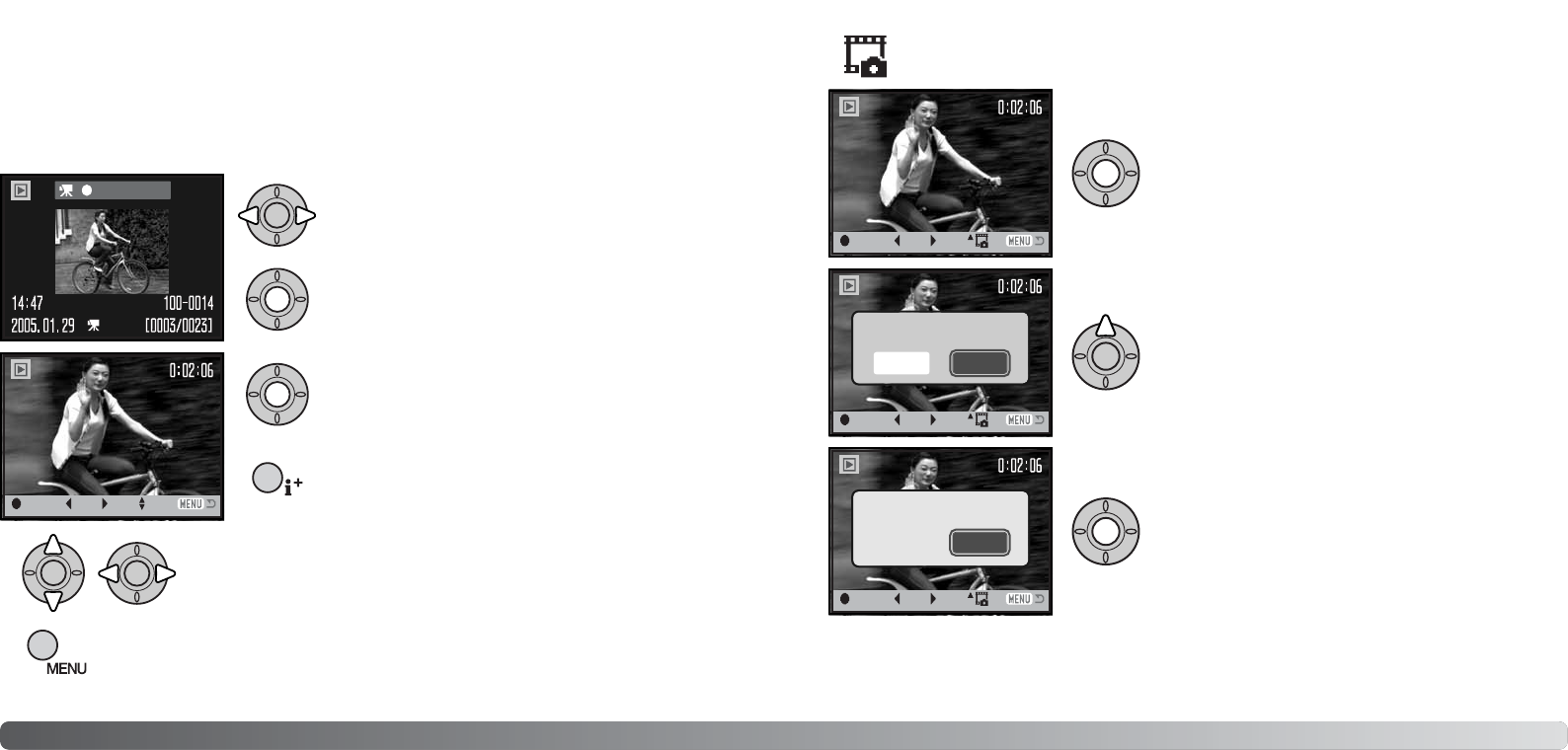Play Rew Fwd
Druk op de centrale toets als u het afspelen wilt pau-
zeren; met opnieuw indrukken vervolgt u het afspelen.
72 73Geavanceerde weergavetechniek
Gebruik de links/rechts-toetsen van de stuureenheid
om de film weer te geven.
Druk op de centrale toets van de stuureenheid om de
filmclip af te spelen.
Films afspelen
GEAVANCEERDE WEERGAVETECHNIEK
Druk op de informatietoets om de film met of zonder
voortgangsbalk te zien.
Tijdens het afspelen regelt u met de op/neer-toetsen van de stuur-
eenheid het volume; met de links/rechts-toetsen kunt u terug- en
vooruitspoelen.
De basisfuncties van deze stand worden beschreven in het hoofdstuk over de basismogelijkheden
voor weergave op blz. 30 tot 33. Het nu voor u liggende hoofdstuk behandelt de weergave van film-
clips en de geavanceerde mogelijkheden van het weergavemenu. Filmclips zijn afspeelbaar in
QuickView of de weergavestand.
Druk op de menu-toets om het afspelen te stoppen.
Een filmbeeld vastleggen
Pause
Play
Rew
Fwd
Vol
Het is mogelijk een beeldje uit een filmclip te kopiëren en als foto op te slaan. Het
gekopieerde beeld heeft dezelfde beeldgrootte als de oorspronkelijke film.
Druk tijdens het afspelen op de centrale toets van de
stuureenheid om de filmweergave te pauzeren op het
punt waar u het beeld wilt kopiëren. Staat het beeld
stil, dan kunt u met de links/rechts-toetsen de film
doorlopen om exact het juiste beeldje op te zoeken.
Play Rew Fwd
Druk op de op-toets van de stuureenheid om het
beeldje vast te leggen. Voordat het beeld wordt vast-
gelegd verschijnt nog een bevestigingsscherm. Klikt u
op “Yes” dan wordt de opdracht uitgevoerd, met “No”
wordt de handeling opgeheven. Druk op de centrale
toets van de stuureenheid om verder te gaan.
De bestandsnaam van het vastgelegde beeld ver-
schijnt. Druk op de centrale toets om de handelingen
te voltooien.
Saved as PICT0015.JPG.
OK
De kwaliteit van het vastgelegde beeld is gelijk aan die van een opname in de Economy-stand,
maar die informatie wordt niet vastgelegd.
Play Rew Fwd
Capture this frame?
Yes No