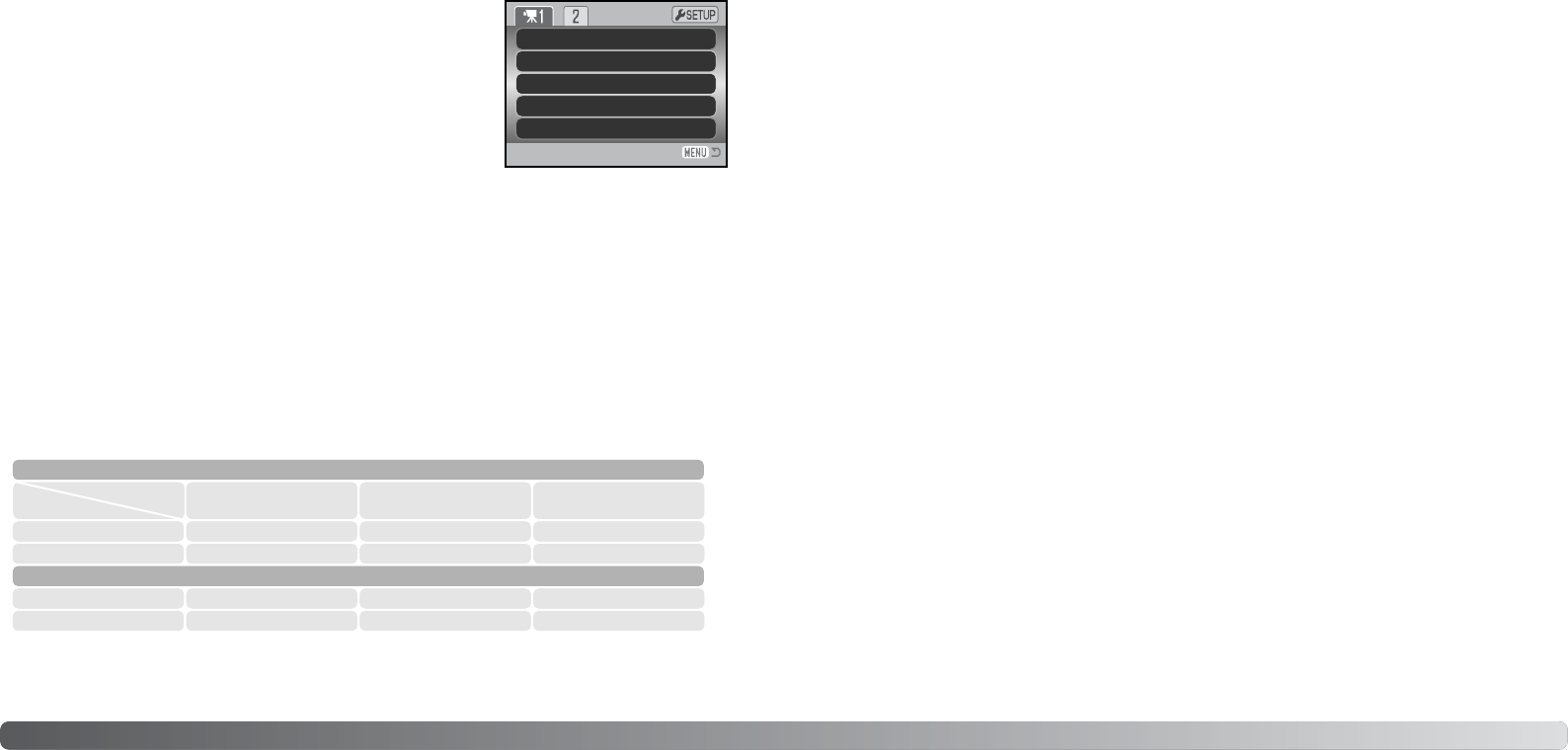6968 Geavanceerde opnametechniek
Kwaliteit (Filmstand)
Films kunnen worden opgenomen in drie combinaties van grootte
en kwaliteit: 640x480 Fine, 640x480 Standard en 320x240
Standard. Beeldgrootte en kwaliteit zijn hetzelfde als voor foto’s:
hoe groter het beeld en hoe hoger de beeldkwaliteit, des te groter
wordt het beeldbestand. De beeldkwaliteit wordt ingesteld in sec-
tie 1 van het filmmenu (blz. 44).
Beeldfrequentie (Frame rate)
Films kunnen worden opgenomen met twee beeldfrequenties: 15 bps (fps) en 30 bps. Hoe hoger de
beeldfrequentie, des te vloeiender wordt bewegend beeld weergegeven en des te groter worden
ook de beeldbestanden. De beeldfrequentie wordt ingesteld in sectie 1 van het filmmenu (blz. 44).
Film - bestandsgrootten
Is de beeldkwaliteit of de beeldfrequentie veranderd, dan geeft de beeldteller bij benadering het
aantal seconden weer dat op de geheugenkaart kan worden weggeschreven. De totale tijd die kan
worden opgeslagen op een geheugenkaart wordt bepaald door de capaciteit van de kaart en de
beeldfrequentie. De werkelijke bestandsgrootte wordt bepaald door de inhoud van het beeld.
Opnamen met veel details kunnen minder sterk worden gecomprimeerd dan andere.
Filmstand (Movie mode)
Met de optie Movie Mode kiest u het type film. Standaard wordt er een normale film opgenomen.
Night Movie maakt gebruik van een hoge cameragevoeligheid om bij weinig licht te kunnen opne-
men. Bij weinig licht wordt de cameragevoeligheid automatisch verhoogd. In de stand Night Movies
kan de beeldkwaliteit door de hogere gevoeligheid lager zijn dan normaal. De filmstand wordt inge-
steld in sectie 1 van het filmmenu (blz. 44).
Door de prestaties van de geheugenkaart kan de opname van een filmclip voortijdig worden
gestopt. Test de kaart voordat u belangrijke opnamen gaat maken. Kijk op de Konica Minolta websi-
te voor de meest recente informatie:
Noord-Amerika: http://www.konicaminolta.us/
Europa: http://www.konicaminoltasupport.com.
30 fps
15 fps
30 fps
15 fps
Globale bestandsgrootte
Kwaliteit
14 seconden
28 seconden
640 x 480 STD.
1000KB/s
500KB/s
320 x 240 STD.640 x 480 FINE
750KB/s
9 seconden
18 seconden
450KB/s
230KB/s
Globaal aantal seconden film dat kan worden opgeslagen op 16 MB geheugenkaart
29 seconden
57 seconden
1.500KB/s
Quality
Frame rate
Movie mode
640x480 STD.
15 fps
Auto
STD. movie
White balance
Anti-shake Disp. + Exp.
Beeldfrequentie