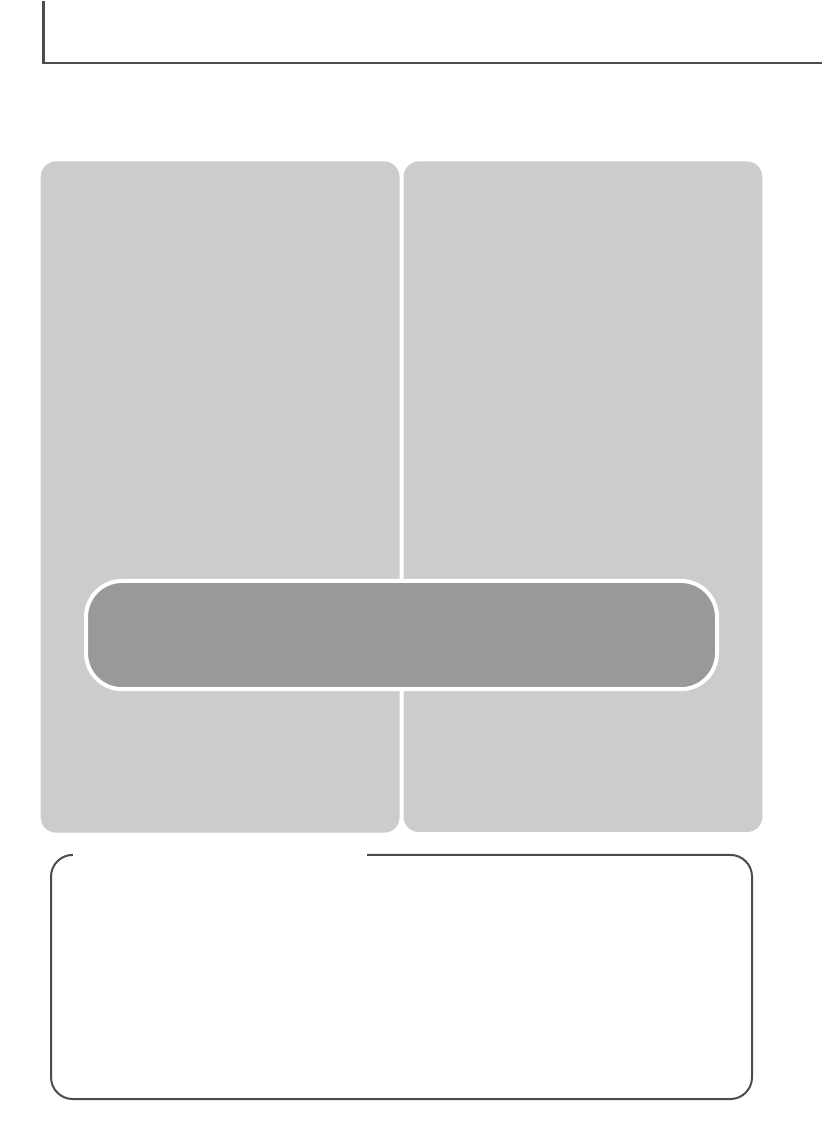DIMAGE SCAN DUAL III UTILITY
30
De DiMAGE Scan Dual III Utility geeft u een scala aan functies voor het optimaliseren van een
gescand beeld. In dit hoofdstuk wordt eenvoudig scanwerk behandeld, plus beeldbewerking. Lees
eerst de basisfuncties voor het scannen geheel door voordat u met andere onderwerpen van
deze gebruiksaanwijzing verder gaat.
Auto Dust Brush (blz. 39)
Basistechniek scannen
(blz. 31 – 43)
Geavanceerd scannen
(blz. 44 – 63)
Selecteer het filmformaat en -type (blz. 31) Meer index-scan functies
Meer prescanfuncties
AE-veld-selectie (blz. 50)
AE-vergrendeling(blz. 50)
Point AF (blz. 52)
Handmatige scherpstelling (blz. 52)
Beeldverwerking (blz. 64 – 81)
U kunt drie soorten scans maken, individueel of in combinatie, afhankelijk van de workflow
en de graad van verwerking:
Index-scan: voor de weergave van thumbnails van iedere opname in de kleinbeeld- of
APS-filmhouder. Een index-scan is nuttig wanneer u meerdere beelden van
een filmstrook scant of wanneer u vergelijkbare beelden een selectie wilt
maken.
Prescan: Voor een preview (voorvertoning) van een specifiek beeld. Met een prescan
kunt u een beelduitsnede maken of een beeld corrigeren met de beeldbewer-
kingshulpmiddelen van DiMAGE Scan.
Scan: Voor opslag en exporteren van een beeld. Beeldgrootte, resolutie en
bestandsformaat van het te maken beeld kunnen worden opgegeven.
Maak de definitieve scan via een Taak, voorin-
gestelde scan-instellingen (blz. 42)
Scannervoorkeuren instellen (blz. 44)
Start de DiMAGE Scan Dual III Utility (blz. 31)
Index-scan
Prescan
Tab belichtingsregeling (blz. 46)
Selecteer index thumbnails (blz. 33)
Beelden omkeren en roteren (blz. 34)
Knop volle schermgrootte (blz. 35)
Schuif-tool (blz. 37)
Vergrootglas (blz. 37)
Uitsnede maken (blz. 37-38)
Beelden omkeren en roteren (blz. 34)
Knop volle schermgrootte (blz. 35)
Pixel Polish (blz. 40)
Variatiepalet (blz. 69), Palet voor helderheid, contrast, kleurbalans (blz. 70),
Tooncurve- en histogrampalet (blz. 71), Selectief kleurenpalet (blz. 79),
Onscherp masker (blz. 80), Palet Kleurtoon, verzadiging en lichtsterkte (blz. 81)
Scaninstellingen handmatig instellen (blz. 54)
Scaninstellingen als een Taak opslaan (blz. 57)
Een Taak wissen (blz. 57)
Custom Wizard (blz. 58)
Kleurafstemming (blz. 60)
Omgekeerde beeldvolgorde (blz. 48)
Index-thumbnails opslaan (blz. 49)
Index-bestand opslaan(blz. 49)
Index-bestand oproepen (blz. 49)
Verlaat de DiMAGE Scan Dual III Utility
(blz. 43)
Basisprincipes scannen