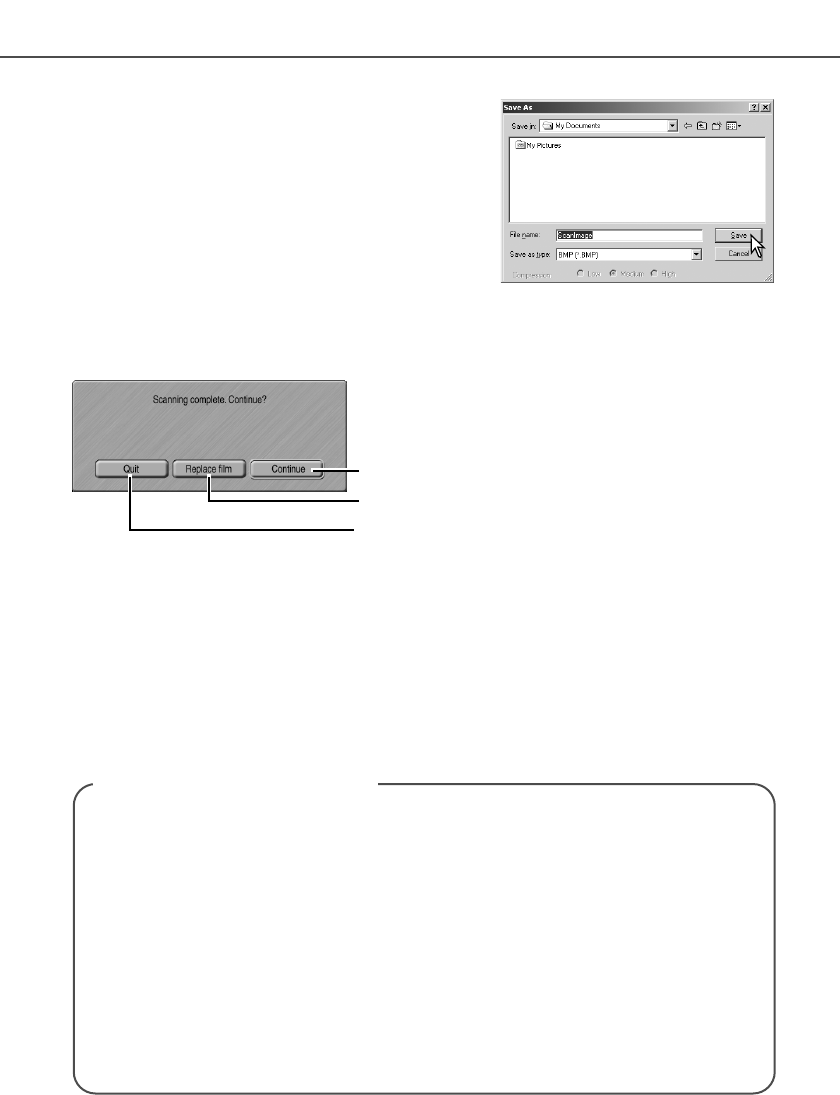In het Save as scherm geeft u de bestandsnaam op, het bestandsformaat, en de bestemming
van het gescande beeldbestand. Klik op Save (Opslaan)
om de scan te starten.
Beelden kunnen worden opgeslagen in BMP, JPEG, TIFF,
of PICT bestandsformaat. Hieronder vindt u meer informa-
tie over deze formaten. Bij het opslaan als JPEG bestand
dient u ook de compressieverhouding opgeven. Klik op de
Save knop om de definitieve scan te voltooien.
Gebruikt u een USB opslagapparaat op dezelfde aanslui-
ting als de scanner, sla dan eerste de scans op de harde
schijf van de computer op voordat u ze naar het opslagapparaat overspeelt. Rechtstreeks over-
spelen kan leiden tot beschadiging van de bestanden.
Quit: hiermee verlaat u de Easy Scan Utility. De filmhouder wordt uit de scanner gevoerd, of de
APS-cassette in de APS-adapter wordt automatisch teruggewikkeld. Zet der scanner uit wanneer
hij niet wordt gebruikt (blz. 19).
Replace-film: klik op deze knop om een nieuwe film in te voeren en verder te gaan met scan-
nen.De filmhouder wordt uit de scanner gevoerd, of de APS-cassette in de APS-adapter wordt
automatisch teruggewikkeld.
Continue: Klik op deze knop om andere beelden in de filmhouder te scannen
Als het scannen is voltooid is het beeld klaar voor
gebruik. Klik op de gewenste om verder te gaan of de uti-
lity te sluiten.
29
BMP Dit bitmap-bestandstype wordt gebruikt in Windows. De bestanden kunnen
worden geopend in de Paint-software van het Windows besturingssysteem.De
bestandsgrootte staat vast om de oorspronkelijke beeldkwaliteit te behouden.
JPEG Het beeldbestand kan worden gecomprimeerd om de bedstandsgrootte te ver-
minderen. Bij de opslag kan de compressieverhouding worden gekozen. Hoe
sterker de compressie, des te kleiner wordt het bestand en des te sterkern is
de kwaliteitsvermindering.
TIFF Dit bitmap-bestand met maximale kwaliteit kan op elk computer-platform wor-
den geopend. De kleurdiepte kan worden geselecteerd in de voorkeuren-ven-
ster (Preferences, blz. 45).
PICT Dit bestandstype wordt gebruikt door Macintosh. U kunt de bestanden openen
in het SimpelTekst programma van Macintosh besturingssystemen.
Bestandstypen
Stoppen
Doorgaan
Verwissel film