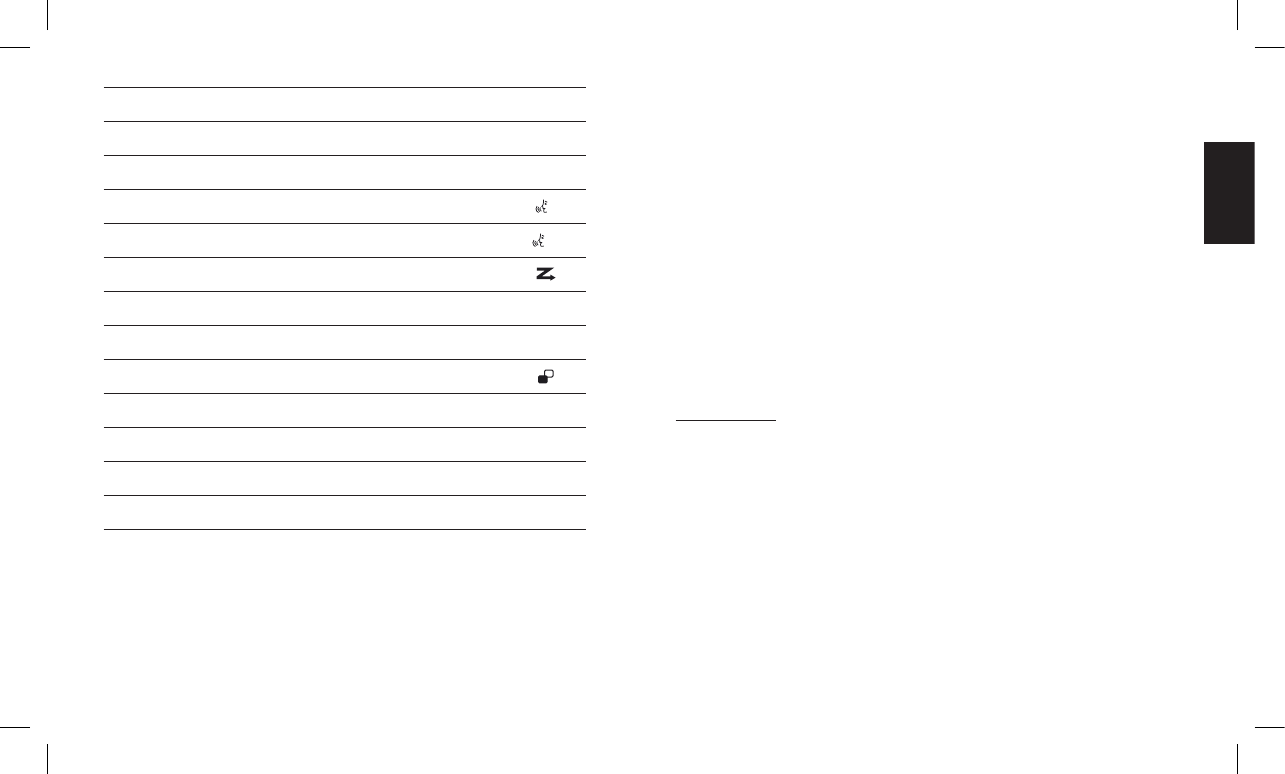Menu Function Display
1 Selection of the operational channel (Channel)
2 Selection of melody call CA
3 Settings of internal VOX
I
4 Settings of external VOX
E
5 Selection of channels to be scanned
6 Selection of transmission power Po
7 Vibration alert VIb
8 Dual Watch
9 Transmission lock when channel is busy bLo
10 Compander CPd
11 Timeout timer tot
12 Forced reception time PtY
6.1 Selection of melody call
Asdescribedinpar.5.11,abriefpressingoftheCALL/LOCK button
sends an audio call. To choose one of the 10 available melodies do
thefollowing:
1) Presstwicethe
MENU button. The display shows CA(CALL)on
therightandaashingnumber(from 0 to 10)ontheleftwhich
refers to the melody currently in use.
2) Press the
+ or – button until you have selected the desired
melody: during the selection each selected melody is played
through the speaker.
3) Pressthe
PTT button to escape or wait for a few seconds. The
device will go back to standby mode having memorised the
chosen setting.
2 If at step 2 you select number 0, you will disable the call function
(briey pressing CALL/LOCK button will not carry out any
function).
6.2 VOX Mode
With VOX (Voice Operated eXchange) you can transmit without
pressinganybuttons:allyouneedtodoistalkintothemicrophone
at a short distance. If you rest the radio on a surface therefore you
can operate entirely hands free with VOX.
Moreover,byclippingthedevicetoyourbeltwiththeoptionalaudio
accessories (e.g. headphones with integrated microphone) which
connect to jacks
SPK and MIC/CHG,youcanoperatehandsfree
even while you move around. This is the most suitable way for VOX
to work since your mouth will be at a constant distance from the
microphone.
You can enable/disable VOX and independently regulate its sensitivity
accordingtoitsuse:withtheoptionalaccessoriesorwhetheryou
use it by itself.