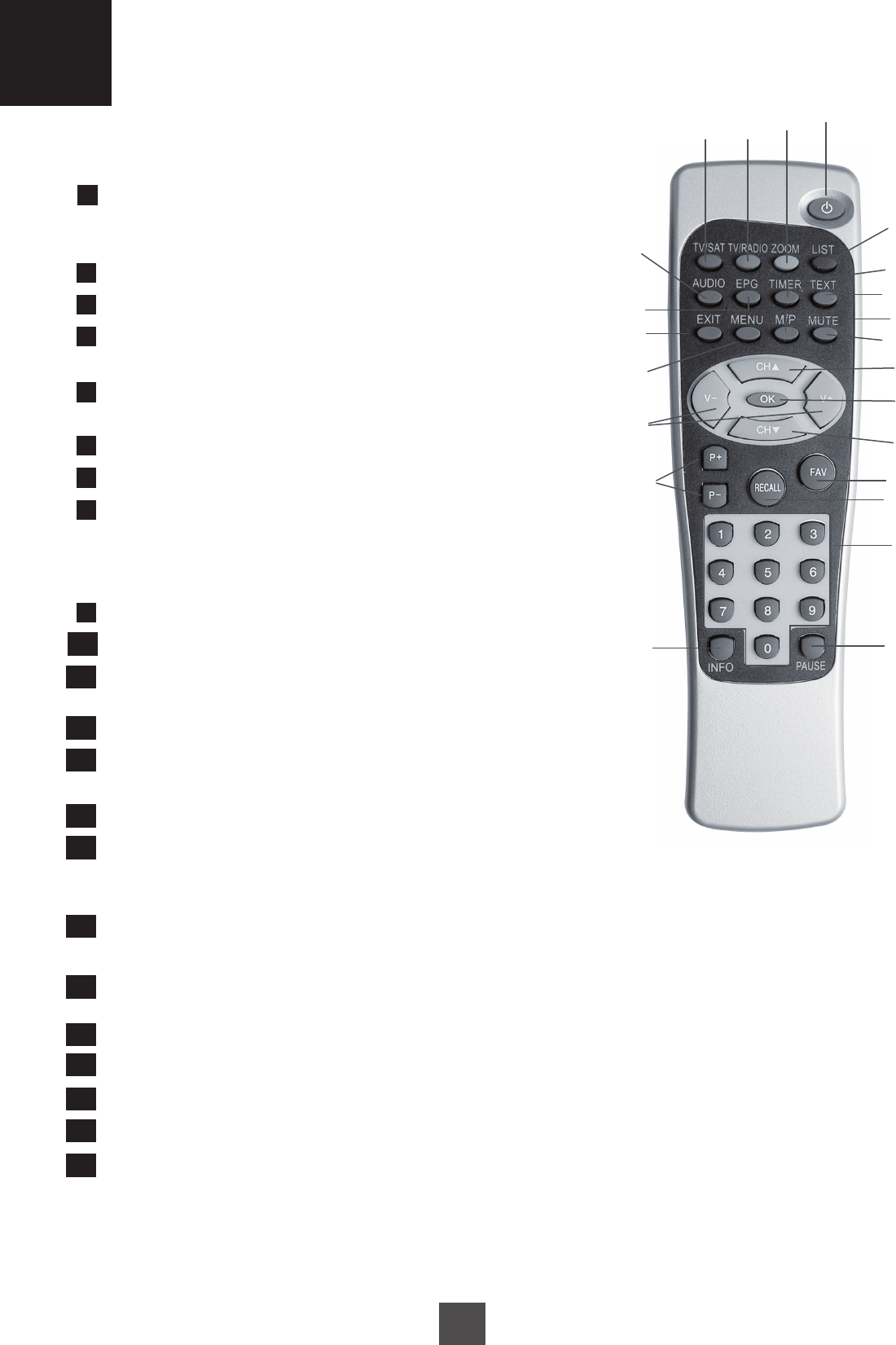8
REMOTE DESCRIPTION
Digital keys: In normal use, they will allow you to enter the channel
number you wish to view. In programming mode, they will allow you
to enter digital values.
ON/OFF key: Switch the terminal on or off.
MENU key: Enter or exit the main menu.
3VOL4 keys: Adjust the volume. In the menu, these keys also
allow you to modify various parameters.
3CH4 keys: Change channels. In menus, these allow you to go
from one line to another .
OK key: Validate a choice in the menus.
EXIT key: Go back to the previous menu.
EPG key (Electronic Programs Guide): View the program playing at
the time and the following one, (when this information is transmit-
ted by the channel). Press OK to select a channel or a program you
wish to view.
Zoom key: Widen a part of the screen.
LIST key: Display the list of channels of various satellites.
MUTE key: Press this once to stop the sound, and press it again for
the sound to come back to normal.
FAV key: Access your favourite channels.
RECALL key: Go back to the channel you were watching previou-
sly.
PAUSE key: Pause the screen.
INFO key: Display the information and the technical parametres of
the channel you are viewing. You can also view the reception level
of the channel.
M/P key: Press to store channel onto memory and then use to view the stored channel at the same time as
the one you are watching.
TV/SAT key: Go from viewing a channel via the receiver to viewing a terrestrial channel. You can therefore
watch the terrestrial channels at the same time as recording a satellite one.
TEXT key: Display the digital teletext service, if available.
AUDIO key: Select an alternative audio track and language.
TV/RADIO key: Go from TV mode to Radio mode and back.
TIMER key: Set up a certain time for the TV to switch on or off.
P+ / P- key: Move to the next or previous page.
2
1
2
3
4
5
6
7
8
9
10
11
12
13
14
15
16
17
18
19
20
21
22
2
1
3
4
5
5
6
7
8
9
10
18
11
12
13
14
15
16
17 20
19
22
21