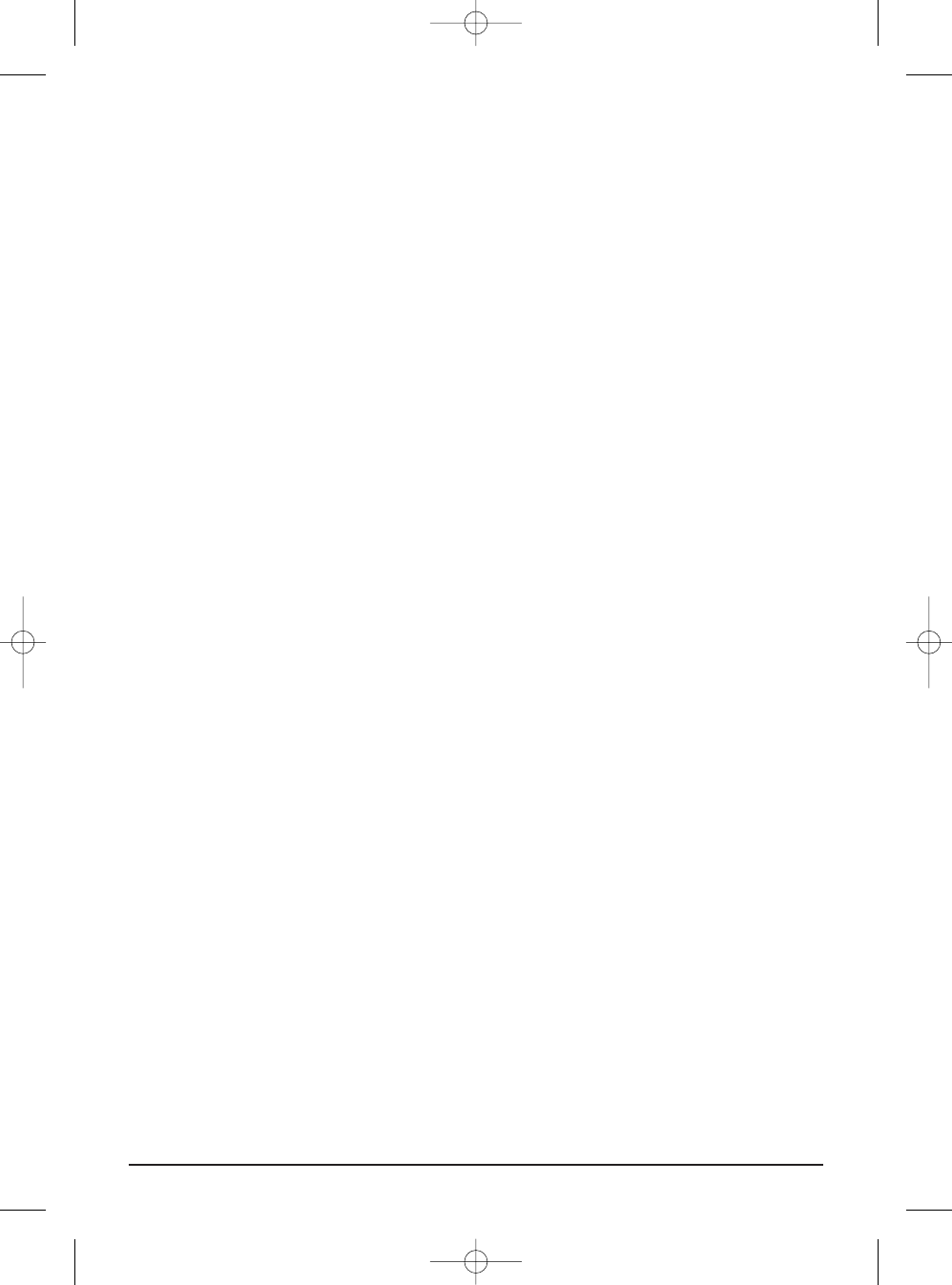places, in places with a higher than average air flow (near ventilation, open windows), near metal and in
places where the temperature is below 5°C or above 37°C.
7 INSTALLATION
Please follow these steps to install the Marmitek smoke detector:
• In each of the keyhole slots, draw a mark on the wall or ceiling to locate a mounting plug and screw.
• Drill two holes at the marks and insert plastic wall plugs. Ensure that the detector does not get any
plaster dust on it when you drill the holes for mounting.
• Attach the bracket to the wall using the two screws and plastic wall plugs (supplied).
• Line up the slot of the bracket and the detector. Push the detector onto the mounting bracket and
turn it clockwise to fix it into place. Pull outward on the detector to make sure it is securely attached to
the mounting bracket.
8 WHAT HAPPENS WHEN THE ALARM GOES OFF?
In the event of a fire, the smoke alarm will send an alarm signal to the Marmitek security system. It does
not matter if the console is armed or disarmed. The alarm will work in both instances.
The security system will call the pre-programmed telephone numbers, the alarm will go off (with or without
a siren, depending on the settings) and the lights will be turned on (this will not occur with HomeGuard).
You can test the system by keeping the Test button on the smoke alarm (1) pressed for more than 5 seconds.
9 CHANGING THE BATTERY
When the battery is almost empty, the SD90 will emit a short beep every 30 seconds. If this occurs,
immediately replace the battery. If you fail to do this, there is a risk that there will be no signal in case of a fire.
The SD90 settings will not be affected when changing the battery.
IMPORTANT: AFTER CHANGING THE BATTERY, PRESS THE RESET BUTTON ONCE
To ACTIVATE THE SMOKE ALARM!
10 RESET TO THE FACTORY SETTINGS
If the SD90 smoke alarm does not function as you expected, or if you made a mistake during
programming, it is possible to reset the smoke alarm to the original factory settings. Follow these
instructions to reset the SD90:
1. Keep the Test button pressed (1) and press the Reset button (4) for a short period. The yellow LED (5)
will light up.
2. Let go of the Test button. The yellow LED will go out. Wait 3 seconds and go to step 3.
3. Press the Test button once. The yellow LED will light up when you press the Test button. Let go of the
Test button.
4. Wait until the yellow LED starts blinking again.
5. Press the Test button once more. The yellow LED will light up when you press the Test button.
6. Wait 20 seconds. The yellow LED will light up a number of times during the 20 seconds.
7. The smoke alarm has now been reset to the factory settings.
☺ For an extra check you can press the Reset button once. The yellow LED should blink twice.
6 © MARMITEK