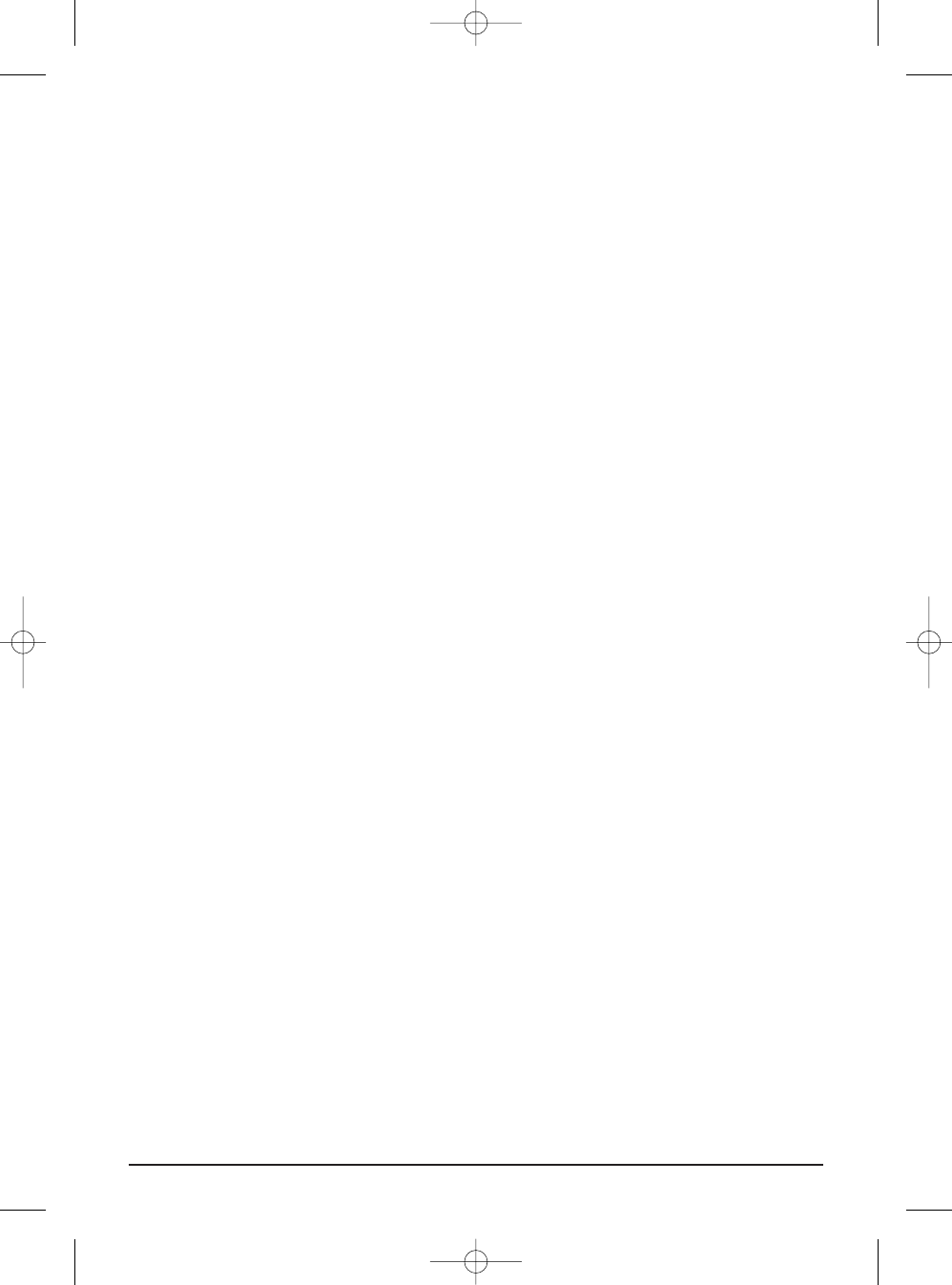11. Changing the address of the smoke alarm 7
12. Frequently Asked Questions 7
13. Technical data 7
1 GENERAL INFORMATION AND FUNCTION
The smoke detector can detect incipient low temperature fires and open fires with smoke
development and can be installed in any room. The smoke detector operates by the optical
principle. There are no radioactive substances in this detector.
The smoke detector incorporates the following features:
• It monitors rooms for the development of smoke.
• It has an integrated signal transmitter.
• Your Marmitek Alarm System dials out, even if your security system is not armed.
2 APPLICATION
The radio smoke detector is intended for the detection of smoke in interiors by the use of optical and
acoustic warnings, as well as wireless transmission over distances of up to 30 meters. In combination with
the HomeGuard MS8000 the range is up to 10 meters. Range may vary due to battery and temperature
conditions. The SD90 smoke detector does not sense gas, heat or smokeless flames! The equipment may
not be modified under any circumstances.
Activating the sensor:
1. Remove the mounting bracket from your unit by rotating it counter-clockwise.
2. Connect the battery
3. Press the Reset button for a short period (4)
4. The yellow LED will blink twice
☺ If the yellow LED blinks more than twice, reset the smoke alarm to the factory setting. (See chapter 10.)
3 REGISTERING THE SMOKE DETECTOR WITH THE SC9000 BASE
STATION OF THE SAFEGUARD / TOTALGUARD
Carry out the following steps:
1. To access the menu, press the menu
or menu
button. The display will now read ‘ENTER PIN’.
2. Enter your 4-digit PIN code (factory setting 0000). For every digit entered, a * will appear on the display.
3. When the PIN code has been entered correctly, the word ‘INSTALL’ will show up on the display.
4. Press OK.
5. Press the Test button (1) on the smoke alarm until the smoke alarm emits an audio signal. The console
will respond with a beep. The display will read “RMOT x SET”.
6. Even If you are using more than one smoke detector you only have to register the first one.
7. Press CLEAR to go back to the main menu. Press CLEAR again to quit the menu.
4 REGISTERING THE SMOKE DETECTOR WITH THE BASE STATIONS
OF THE TYPES MS9470, MS9770, MS9970, SC2200, SC2700,
SC2800, PROTECTOR 28
Carry out the following steps:
1. Open the lid on the right side of your security system’s base station.
2. Set the mode switch to the INSTALL position. All indicators of occupied zones will come on.
3. Press the Test button on the smoke alarm (1) until the alarm emits an audio signal. Your console will
4 © MARMITEK