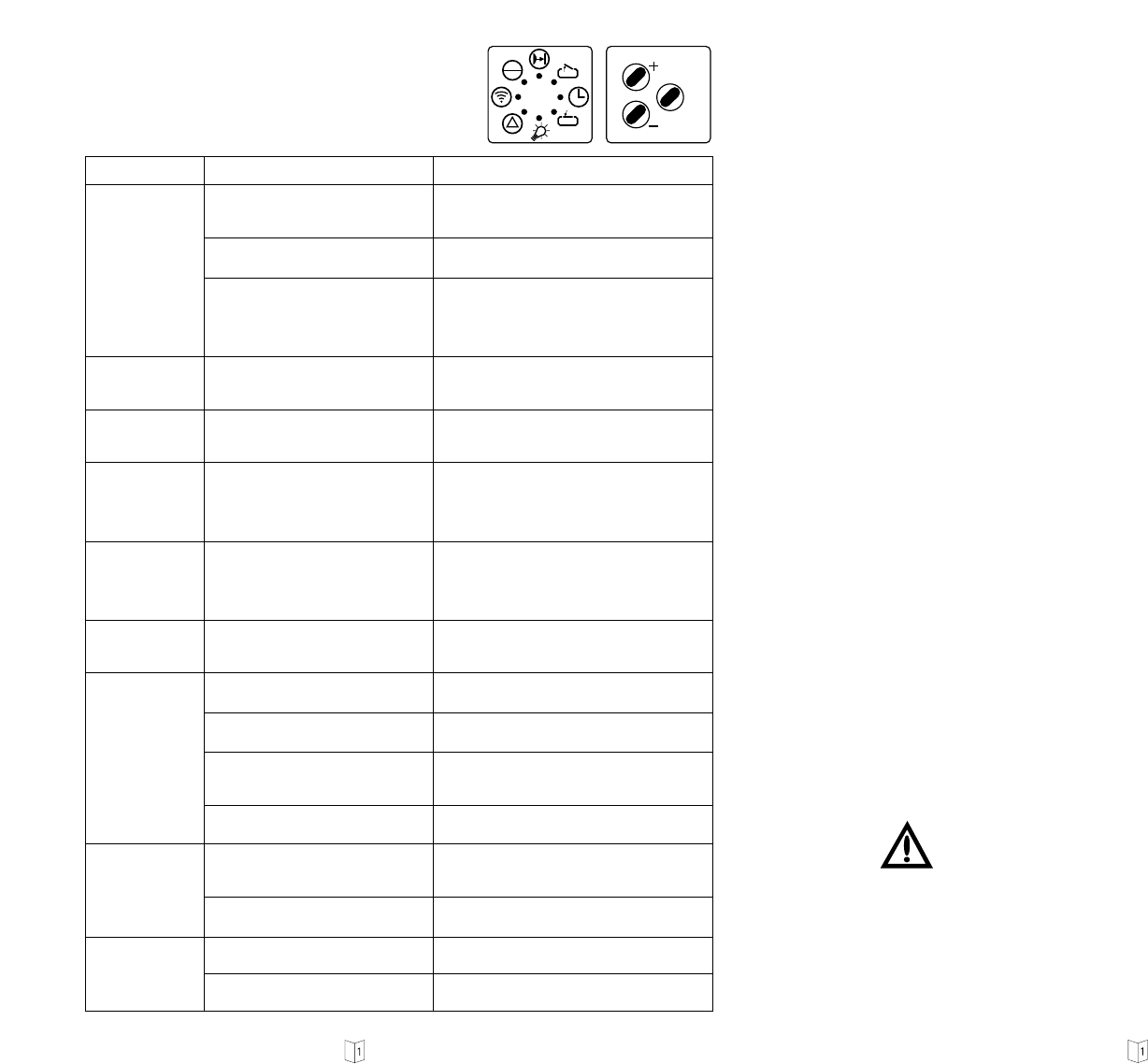DeutschEnglish Seite 5
Sektionaltore:
• Schrauben Sie das Gelenkteil (A) mit der Führungsschiene an Zargenoberteil, Sturz oder
Decke so an, dass die obere Torlamelle am höchsten Punkt der Öffnungsbahn ca. 10 mm
unterhalb der waagerechten Führungsschienenunterkante liegt (siehe Abb. 7.1 und 10).
• Legen Sie das Antriebsaggregat bis zur später folgenden Deckenbefestigung mittels
Stützbock oder anderem geeigneten Gegenstand hoch.
• Verbinden sie zwei Tormitnehmerwinkel (B) mit dem Toranschlusselement (C) und schrauben
Sie es 4-fach mittig an die obere Torlamelle an (siehe Abb. 7.1).
Bohr ø: 5 mm.
• Falls erforderlich, kann der Antrieb 200 mm außermittig montiert werden.
• Verwenden Sie bei Holz-Sectionaltoren Spax-Schrauben ø 5x35 mm, Bohr ø 3 mm.
• Drehen Sie zwei selbstfurchende Schrauben (D) soweit in das Toranschlusselement ein, bis
die Schraubenspitzen vor der Lamelle anliegen.
• Verbinden sie den Tormitnehmer (E) mit dem Führungsschlitten (F) und den Tormitnehmer-
winkeln (B).
• Setzen Sie einen verlängerten Tormitnehmer ein, wenn ein Mindestabstand von 165 mm
wegen der bauseitigen Einbausituation nicht einzuhalten ist.
Torverschlüsse abbauen oder außer Funktion bringen.
Achtung:
Verwenden Sie für große und schwere Sektionaltore zusätzlich die Toranschlusskonsole
Spezial 111, Art.-Nr. 47 574 (siehe Abb. 7.2.)
(Nicht im Lieferumfang enthalten).
O
7
Schwingtore:
• Schrauben Sie das Gelenkteil (A) mit der Führungsschiene an Zargenoberteil, Sturz oder
Decke so an, dass die Torblattoberkante am höchsten Punkt der Öffnungsbahn ca. 10 mm
unterhalb der waagerechten Führungsschienenunterkante liegt (siehe Abb. 6 und 10).
• Legen Sie das Antriebsaggregat bis zur später folgenden Deckenbefestigung mittels
Stützbock oder anderem geeigneten Gegenstand hoch.
• Verbinden sie zwei Tormitnehmerwinkel (B) mit dem Toranschlusselement (C) und schrauben
Sie es 4-fach mittig an die Torblattoberkante an (siehe Abb. 6).
Bohr ø: 5 mm.
• Verbinden sie den Tormitnehmer (D) mit dem Führungsschlitten (E) und den Tormitnehmer-
winkeln (B).
• Setzen Sie einen verlängerten Tormitnehmer ein, wenn ein Mindestabstand von 165 mm
wegen der bauseitigen Einbausituation nicht einzuhalten ist.
Torverschlüsse abbauen oder außer Funktion bringen.
O
6
Page 60
O
26
Test Instructions - only for the specialist -
Trouble shooting:
Fault
Indicator 8 doesn't
glow.
Indicator 6 flashes.
Fault 10
Indicator 6 flashes.
Fault 6 or 15
Drive only operates
in "OPEN" but not
in "CLOSE"
direction.
Fault 15
No response on
impulse.
Indicator 7 glows
No response on
impulse.
Fault 36
Indicator 7 doesn't
flash rapidly on
impulse from hand
transmitter
Insufficient range
of remote control
(less than 5 m).
Indicator 6 flashes.
Fault 9
Cause
No voltage.
Thermal overload protection in
transformer activated.
Defective control unit.
Automatic cut-out set too sensitively.
Door movement too sluggish.
Door blocks.
External photocell defective or
interrupted.
Photocell (pt. 22/1) programmed, but
not connected.
Connecting terminals for "IMPULSE"
button bridged, e.g. due to
short-circuit or wrong terminal
connection.
Short-circuit plug removed (pt. 19/T),
but "STOP" button not connected.
Electronic aerial disconnected.
Hand transmitter coding is not
consistent with receiver coding.
Flat battery.
Hand transmitter, control unit
electronics or electronic aerial defective.
Flat battery.
Wrongly positioned electronic aerial.
RPM sensor defective.
Door too sluggish.
Remedy
Check mains supply. Check electric socket.
Check operator mains fuse (pt. 15/B and 15/C).
Allow transformer to cool down.
Cut off mains supply to operator.
Unscrew control unit, pull slightly forward and
withdraw the connecting plug.
Remove control unit and have it checked.
Re-set automatic cut-out to be less sensitive
(pt. 22/3 - "OPEN" direction, pt. 22/4 -
"CLOSE" direction). Ensure door moves easily.
Remove obstruction or have photocell checked.
Reprogramme photocell function or connect
photocell.
Temporarily isolate cabled key switches or
interior push buttons from control unit.
Remove plug (pt. 19/R), insert plug (pt. 19/T)
and look for cable fault.
Connect "STOP" button.
Connect aerial to control unit (pt. 18).
Check coding (pt. 22/6)
Insert new 12V battery A 23 (pt. 16). Flashing
LED in transmitter indicates battery condition.
Have all 3 components checked.
Insert new 12V A 23 battery (pt. 16). Flashing
LED in transmitter indicates battery condition.
Align the aerial cordon and, if possible, let it
hang freely.
Have operator checked.
Check door.