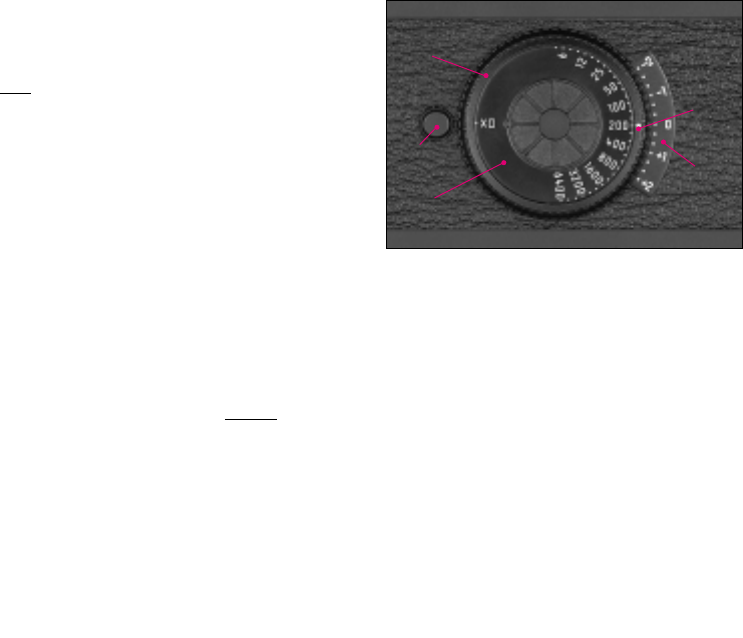97
Opmerking: De geveerde DX-contacten die op de
filmpatroon drukken, leiden ertoe dat de patroon
met lichte weerstand uit de camera moet worden
getrokken. Ter ondersteuning kan de camera evt.
lic
ht op de hand worden geklopt.
Wanneer een film niet goed op de cassettespoel is
bevestigd, bijv. bij gebruik van een goedkoop pro-
duct, kan het voorkomen dat het uiteinde van de
film afscheurt en van de opwikkelspoel moet wor-
den gehaald.
Haal
1. In een volledig donkere ruimte het bodemdek-
sel van de camera,
2. houd de camera vervolgens zodanig dat het ge-
opende bodemdeksel naar beneden wijst, en
3. haal de sneltransporthendel meerdere keren
langzaam over totdat de film vanzelf zo ver uit
de camera komt dat men hem kan beetpakken
en eruit trekken. Klop om dit te vergemakkelij-
ken de camera zo nodig lic
htjes tegen uw
hand.
Instellen van de filmgevoeligheid
Met de draaibare schijf (27) wordt de gewenste
filmgevoeligheid gekozen – automatisch in de DX-
positie – of handmatig door instelling van een van
de schaalwaarden in een gebied van 6 tot 6400
(conform ISO 6/9° tot 6400/39°). In de DX-posi-
tie wordt de filmgevoeligheid automatisch in een
gebied van ISO 25/15° tot 5000/38° van de film-
patroon afgetast. (ISO is de internationale aandui-
ding voor de filmgevoeligheid).
De klikkende schijf wordt zodanig gedraaid dat de
gewenste instelling – DX of de gewenste waarde
– tegenover de witte indexpunt (26a) op de instel-
ring van de belichtingscorrectie (26) staat.
25
26a
26
27
28