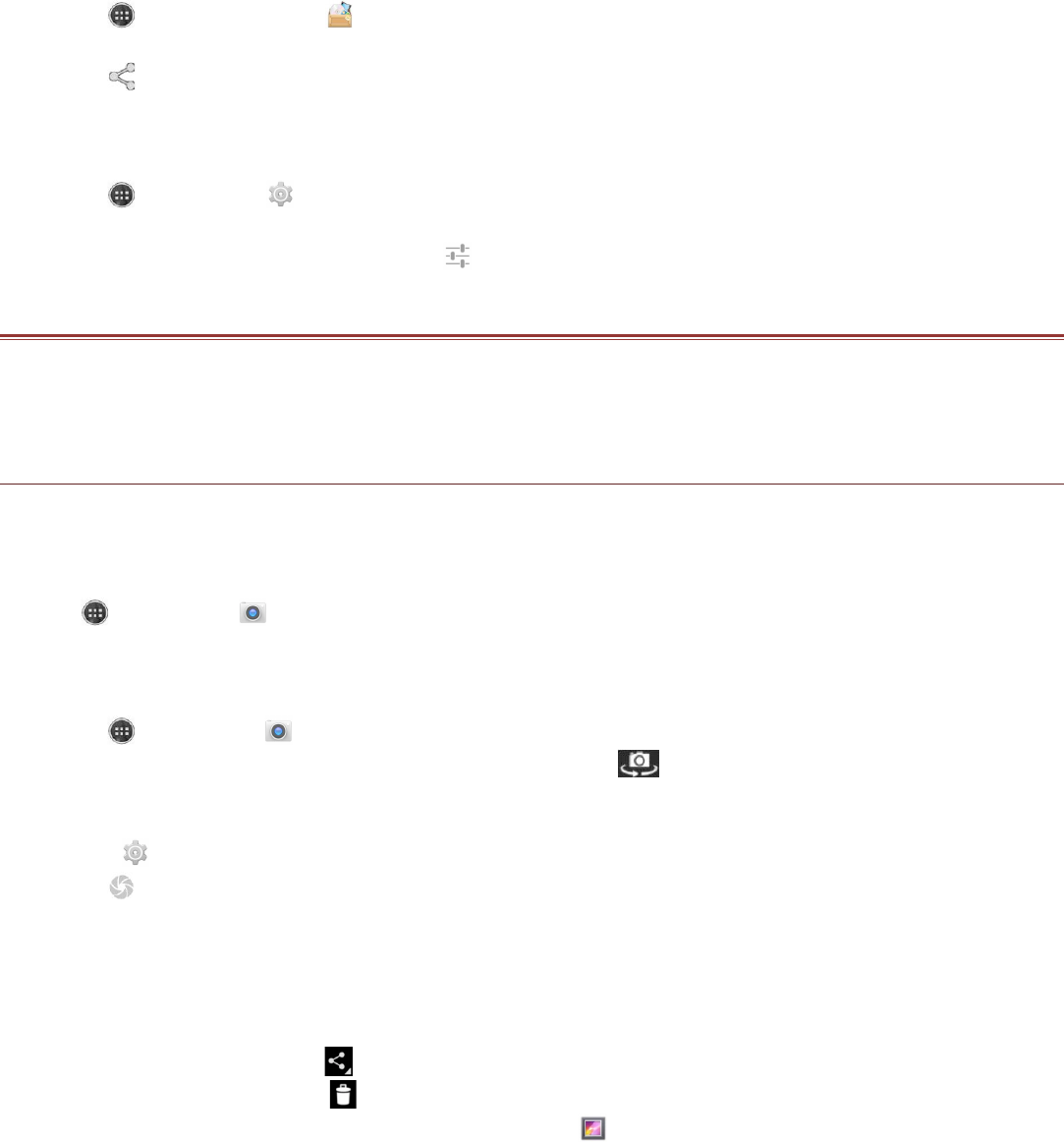4. Enter the pairing password to complete the connection.
Note:If pairing with a car kit please enable Remote SIM mode before you start the pairing
process. In the Bluetooth menu, touch Menu key or Options and select Advanced settings. The
box needs to be checked to enable Remote SIM mode.
Once a partnership has been created, connecting to that Bluetooth device again will no longer
require entering the password.
Sending Files via Bluetooth
With Bluetooth, you can share pictures, videos, or music files with your family and friends.
To send files via Bluetooth, do as follows:
1. Touch > File Manager ( ) to open the file manager.
2. Touch the file to be sent.
3. Touch > Bluetooth, and then select a paired device.
Disconnecting or Unpairing a Bluetooth Device
1. Touch > Settings ( ).
2. In WIRELESS & NETWORKS, touch Bluetooth.
3. On the connected device option, touch and then Unpair to disconnect the device.
ENTERTAINMENT
In addition to being a communication device and personal assistant, your mobile phone also provides
you with a multitude of entertainment possibilities. You can take photos, create videos and audio clips,
and download and listen to music.
Taking Photos and Recording Videos
The camera is a combination of camera and camcorder that you can use to shoot and share pictures
and videos.
Opening Your Camera
Touch > Camera ( ) to open the camera.
Touch the Back key or the Home key to close the camera.
Taking a Photo
1. Touch > Camera ( ).
Note: To switch between front and rear camera, touch .
2. Compose your photo within the photo capture screen.
!!Pinch to zoom in/out on the subject.
!!Touch to change the camera settings. The preview changes as you change the settings.
3. Touch to take your photo.
Viewing Your Photos
1. After taking a photo, a thumbnail of the photo you have just taken is shown in the corner of the
Capture screen. Touch the thumbnail to view it.
2. Touch the onscreen button to do any of the following:
!!To share the photo, touch , then touch an application for sharing.
!!To delete the photo, touch > OK.
!!To view other photos and videos in Gallery, touch .
3. If you want to view more photos, touch the screen, and then flick right or left.