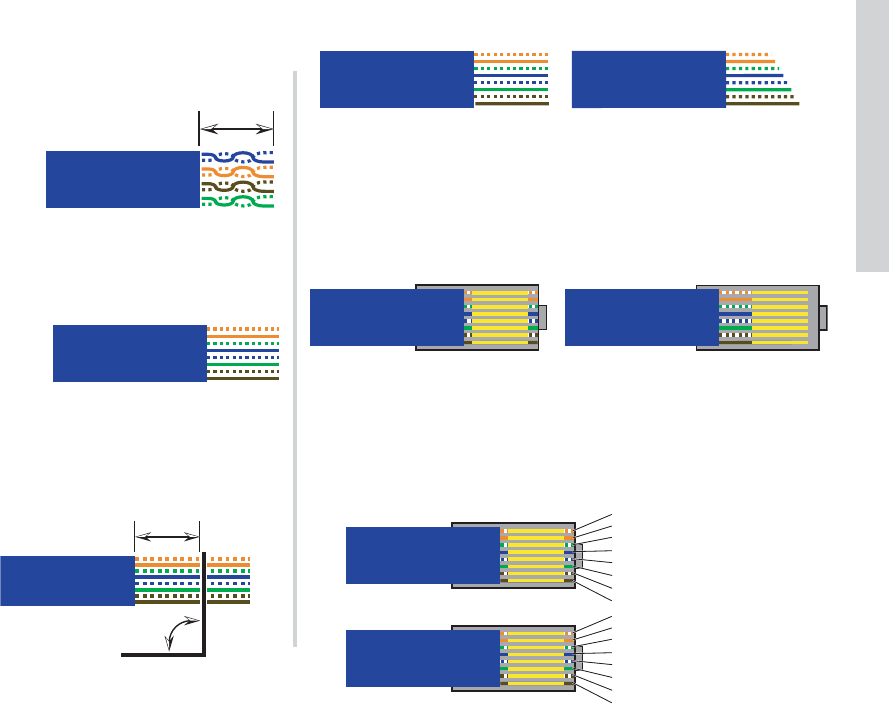15
SXRC Remote Control
Installation
Step 2.) Using the UTP/Network Cable stripping tool, remove
1 inch (25 mm) of the outer insulating jacket from each end of the
cable exposing the 8 wires (4 twisted pairs).
Step 3.) Untwist the 4 wire pairs on each end back to the
outer insulating jacket and lay them in this order.
•Orange-White
•Orange
•Green-White
•Blue
•Blue-White
•Green
•Brown-White
•Brown
Step 4.) Hold the now
grouped and sorted wires
together tightly and using the
Electrician's Scissors cut
them all 1/2 inch (13 mm) in
length at a 90 degree angle.
NOTE: The wires must be cut at a 90 degree angle to insure
proper fit in the RJ45 plug.
Step 5.) Slide an RJ45 plug (clip side down) onto the cable
and seat it fully onto the cable. The 8 wires should butt up against
the end of the plug tightly. Crimp the plug onto the wire securely
using the RJ45 Crimp Tool. Repeat the process for the other end
of the cable.
Step 6.) Lay the cable ends side by side (clip down) and verify
the wire colors are in the correct order. The ends should be
identical. If they are not, cut off the incorrect end and return to
step 2 to put on a new RJ45 plug.