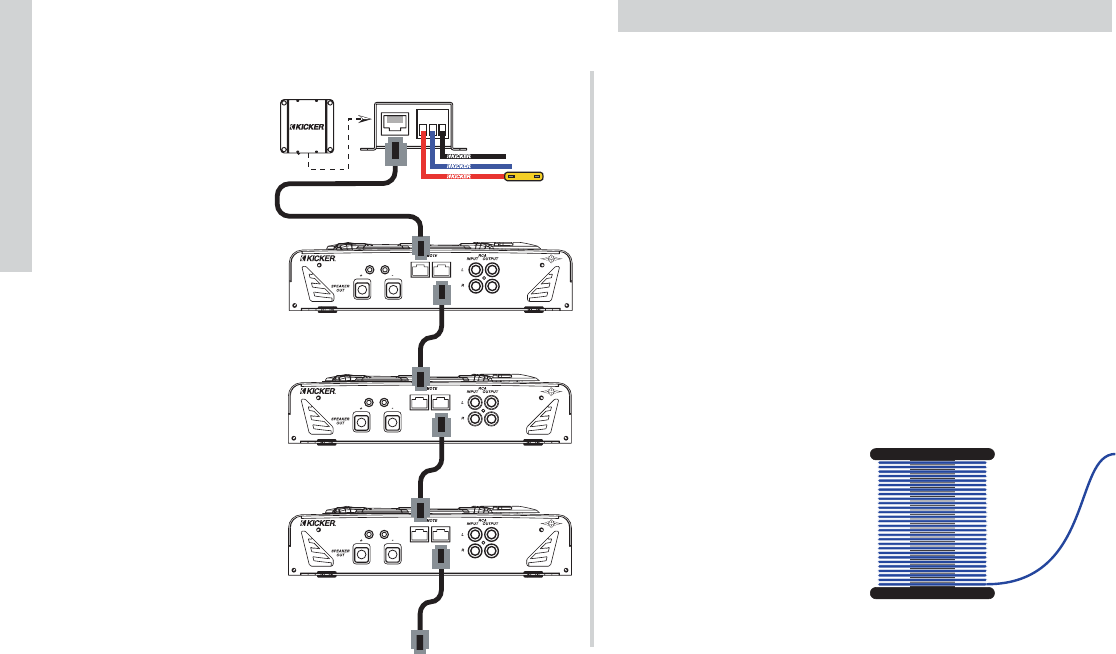14
SXRC Remote Control
Installation
Now we can run the Network Cables from the SXRC Interface
Box to your SX Series amplifiers to create the SXRC
Communications Network.
Run the supplied
5-meter Network Cable
from the Interface Box to
the REMOTE IN jack of
your first SX Series
amplifier.
Run the first supplied
1-meter Network Cable
from the first SX Series
amplifier’s REMOTE OUT
jack to the REMOTE IN
jack of the second
amplifier.
Run the second supplied
1-meter Network Cable
from the second SX Series
amplifier’s REMOTE OUT
jack to the REMOTE IN
jack of the third amplifier.
You can continue adding
amplifiers (16 total) by
following this setup and
supplying your own
Network Cables.
SXRC Network Cables
The SXRC is supplied with 3 Network Cables, one 5-meter and
two 1-meter. This is enough to connect 3 SX Series amplifiers to
the SXRC Interface Box. You can connect up to 16 SX Series
amplifiers to the SXRC by supplying additional cables.
If you need additional cables or need to use custom lengths,
you can purchase pre-made cables at any computer or
electronics store. You want to purchase a Straight-Through,
Ethernet Network Cable.
If you want to make your own custom length cables you will
need:
•Bulk Cat3, Cat5, Cat5e or Cat6 network cable.
•Crimp on RJ45 plugs.
•Cable cutters.
•Electrician's scissors.
•RJ45 crimp tool.
•A UTP/Network Cable stripping tool.
Step 1.) Cut a piece of net-
work cable the required length
from the bulk cable roll using
your Cable Cutters.