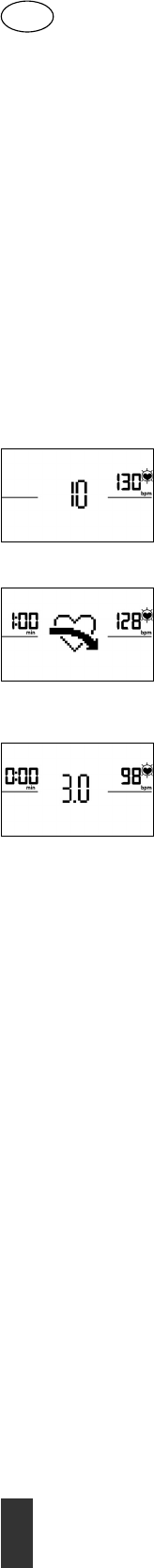56
YM 6723 (BLE)
PT
Funções de treino
Zonas de pulsação
São indicadas 5 zonas de pulsação Z1-Z5. Elas são calculadas em função da idade introduzida.
Pulsação de treino máxima (HR Max) = 220 - idade
Z1 = 50- 60% de HR Max = AQUECIMENTO
Z2 = 61- 70% de HR Max = QUEIMA DE GORDURA
Z3 = 71- 80% de HR Max = RESISTÊNCIA
Z4 = 81- 90% de HR Max = RESISTÊNCIA INTENSIVA
Z5 = 91-100% de HR Max = FAIXA MÁXIMA
As zonas de pulsação são exibidas no campo de texto, se a função estiver ativa em “Definições pes-
soais>Zonas de pulsação”.
Medição da pulsação de recuperação
Prima, durante o treino e com a medição da pulsação ativa, a tecla de pulsação de recuperação. A
medição inicia-se após 10 segundos.
A eletrónica medirá a sua pulsação durante uma contagem decrescente de 60 segundos.
A seguir é indicada a nota de pulsação de recuperação.
A indicação é terminada após 20 segundos ou premindo a tecla de pulsação de recuperação.
Se no início ou no fim da contagem decrescente não for detetada nenhuma pulsação, surge uma men-
sagem de erro.
Desligar o mostrador
O mostrador desliga-se após 4 minutos de inatividade ou premindo prolongadamente a tecla esquerda.
Estabelecer ligação a smartphone ou tablet
O aparelho de desporto Kettler pode ser ligado a smartphones ou tablets por Bluetooth, a partir de Blu-
etooth v4.0, o que permite treinar com KettMaps e outras aplicações compatíveis. A ligação é esta-
belecida no menu inicial, no ponto de menu APP / PC Mode. Selecione este ponto de menu premindo
a tecla central. No ecrã seguinte, o aparelho aguarda um sinal do seu smartphone ou tablet. Certifi-
que-se no seu smartphone ou tablet de que o Bluetooth está ativado e que o aparelho está visível. Assim
que o computador de treino detetar o seu smartphone ou tablet, irá solicitar a introdução de um códi-
go para autenticação. Introduza este código no seu smartphone ou tablet. Se o acoplamento for bem-
sucedido, a ligação Bluetooth é estabelecida. O processo de autenticação só é necessário no primeiro
acoplamento.
Nota: A ligação ao smartphone ou tablet só é possível com o aparelho parado. Se necessário, é-lhe
solicitado para parar o aparelho.
Utilização a aplicação KettMaps
Com a KettMaps carrega vários percursos realísticos em vídeo como motivação de treino para o seu smartpho-
ne ou tablet. Logo na versão básica gratuita estão disponíveis vários percursos. Com uma pequena taxa mensal