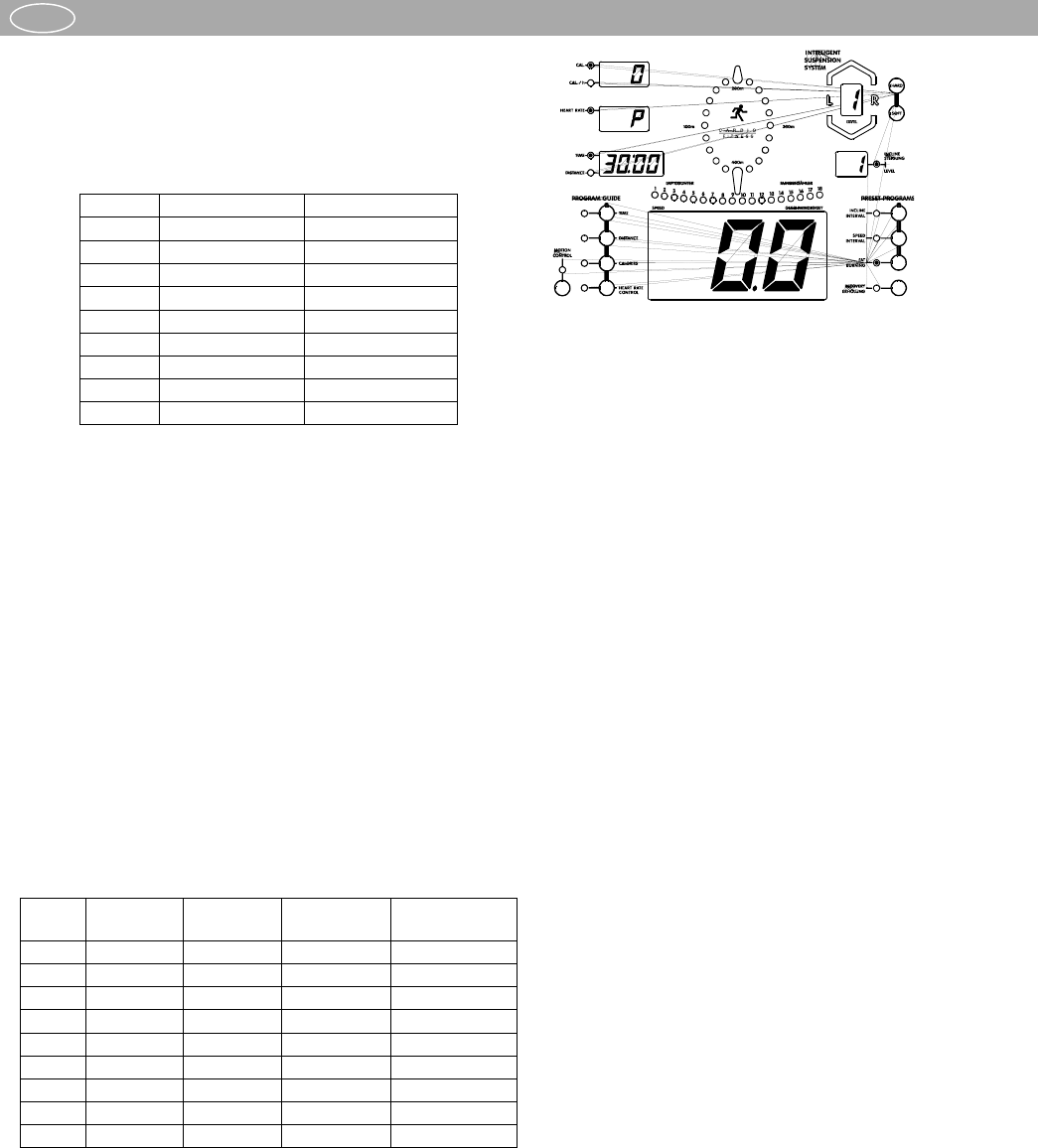Premere durante l’allenamento i tasti VELOCITÀ (+)/(-) per
impostare la velocità. L’utente può modificare la pendenza
premendo i tasti PENDENZA (+)/(-).
FAT BURNING / Bruciatura grassi –
Quando si richiama il programma FAT BURNING al termine
dell’impostazione dell’utente, per la VELOCITÀ, le CALORIE ed il
BATTITO è visualizzato uno 0 sul display. L’indicatore del
TEMPO indica 30:00 impostato dalla casa produttrice.
L’indicatore LEVEL indica 1. Premere i tasti PENDENZA (+)/(-)
per impostare il livello del carico dell’allenamento ad un valore
compreso tra 1 e 9, quindi premere il tasto INVIO per confermare
l’impostazione. L’indicatore del TEMPO indica 30:00
lampeggiante. Premere i tasti PENDENZA (+)/(-) per impostare il
tempo di allenamento e successivamente il tasto STOP/INVIO per
confermare l’impostazione.
Premere il tasto START per iniziare l’allenamento. VELOCITÀ e
PENDENZA seguono i valori del relativo livello di carico riportato
nella tabella. Il TEMPO viene contato a scalare dal tempo
dell’allenamento preimpostato. La distanza e le calorie sono
contati in modo ascendente da 0.
INTELLIGENT SUSPENSION SYSTEM – ISS
Il Vostro nastro è dotato dell’INTELLIGENT SUSPENSION
SYSTEM. Il computer adatta automaticamente
l’ammortizzazione all’impostazione desiderata dall’utente.
Quando il computer si trova in modalità POWER ON o
PAUSA, il sistema è SPENTO. Premere il tasto START ed
attendere 5 secondi, l’ INTELLIGENT SUSPENSION
SYSTEM viene attivato automaticamente. Esistono
complessivamente 5 diversi gradi di ammortizzazione che
possono essere visualizzati sull’indicatore INTELLIGENT
SUSPENSION compresi tra 1-5. Il livello preimpostato dalla
casa produttrice è 3. È possibile selezionare i diversi livelli
dell’ammortizzazione richiesta premendo i tasti di
ammortizzazione (+)/(-) prima o durante l’allenamento. Una
volta attivato il nastro e questo è in funzione per 5 secondi
senza che l’utente vi sia salito l’INTELLIGENT
SUSPENSION SYSTEM non rileva alcun movimento e
l’indicatore visualizza un – lampeggiante fino al rilevamento
del movimento dell’utente sul nastro.
Quando l’INTELLIGENT SUSPENSION SYSTEM è attivato e
l’ammortizzazione è più morbida rispetto al livello impostato
dall’utente, il computer adatta l’ammortizzazione al livello più
duro e la freccia LED superiore si accende. Quando
l’ammortizzazione è più dura rispetto al livello impostato
dall’utente, si accende la freccia LED inferiore. Quando le
due frecce LED sono spente significa che l’ammortizzazione è
stata adattata al livello impostato dall’utente. Tuttavia è
ancora possibile premere i tasti (+)/(-) per adattare
l’ammortizzazione.
Quando è attivato l’INTELLIGENT SUSPENSION SYSTEM
si accende la freccia LED superiore o inferiore. Si accende
la L (ammortizzatore sinistro) e la R (ammortizzatore destro)
per indicare che il computer sta adattando l’ammortizzatore.
Quando sia il LED L ed R sono spenti, significa che
l’adattamento dell’ammortizzatore è completata. Quando è
acceso solo il LED L oppure R, significa che solo un lato
deve essere adattato.
Quando l’INTELLIGENT SUSPENSION SYSTEM visualizza
costantemente una E, mentre l’utente cammina o corre sul
nastro, significa che il segnale del sensore non ha raggiunto
il computer attraverso il colpo. Se ciò dovesse verificarsi, "E"
(ERROR) viene indicato solo in caso di
un difetto del hardware.
ISTRUZIONI SUGLI ESERCIZI
INFORMAZIONI PER LA VOSTRA SICUREZZA –
Prima di procedere con l’allenamento è necessario farsi
assicurare dal proprio medico curante che lo stato di salute
personale consente l’uso di un’apparecchiatura simile.