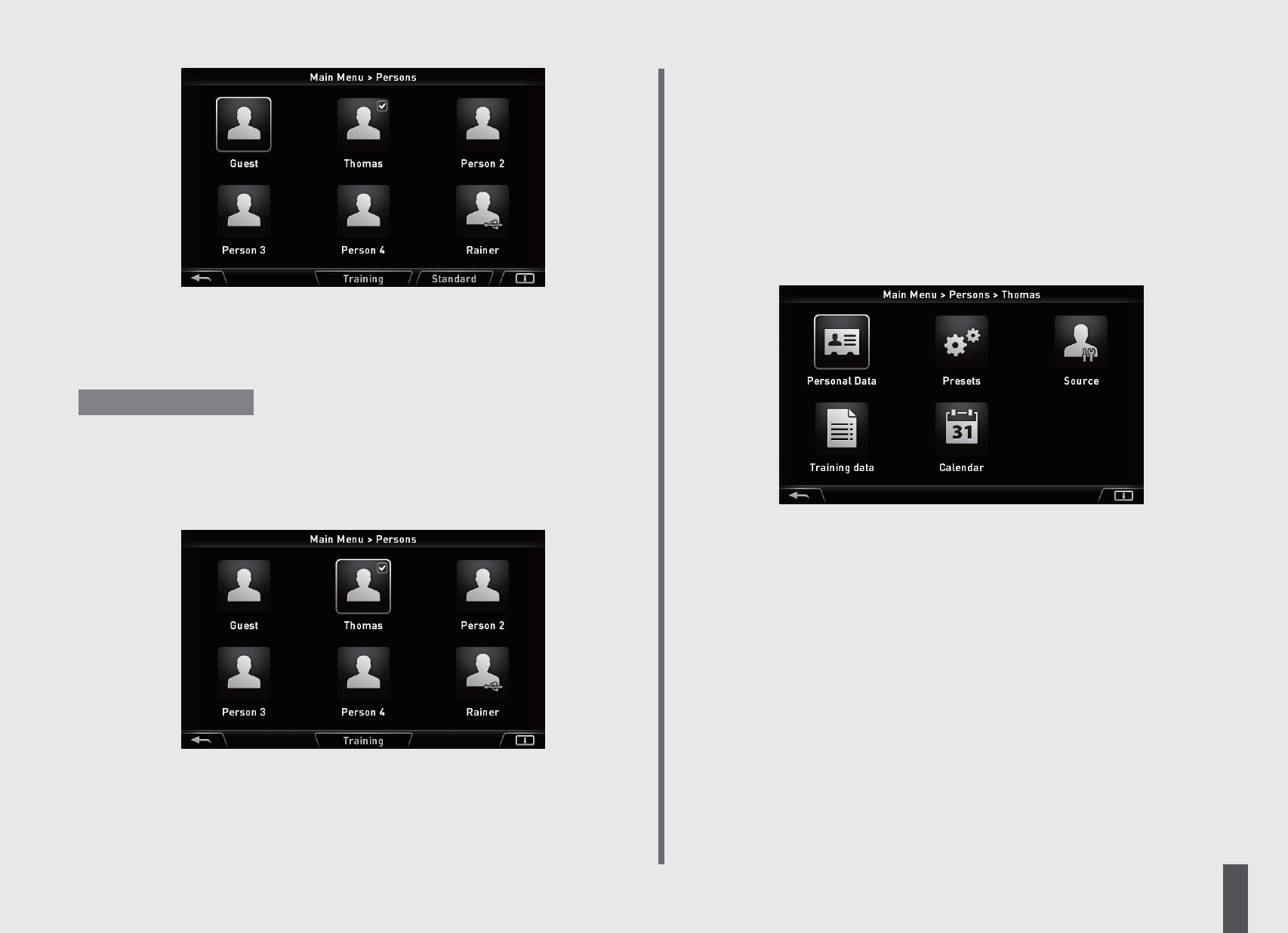SH1
Premendo “Indietro” si ritorna al menu principale.
Premendo “ENTER” si accede al sottomenu corrispondente all’utente marcato in bianco (attivo).
Premendo “Allenamento” si passa al programma standard di allenamento del relativo utente.
Premendo “Standard” si imposta l’utente marcato in bianco come quello che verrà presentato
alla prossima riaccensione dell’apparecchio.
L’utente “Ospite” non ha alcuna memoria. Obiettivi e impostazioni sono validi solo fino all’ac-
censione successiva.
Con una penna USB è possibile creare ancora un utente: qui “Rainer”. L’utente aggiuntivo può
essere creato alle voci Menu principale > Utenti > USB |nome della penna|.
Utenti -> Selezione utente
Premendo “ENTER” quando un utente è marcato, si apre il sottomenu “Utente 1”.Questo menu
comprende 5 sottomenu:
Dati utente
Qui si inseriscono i dati riferiti all’utente.
Avvertenza:
Impostazioni
Qui si indicano visualizzazioni e funzioni, si stabiliscono i valori di allenamento e si imposta la
frequenza cardiaca.
Valore iniziale
Qui vengono cancellati i dati e le impostazioni riferite all’utente e i programmi personalizzati
vengono riportati allo stato iniziale.
Dati di allenamento
Qui vengono mostrati tutti i dati di allenamento di un utente.
Calendario
Il riepilogo mensile con il giorno dell’ultima seduta di allenamento è segnato in rosso. Se non
sono presenti sedute di allenamento, apparirà un’avvertenza corrispondente.
Utenti > Utente 1 > Dati utente
Premendo “ENTER” con “Dati utente”, si apre il sottomenu “Dati utente > Utente 1”. In questo
menu è possibile immettere i dati relativi all’utente.
Utente 1 > Dati utente
• Il nome immesso sostituisce la dicitura “Utente 1”.
• La data di nascita immessa influenza il calcolo delle impostazioni della frequenza cardiaca.
• L’altezza immessa influenza il calcolo del B.M.I.
• Il peso immesso influenza il calcolo del B.M.I. e del test fitness IPN.
• Tutti i dati dell’utente influenzano il calcolo del test fitness IPN. Il valore dell’indice di massa
corporea (Body Mass Index - “BMI”) è calcolato in base alla propria altezza e al proprio
peso.
7
I