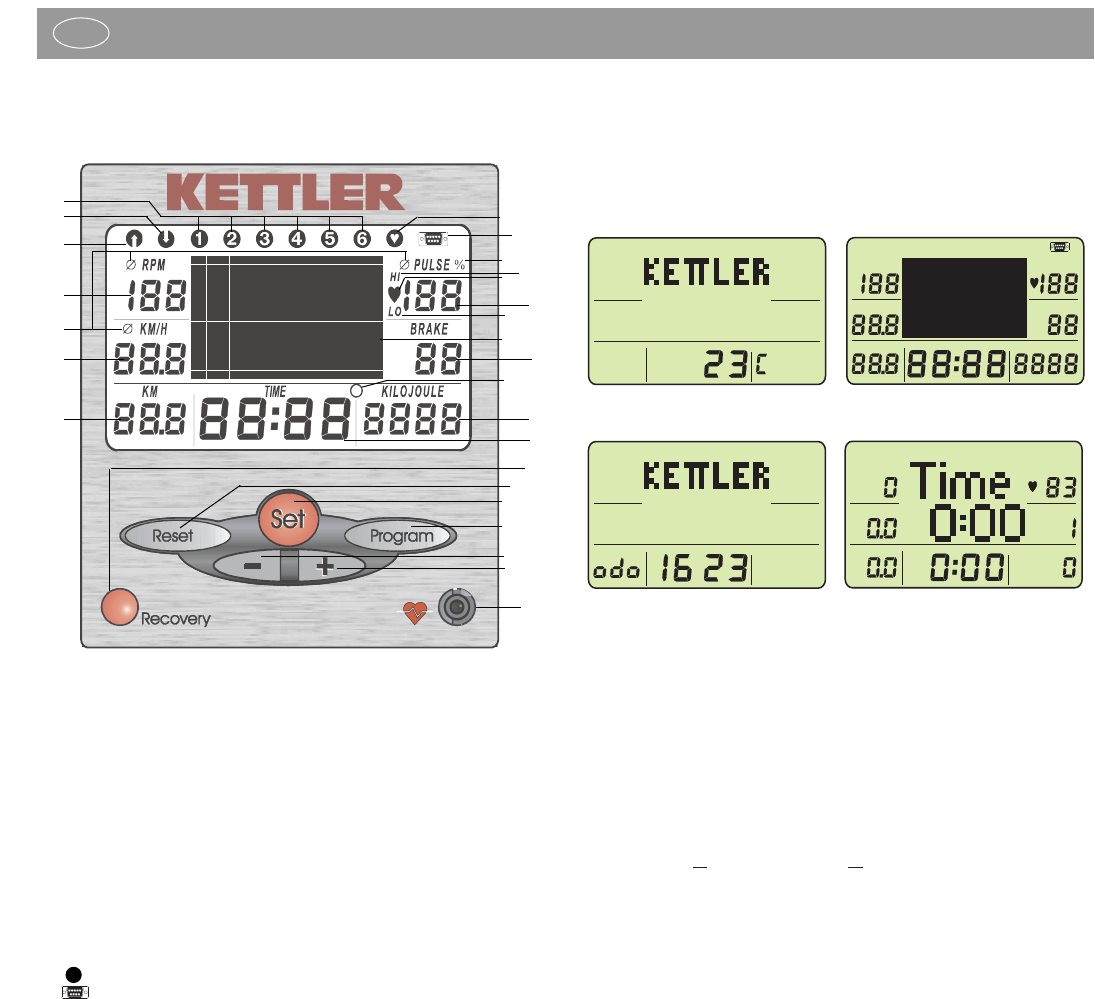1.0 Displays before starting the exercise session
1.Room temperature Figure 1 [before and after the exercise session
2.Full display Figure 2 [after moving the pedals or pressing a
key, 1 sec]
3.Total kilometres Figure 3 [total kilometres travelled, 8 sec]
4.Start display Figure 4 [after pressing a key or after 8 seconds]
2.0 Pulse measurement
This display offers three options for pulse measurements:
1.using the hand pulse sensors
2.using the ear clip
3.using a Cardio Pulse Set Art. no. 07937-000 (available as
accessory part from specialist shops)
Information on pulse measurement
You can use only one pulse measurement method at the same
time.
(Either ear clip or
hand pulse sensors or Cardio Pulse Set)
Pulse indication
You have set the start display (Figure 4). Your current pulse rate
is displayed at position (4).
Pulse measurement using the hand pulse sensor
The hands grasp the hand pulse sensors
Pulse measurement using the ear clip
Connect the ear clip to the socket (14)
Rub one ear lobe to improve the blood circulation
Attach the ear clip to the ear lobe
Pulse measurement using the Cardio Pulse Set
Please heed the respective operating instructions
Pulse indication
The heart symbol(i) flashes at heart rate
The heart rate is displayed as absolute value (4)
3.0 Exercise without exercise settings
Start to pedal. All values will be counted upwards. Count up (Count
up mode)
4.0 Exercise with exercise settings
4.1 Program modes
The hometrainer has nine different program modes:
• Count up (Count up mode)
• Countdown (Countdown mode)
•6 programs
➊-➏ (set training intervals within the set time)
• Heart rate controlled program HRC (Exertion control according to your
pulse rate setting)
After switching on CountUp (Figure 4) will automatically be activated.
Operating instructions for the training computer with
digital display (M 9816)
Values
1 KM Distance.................. 0 - 99.9 [km]]
2 KM/H Speed.................. 0 - 99.9 [km/h]
3 RPM Pedal turns............ 20 - 199 [Revolutions/min]
4 PULSE Heart rate........... 50 - 199 [Pulses/min]
5 BRAKE ................. 1-30
6 KILOJOULE Energy........ 0 - 9999 [kJ]
7 TIME Time...................... 0:00 - 99:59 [min:sec]
Room temperature........... 0 - 50 [°C]
odo Total kilometres...... 0 - 9999 [km]
Symbols
a
∅
[Average].... PPM + km/h + Performance + Pulse
b
[Count up mode]..... Count training values upwards
c
[Count down mode]..... Count training values downwards
d
➊-➏ [Programs1 - 6]..... Set training programs
e [Heart program]..... Heart rate controlled program
f [Interface].... PC mode
g% [Per cent]..... % Deviation from the maximum heart rate
h HI [Upper heart rate limit]..Age dependent upper heart rate limit,
Max. heart rate (flashing)
i ❤ [Heart rate].... flashes at heart rate
j LO [Lower heart rate limit].. Age depedent lower heart rate limit
k
[Graphic field].... Multi range display for graphics and values
l°[Room temperature]..... Degree Celsius
Keys
8 Recovery-key........ Function key [Recovery heart rate
and calculation of fitness mark]
9 Reset-key............... Function key [Delete display contents]
10Set-key.................. Function key [Accept and confirm set-
tings]
11Program-key... Selection of programs and display
contents in the graphic field
12Minus-key........... Reduce values
13Plus-key.............. Increase values
Connections (front)
14Socket ..................... for the ear clip and the plug-in receiver
Connections (Printed circuit board)
15 Plug (4 pole)........ for the hand pulse sensors
16 Plug (6 pole)........ for voltage, pulses and control
17 Plug (6 pole)........ to the interface
Connections (back)
18 Socket Interface.... PC connection
Function and operation of the training computer
GB