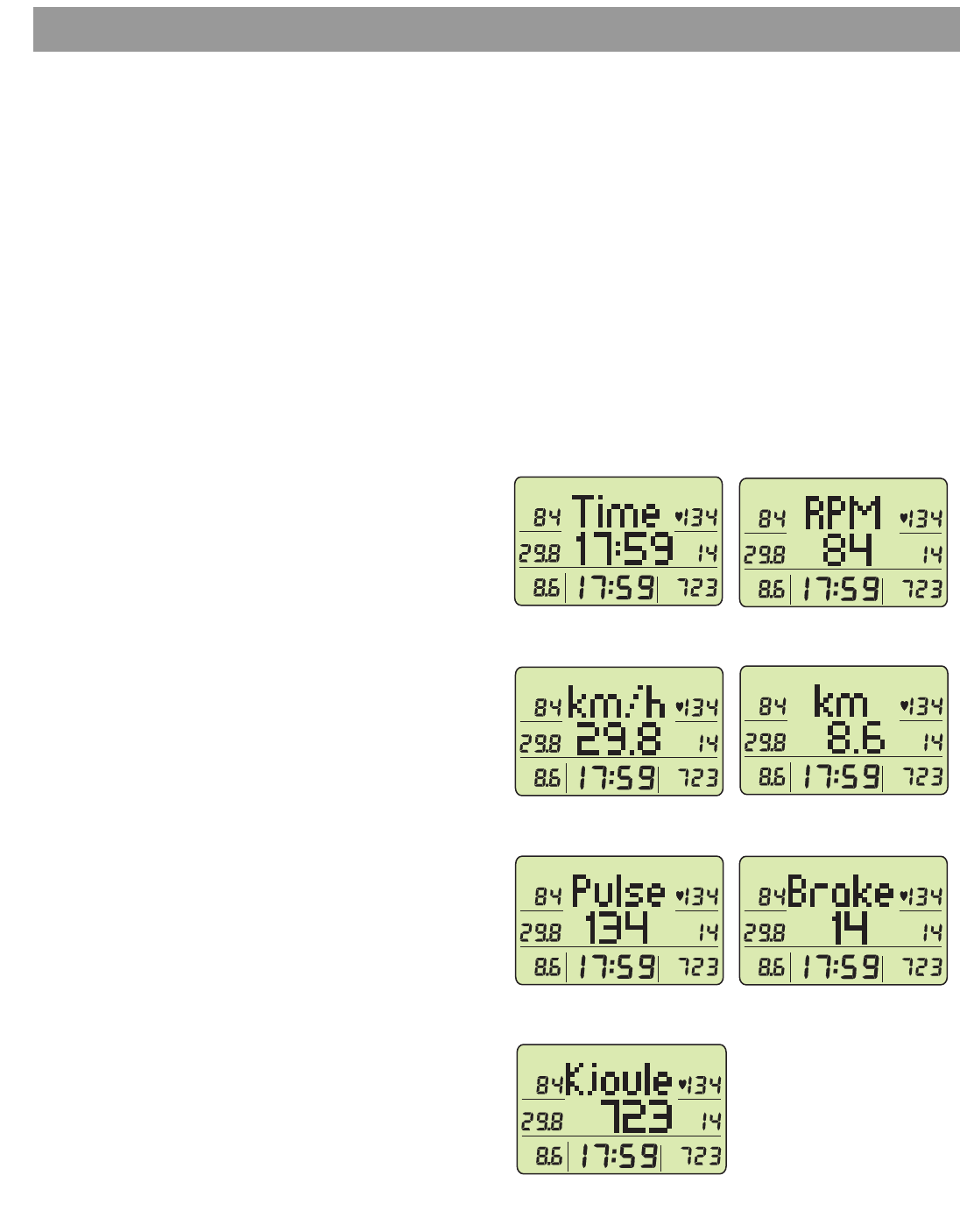Countdown
Default settings:
• KM (Distance): 0 km
• Time (Exercising time): 0:00 min.
• Kilojoules (Energy consumption): 0 kJ
• Pulse rate during exercise: - -
• Maximum heart rate: - -
• Resistance level: 1
Options for settings in the following order:
• KM (Distance)
• Time (Exercising time)
• Kilojoule
• Pulse rate during exercise
• Maximum heart rate
• Resistance level (can only be adjusted before and during the exercise)
Comments:
You have to set at least exercise distance or exercising time or energy con-
sumption; otherwise the electronic system will commence in the Count up
mode when you start your exercises.
After exercising time, training distance and energy consumption have been
counted down to zero, the display changes over to the count up mode . The
values will now be counted upwards again from the default settings.
Programs
➊-➏
Default settings:
• KM (Distance): 0 km
• Time (Exercising time): program dependent
• Kilojoules (Energy consumption): 0 kJ
• Pulse rate during exercise: - -
• Maximum heart rate: - -
• Resistance level
Options for settings in the following order:
• Pulse rate during exercise
• Maximum heart rate
• Resistance level (can only be adjusted before and during the exercise)
The adjustment will either result in an increase or a decrease of the saved
program sequence.
Comments:
After exercising time has been counted down to zero, the display changes
over to the Count up mode. The time value will now also Count upwards.
Heart rate controlled program (HRC)
Default settings:
• KM (Distance): 0 km
• Time (Exercising time): 0:00 min
• Kilojoules (Energy consumption): 0 kJ
• Pulse rate during exercise: 60 or the exercising pulse rate which has been
entered last in the HRC-program
• Resistance level: 1 or the start-up Resistance level which has been entered
last in the HRC-program
Options for settings in the following order:
• KM (Distance)
• Time (Exercising time)
• Kilojoules
• Pulse rate during exercise
• Resistance level
Comments:
KETTLER recommends to measure the heart rate using an ear clip or a Cardio
Pulse Set when exercising in the HRC-program.
The difference between the set pulse rate during exercise and the current
pulse rate determines the performance adjustment. At the beginning of the
exercise, the resistance level of the set value will be increased until the set
pulse rate has been reached. If the value has been exceeded, the resistance
level will be reduced.
You can set the start-up resistance level between 1 and 10. If you have sel-
ected a start-up resistance level greater than 1, the first resistance level
adjustment will be carried out after 1 minute (Exception: set pulse rate has
been exceeded).
The "-" and the "+" keys cannot be used to adjust the resistance level.
The pulse rate display in per cent is always active in the HRC-program. The
value is calculated from the current pulse rate/ set pulse rate.
You should have reached your set pulse rate after 5 minutes approx.
You can only finish the œ program yourself. If the settings for exercising time,
training distance and energy consumption have been counted down to zero,
there will be no termination or change of programs. The electronic system
will continue to control the resistance level according to your heart rate.
General information
If you press the program key when entering the set values, the display will
change over to the next program mode without saving the settings.
Exercise settings will only be accounted for if you terminate the setting mode
with the Ready display (Figure 15), otherwise the default settings will be
used.
Beginning of the exercise
The selected program mode starts after completing more than 20 pedal turns.
5.0 Exercise
5.1 Exercise displays in the ➊-➏ and HRC-program
In these program modes the graphic field (k) is used to enlarge these
figures. At the beginning of the exercise, the exercising time (Figure 16)
is displayed. Use the Program key to change the display contents during
the exercise in the following order: Time (Figure 16) ➠ RPM (Figure 17)
➠ km/h (Figure 18) ➠ km (Figure 19) ➠ Pulse rate (Figure 20) ➠ Perfor-
mance (Figure 21) ➠Kjoule (Figure 22) ➠ Time (Figure 16) ➠ ...
5.2 Exercise display in the program
➊-➏
In the program mode ➊-➏ the program sequence is displayed in the
graphic field (Figure 23). The left column shows the current workload.
One columns stands for 1 minute of exercise time and will be shifted to
the left. One segment line is always displayed and corresponds to 2
brake levels. If the resistance level exceeds 29, the highest line (15th) will
be displayed.