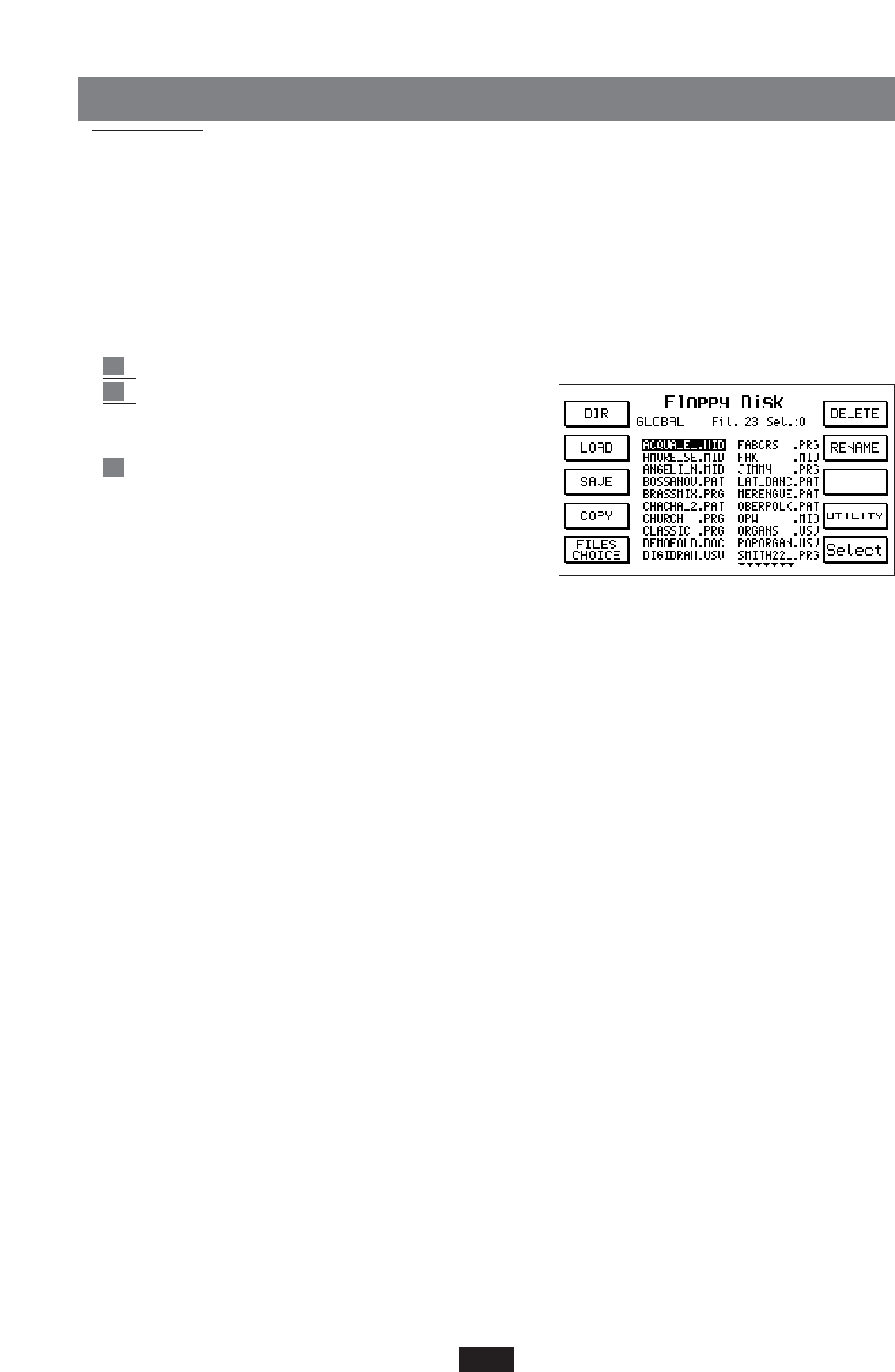DISK
The Disk menu controls all the functions relating to the Floppy Disk and to the Hard Disk of the X series.
The Floppy Disk drive driver supplied with the instrument controls disks from 730 and 1.44 Kbytes.
The Hard Disk (optional) is the ATA – IDE 2,5” type with a capacity of 1Gbyte to 8Gbytes.
The installation of the Hard Disk may be achieved at an authorized centre and in any event by
highly skilled personnel.
The Hard Disk is sub-divided into 99 Folders (or files) each of which can control up to 999 files of
various types.
To gain access to the Disk functions:
1 Press the Disk key.
2 Use the Page < > keys / Hard /Floppy to select
the Hard or Floppy drive. (If the Hard Disk is not
inserted, the Floppy drive will always be activated).
3 The Display supplies the screen relating to the
global directory of the Files stored on Disk.
The directory pages are scrolled using the Cursor keys
(if these are more than one) and the single file is selected
using the Value + / - keys.
Each file is identified by its extension:
- Midi-file: .Mid
- Pattern: .Pat
- Custom Style: .Sty
- Program: .Prg
- User Voice: .Usv
- Registration: .Reg
- MS DOS Text: .Txt
- Sound Bank: .Snd
- Single samples: .Wav
- Multiple samples: .Msp
Let’s see the Disk functions in detail.
DIR: (F1) The Dir function supplies the global directory of the Disk at all times.
LOAD: (F2): File loading function from Disk (Floppy or Hard) to the internal memory of the
instrument. The loading function may be performed by directly pointing the file form the general
directory (in which all the files stored on Disk are listed). This solution is useful if the directory
does not contain a large number of files (i.e. floppy).
When the files are many and different, such as on Hard Disk, then the Load operation may be
performed after having selected the desired section first (Pattern, Programs, User etc.) by means of
the File Choice parameter (F5). (See below).
The loading operation may be single or multiple.
In the case of single loading the file selected (or rather the black file) is loaded by simply pres-
sing Load.
In the case of multiple loading 2 procedures are possible:
PARTIAL LOAD: Select the files to be loaded using the Value + / - keys and the Select function –
F10. The files selected will be indicated by an arrow at the left-hand side. Press F2 – Load to confirm.
GLOBAL LOAD: make the global selection of all the files shown on the Display by pressing both
Value keys simultaneously (an arrow to the left of all the files will appear). Then press F2 - Load
60