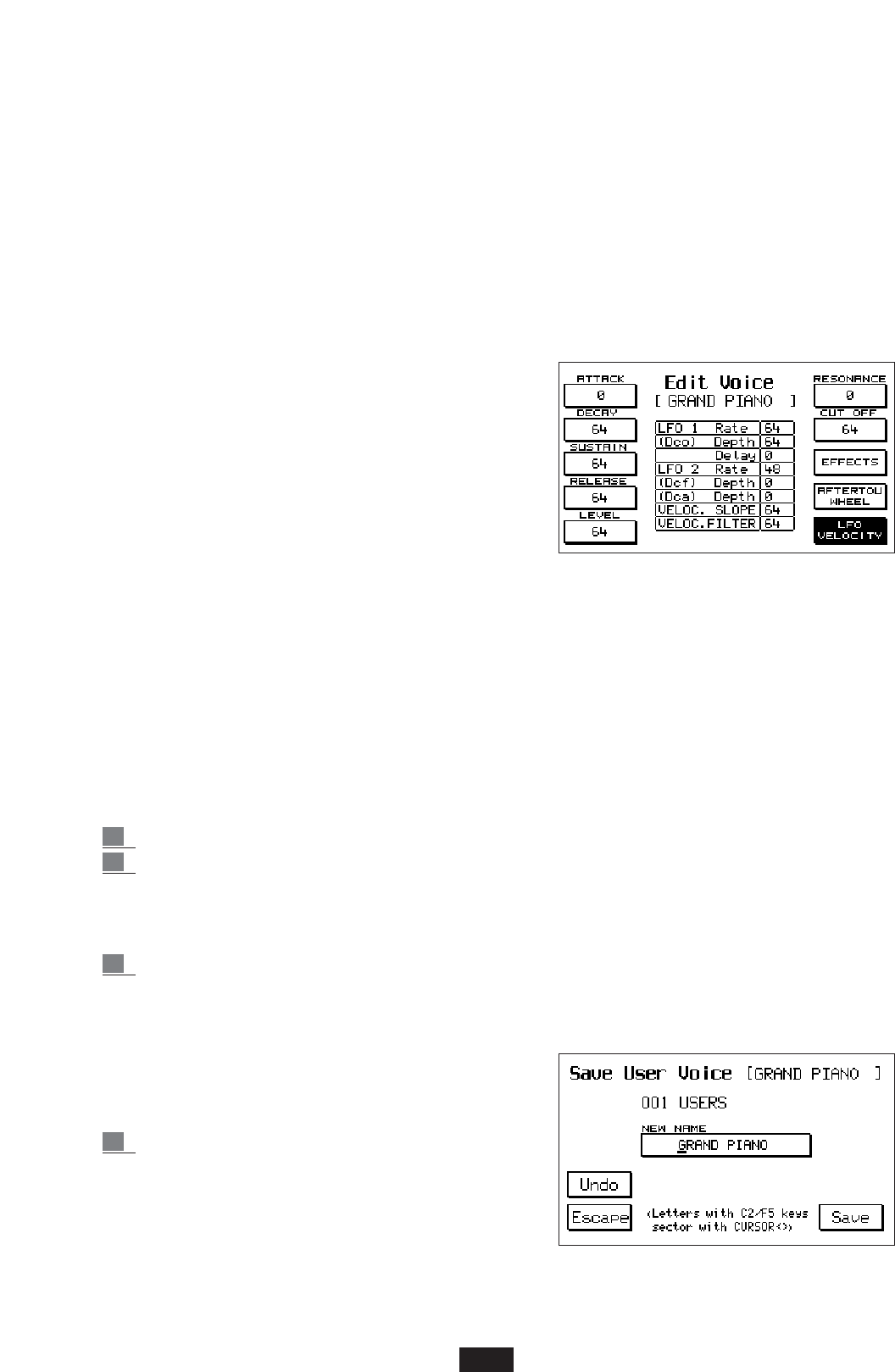LFO Pitch, Amplitude and Filter: these activate the modulation on the Oscillator (Vibrato), on the
Amplitude (Tremolo) or on the Filter.
Volume: Volume control by means of the Aftertouch.
Wha Wha: Wha Wha effect assigned to the wheel Modulation.
Slide: this special effect affects the sound tuning, creating a sort of Pitch envelope each time a key is
pressed hard. This proves extremely useful while playing to simulate the attack of the typical sound
of the wind instruments.
Attack: this parameter causes all the effects controlled with the After Touch to start with a slight
and gradual delay. Used appropriately this function confers impressive expressiveness to the
melody lines.
EDIT VOICE LFO - VELOCITY
This section controls the parameters regarding the LFO's
and the Dynamics of the User Voice.
Use the Cursor < > keys to select the box and the Value
< > keys to modify the value.
LFO 1 (Dco) Rate, Depth, Delay : Vibrato velocity, inten-
sity and delay control.
LFO 2 (Dcf, Dca) Rate, Depth, Delay : velocity, intensity,
delay control applied to the modulation on the filter and
on the Amplitude.
VELOCITY OFFSET: this parameter controls the slope of the dynamic curve controlled in
Amplitude. 64 is the value corresponding to the standard setting of the internal sound.
VELOCITY FILTER: controls the opening of the Filter according to the key dynamics. With value 64
the standard condition is achieved, with lower values a less brilliant sound is achieved even when
playing with high dynamics.
To save the User Voice once modified:
1 Press Save / Enter.
2 At the top right-hand side of “Save Voice” the original name of the User Voice is indicated.
The current number and name of the location are indicated below.
To change the location number of the new User Voice simply set a new number by selecting
it by means of the Voice bank keys (1 –128).
3 It is also possible to write a new name for the User Voice. To do this, simply write the letters
by pressing the keys between C2 and F 5 (or using the Value < > keys) and moving the sec-
tor by means of the Cursor < > keys.
A maximum of 12 letters are permissible.
The last symbol ( F 5 ) cancels the string of letters
from the point in which the cursor is positioned
onwards.
4 If the name has been written correctly press Save
to confirm the entry. The User Voice saved is
stored in the memory even after the instrument
has been switched off. To save the 128 User
Voices on Disk see the DISK Chapter.
9