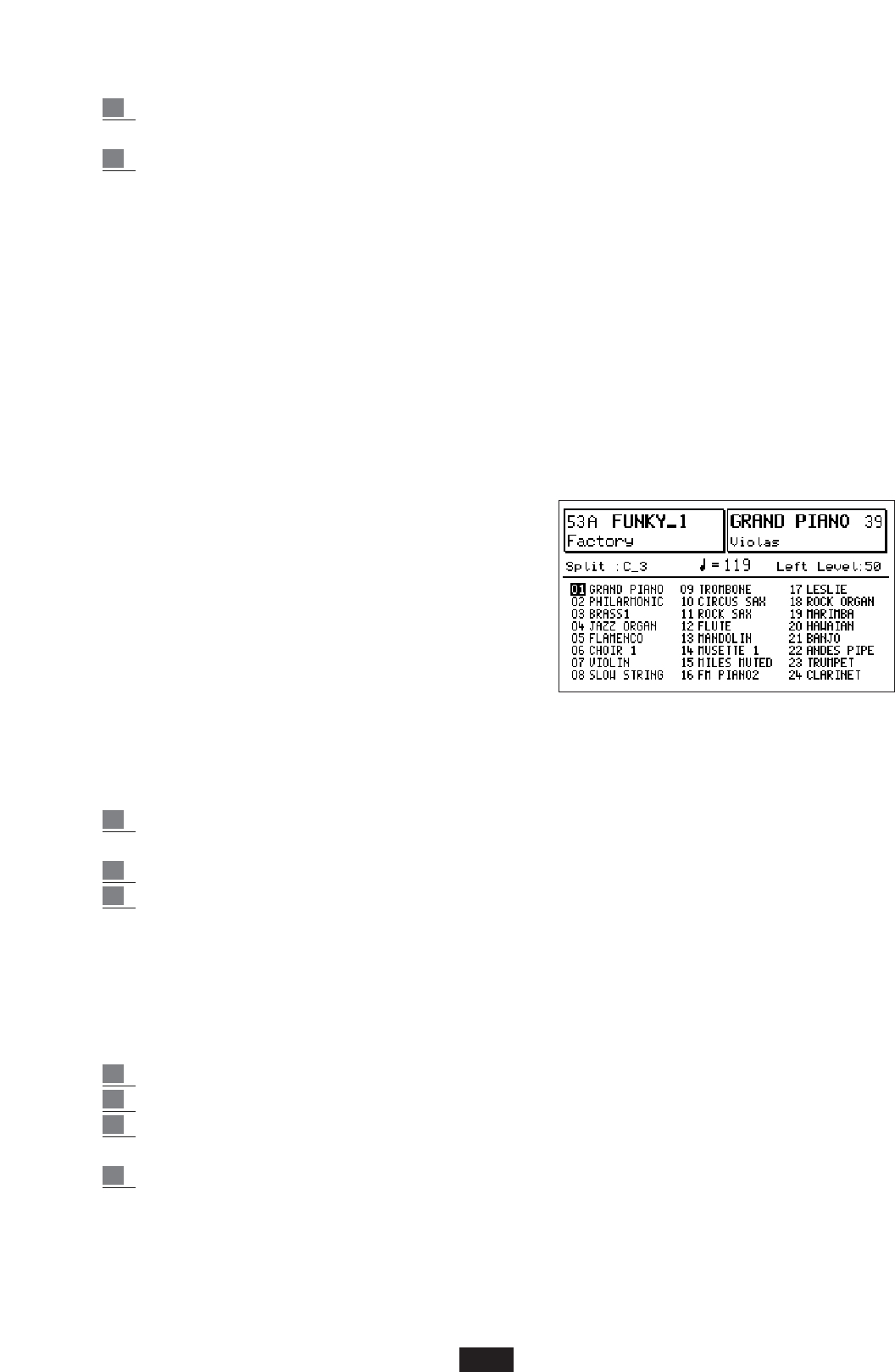semitones is possible. The position --- corresponds to the normal tuning.
4 use the 2 Value keys to modify the volume.
To save the 2nd Voices modified in the internal flash memory:
5 press SAVE/ENTER and select 2nd Voices. Then press the Save key ( F10) to confirm.
Pressing both keys 2nd Voice and Edit at the same time, the 2nd Voice active at the time being is
confirmed (function shown by an asterisk) and will not change any more, even if the various instru-
ments' voices are modified.
This procedure completely saves all the 2nd Voices stored on the keyboard, namely those relating to
both Bank 1 and 2 and those relating to the User Voices.
The DEFAULT function is used to restore the original 2nd Voices of the manufacturer.
To reload the latter, simply press SAVE / ENTER , select 2nd Voices and press DEFAULT to confirm.
Warning: If the aforesaid Save procedure is not performed, the new 2nd Voices saved will be lost
when the instrument is switched off.
It is therefore advisable to frequently save the data during a long editing phase.
1 TOUCH VOICE
The 1 Touch section includes 48 Voices (24 on Bank 1
and 24 on Bank 2) selected from the 256 standard Voices,
from the Users Voices and from the Programs.
This function allows the user to select the Voice desired
by pressing one key only rather than the 2 or 3 keys
usually required to change the sound within the GM
standard.
Furthermore it allows the user to group 48 preferred
Voices, 24 for each of the 2 Banks in two individual lists that are clearly shown on the display:
(The 1 Touch list in the illustration below is purely indicative)
To select the 1 Touch voices:
1 press the 1 Touch key. The 1 Touch sound list appears on the display. (Press Exit to return
to the main display).
2 press the Bank 1 / 2 key to select the Bank.
3 Select the 1 Touch item in the Voice Bank section by directly pressing the key having the
same number from 1 to 24 (the number is clearly seen above the first 24 keys).
The selection of the 1 Touch Bank is achieved using the Bank Ω key or the Page < > key.
The list of the 48 1 Touch Voices stored on the keyboard is purely indicative; the user may easily
modify it according to the specific requirements.
To modify the 1 Touch list:
1 Press the Save/Enter key and select 1 Touch List.
2 Enable the Edit function.
3 Using the Cursor < > keys, select the number of the item and then select the voice, be it a
Voice from Banks 1/ 2, a User voice or Program.
4 Once the list has been completed, press the Save/Enter key once again to save it and confirm
by pressing the Save key ( F10).
7