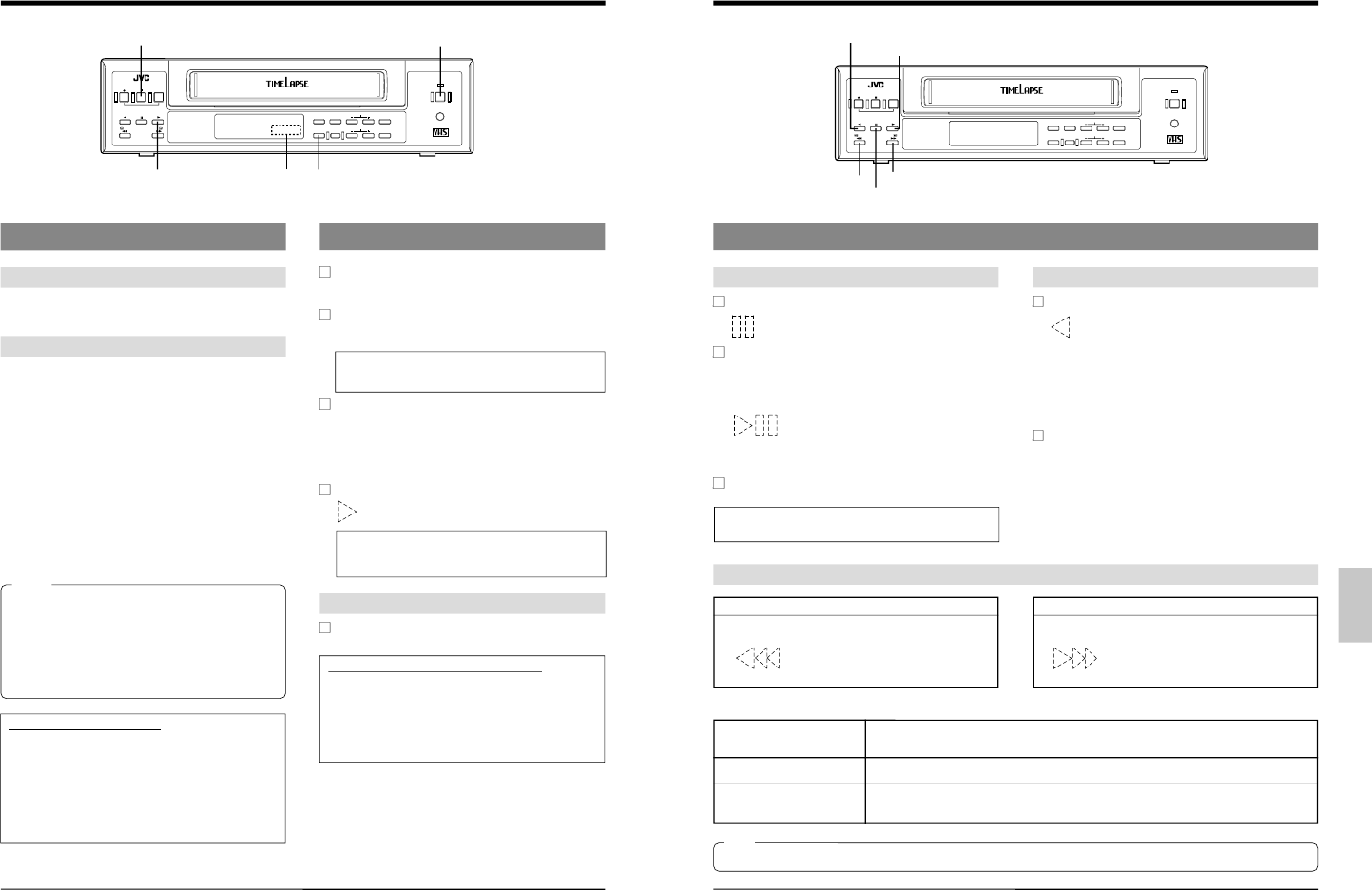8 PLAYBACK AND SPECIAL-EFFECTS PLAYBACK
8-1 Preparation
Connection
Make sure the output connectors on the rear panel are
properly connected.
Function menu switch settings
Set the function menu switches as required.
5
[SHARPNESS] . . . Factory setting: NORMAL
Set to SHARP to emphasize contours for sharper
playback pictures.
5
[INDEX SEARCH] . . . Factory setting: OFF
To enable or disable index search.
• Set to ON to search the alarm-recorded positions
(index code).
5
[NOISELESS PLAY] ... Factory setting: OFF
Set to "ON" to enable frame transport playback when
the picture recorded in the 12/24H Timelapse mode
contains much noise and is difficult to see. However,
there will be no sound output.
8-2 Playback
[STOP/EJECT] button
Playback mode
indication
[TIME MODE] button
[PLAY] button
[OPERATE] button
Press the [OPERATE] button to turn the operating mode
on.
[
The [OPERATE] indicator lights.
Press the [TIME MODE] button to set the Play mode to
the VHS Standard (3H).
The 3H indicator is shown on the display.
• To use playback in the Timelapse Play mode, make
sure the same mode (L12H or L24H) is set for
playback as was used for timelapse recording.
Load the recorded cassette correctly.
* If a cassette is loaded when the power is off, power is
switched on automatically (auto-power on function).
If the cassette's safety tab has been removed, power is
switched on and play starts automatically (auto play
function).
Press the [PLAY] button to start play.
The play indicator is shown on the display and
the Play mode is engaged.
• Cassettes recorded in the VHS Long Play mode
(LP) are played back in the VHS Long Play mode.
• "6H" is shown in the display.
To stop playback
Press the [STOP] button.
The tape stops and the Stop mode is engaged.
Audio playback of a timelapse-recorded tape
• Due to the difference in tape speed, audio signals
cannot be monitored when a tape recorded in the
L12H or L24H Timelapse mode is played back in the
VHS Standard (3H) mode.
To monitor audio recorded in the Timelapse mode,
play back the tape in the same mode (L12H or L24H)
as it was recorded in.
•
When a tape recorded in the VHS standard
(3H) mode is played back in the Timelapse
mode, noise appears in the playback picture.
•
Tapes recorded in the Long Play (LP) mode
can be played back only.
Still, Reverse Play and Shuttle Search modes
are not available with LP tapes.
Notes
Menu check during playback
•
When the [MENU] button is pressed during
playback, the monitor screen display switches from
the playback picture to the input video signal (EE
picture) and the main menu is shown on the screen.
This means that even during playback you can
check menu contents.
Press the [MENU] button again to restore the
playback picture.
8 PLAYBACK AND SPECIAL-EFFECTS PLAYBACK
Shuttle search (reverse and fast-forward) playback
Fast-forward shuttle search
Press the [FF] button during playback.
The rewind search indicator is shown on
the display and the Reverse Shuttle
Search mode is engaged.
* No sound is output.
Reverse shuttle search
Press the [REW] button during play.
The fast-forward search indicator is shown
on the display and the Fast-Forward
Shuttle Search mode is engaged.
* No sound is output.
Shuttle search operations vary according to how the [REW] or [FF] button is pressed. Refer to the table below for details.
Operation of the [REW] or
[FF] button
Press the button once.
9 times normal speed (lock). Pressing the [PLAY] button restores the Normal Play mode.
Tape recorded in the Standard mode or the Timelapse mode
9 times normal speed. Releasing the finger restores the Normal Play mode.
Hold the button pressed
for more than 2 seconds.
Still, Reverse Play and Shuttle Search modes are not available with tapes recorded in the Long Play (LP) mode.
Note
[PLAY] button
[REW] button
[REVERSE] button
[FF] button
[PAUSE/STILL] button
8-3 Special-Effects Playback
Reverse playback
Press the [REVERSE] button in the Play or Still mode.
The reverse indicator is shown on the display
and the Reverse mode is engaged.
Reverse playback is executed at VHS SP mode speed.
When the play time mode is set to 3H,L12H, L24H, 12H
or 24H, reverse playback is executed at the VHS SP
mode’s speed.
* No sound is output.
To return to the Normal Play mode, press the [PLAY]
button.
Still and field/frame advance
Press the [PAUSE/STILL] button during playback.
The still indicator is shown on the display and a
still picture is displayed.
Ⅲ Each time the [PAUSE/STILL] button is pressed in the
Still mode, the picture is advanced one field.
Ⅲ Pressing and holding the [PAUSE/STILL] button for
more than 2 seconds in the Still mode, advances the
picture field by field in the forward
direction (continuous field advance
playback).
* No sound is output.
• In the Field Advance Playback mode, pressing the
[PAUSE/STILL] button engages the Still mode.
Press the [PLAY] button to restore the Normal Play
mode.
The Stop mode is automatically engaged if the VCR
remains in the Still mode for 5 minutes (approx.).