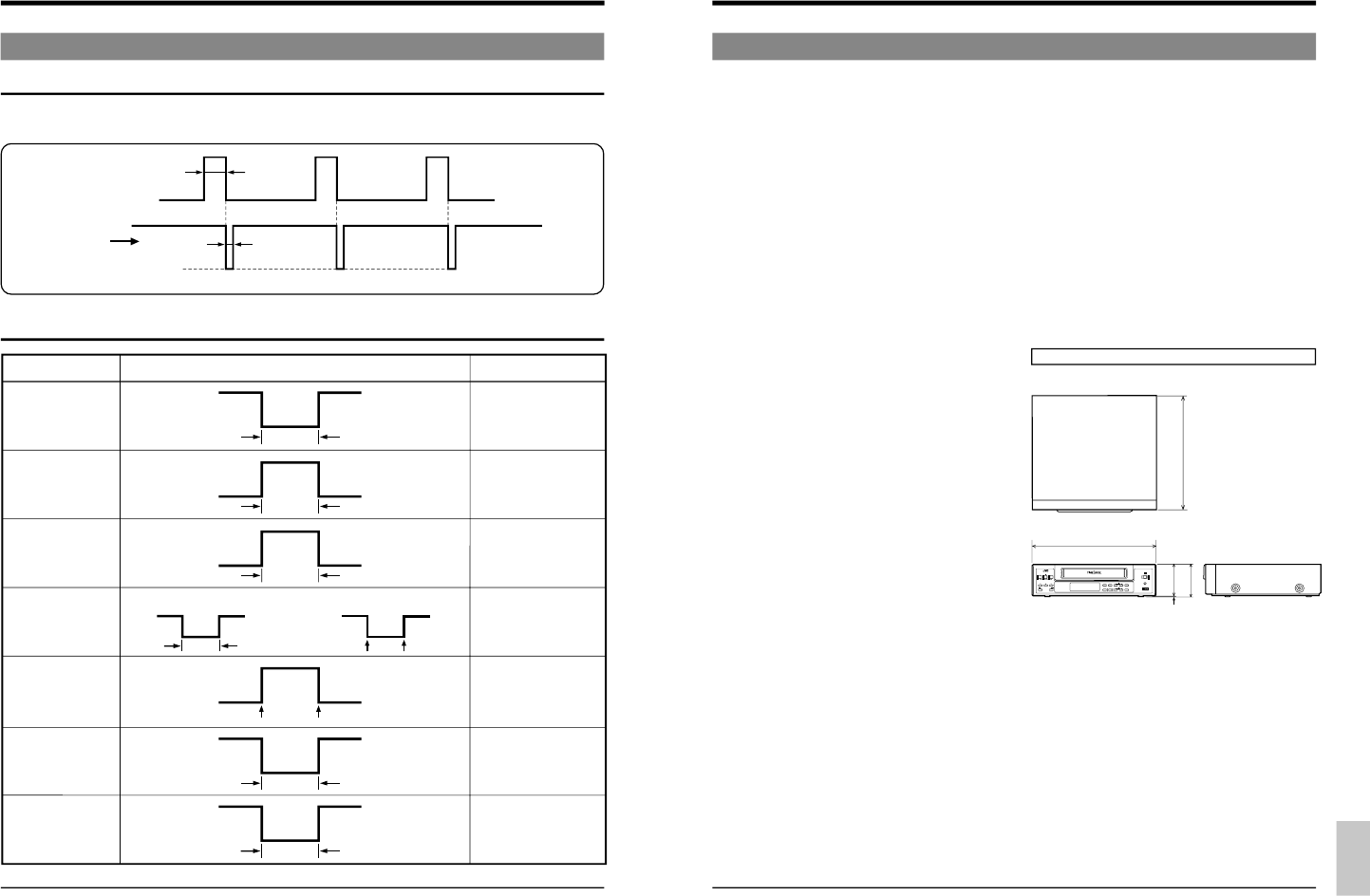11-1 Rear Panel’s Input/Output
[CAM SW OUT] camera switching signal output
The CAM SW OUT terminal outputs a camera switching timing signal to the connected sequential switcher. The switching interval
can be set with the <CAM SW> on the VTR mode 1 setting screen. The camera switching signal is output at ground level.
Camera
switching
signal output
timing
Terminals Signal levels Remarks
About 2
seconds
Min. 400 ms
Min. 400 ms
Alarm
Record mode
LV: 0 V
Max. 10 mA
LV: 0 V
HV: 5 V ~ 12 V
HV:12 V
(output impedance: 4.7 kohms)
Record mode:
repeat recording ON/auto rewind ON
Tape end
Manual
operation
Warning Warning reset
HV: 12 V
(output impedance: 4.7 kohms)
Record mode:
repeat recording OFF/auto rewind OFF
ALARM IN
Alarm signal input
ALARM REC OUT
Alarm recording
mode signal output
TAPE END OUT
Tape end signal
output
WARNING/REC
OUT
Warning signal/Rec
mode signal output
ALARM RST IN
Alarm signal reset
input
Input at ground level
Min. 150 ms
LV: 0 V
CLOCK RESET IN
Clock reset input
Input at ground level
About 150 ms
LV: 0 V
CLOCK RESET
OUT
Clock reset output
Output at ground level
Input at high level
Output at high level
Output at high level
Output at ground level
55
11 APPENDIXES
11-2 Specifications
5 Recording system
5 Signal system
5 Tape speed
5 Recording and
playback time
5 Fast-forward/
rewind time
5 Power supply
5 Power
consumption
5 Dimensions
5 Weight
5 Operating
temperature
5 Operating humidity
5 Storage
temperature
[Video System]
5 Signal input
5 Signal output
5 Horizontal
resolution
5 Video S/N
[Audio system]
5 Number of tracks
5 Line input
5 Mic input
5 Line output
5 Frequency
response
5 Audio S/N
5 Wow and flutter
Luminance: FM recording
Colour: down-converted direct
recording
PAL-type colour signal, CCIR
monochrome signal, 625 lines/
50 fields
23.39 mm/sec.,
VHS Standard mode (SP)
3 hours (VHS Standard (SP) mode)
12, 24 hours
(Timelapse mode: field recording)
(with E-180 cassette)
Approx. 4 minutes
(with E-180 cassette)
AC 220 – 240 V, 50/60 Hz
19 watts
360 (W) x 94 (H) x 294 (D) mm
Approx. 4.5 kg
5°C — 40°C
30%RH or more, 80%RH or less
–20°C — 60°C
0.5 — 2.0 Vp-p, 75 ohms,
unbalanced BNC
Signal output 1.0 Vp-p, 75 ohms,
unbalanced BNC
Colour mode: 240 lines or more
(SP mode)
B & W mode : 280 lines or more
(SP mode)
43 dB or more (SP mode)
1 (normal)
–8 dBs, 50 kohms, unbalanced RCA
–67 dBs, 600 ohms, unbalanced
–8 dBs, 1 kohm, unbalanced RCA
100 Hz — 10 kHz (SP mode)
40 dB or more (SP mode at 4%
distortion level)
0.20% WRMS or less (SP mode)
[Time/date]
5 Display
5 Display position
5 Character size
5 Power backup
[Alarm]
5 Alarm input
5 Camera switching
output
Day, month, year, hours, minutes,
seconds, recording mode
Variable (four coners)
16H
Approx. five years (may be less
depending on the operating
environment)
Input at ground level
Negative pulse output (5 msec.)
Open-collector output
Outer dimensions