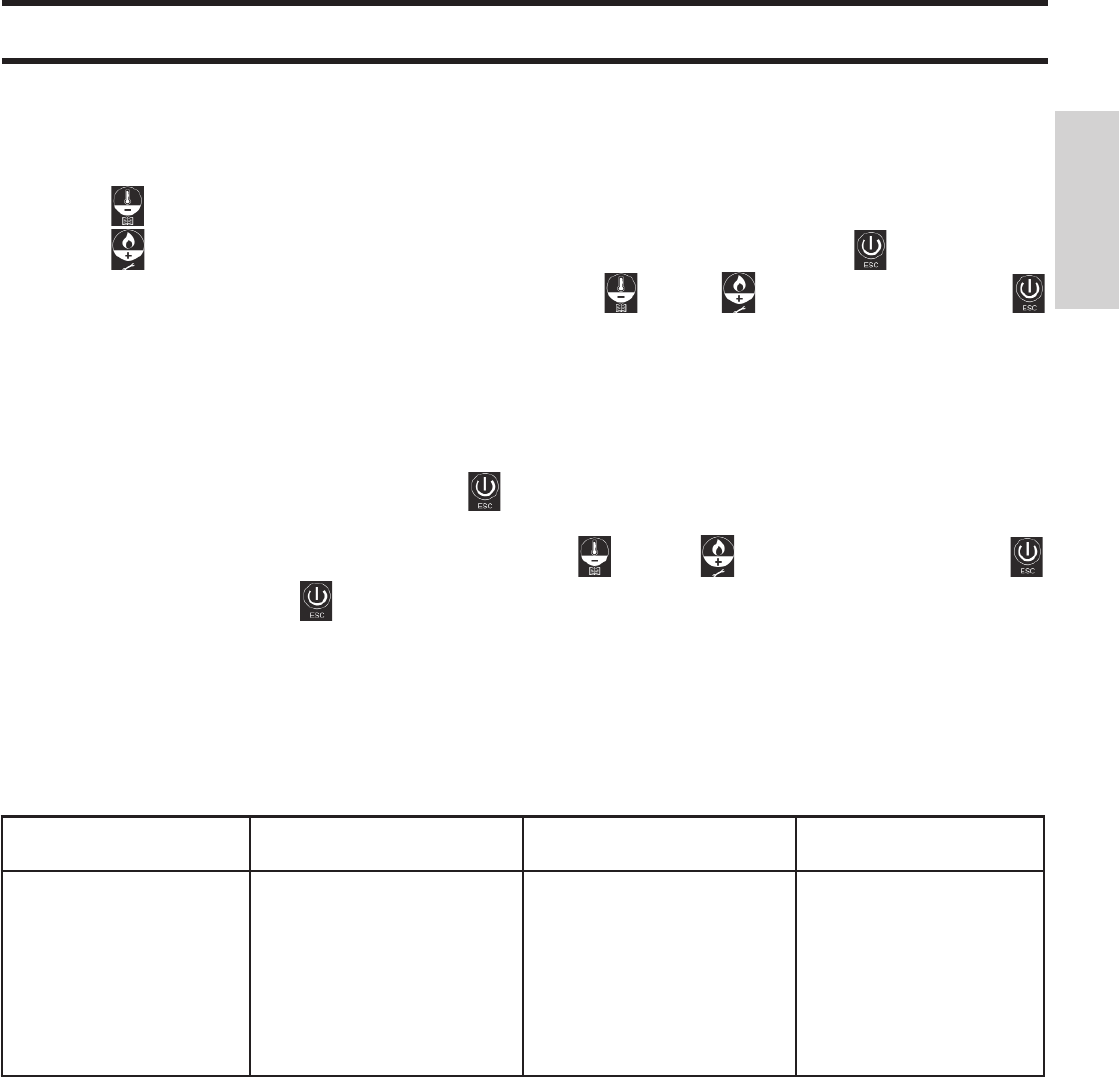- 29 -
ENGLISH
start1 06:00 stop1 08:00 start2 07:00 stop2 10:00 start3 14:00 stop3 17:00 start4 19:00 stop3 22:00
Monday on
Tuesday on
Wednesday off
Thursday on
Friday on
Saturday off
Sunday off
Monday off
Tuesday off
Wednesday on
Thursday off
Friday off
Saturday off
Sunday off
Monday on
Tuesday on
Wednesday off
Thursday off
Friday off
Saturday on
Sunday on
Monday on
Tuesday on
Wednesday on
Thursday on
Friday on
Saturday on
Sunday on
CHRONO-THERMOSTAT FOR DAILY/WEEKLY PROGRAMMING
There are 3 types of programming (daily, weekly, weekend), each of which is independent of the others and thus many combina-
tions are possible according to the user’s requirements (time programming is in 10 minute steps).
Press the key
for 2 seconds; the message “M1 set clock” will appear on the display (and the LED will go out).
Press the key until the message “M2 set chrono” appears on the display; con! rm by pressing the key .
To visualise the 3 programming modes (daily, weekly, weekend) press the key
or the key , and con! rm by pressing the key
Scroll down the following menu (default setting is OFF):
- M2-1: enables the chrono-thermostat
- M2-2: daily programme
- M2-3: weekly programme
- M2-4: weekend programme
- M2-5: Quit
Choose the desired menu and con! rm by pressing the key .
To set the stove to switch on and off and for time changes press the key
or the key , then con! rm by pressing the key .
To quit the programme press the key for about 6 seconds.
Daily programming:
possibility of switching the stove on and off twice throughout the day, repeated every day:
Example: start1 10:00 stop1 12:00 start2 18:00 stop2 22:00
Weekly programming:
possibility of switching the stove on and off 4 times during the day, and to choose the days of the week. For example:
Weekend programming:
possibility of switching the stove on and off twice during the weekend:
Example: start1 week-end 07:00 stop1 week-end 11:30
Example: start2 week-end 14:20 stop2 week-end 23:50
INSTRUCTIONS FOR USE