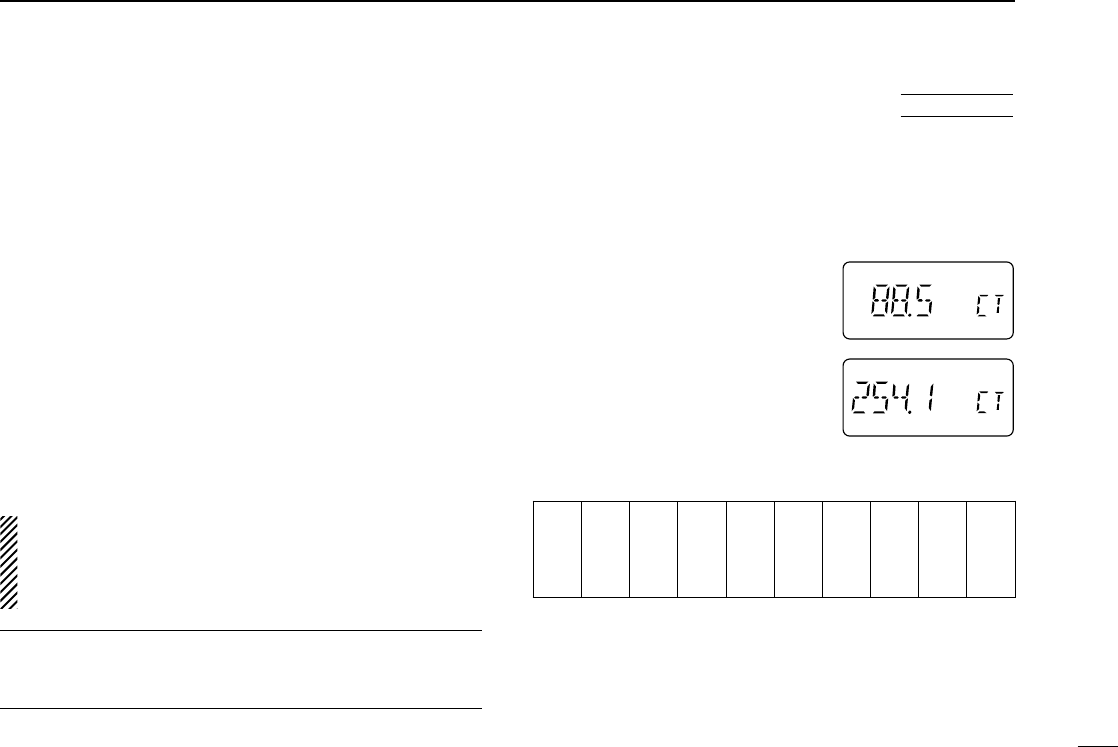4
ADVANCED FUNCTIONS
21
D Setting subaudible tones for
tone squelch operation (CTCSS tones)
Separate tone frequencies can be set for tone squelch oper-
ation than for repeater operation (the same range of tones is
available—see below). Like repeater tones, these are set in
set mode.
➀ Select VFO or a memory channel.
➁ Push [(H/L)SET] for 1 sec. to enter
set mode.
➂ Push [TONE] or [H/L] one or more
times until “CT” appears.
➃ Rotate [DIAL] to select the desired
subaudible tone.
➄ Push [(VFO)CLR] to exit set mode.
• Available subaudible tone frequencies (unit: Hz)
■ Subaudible tone operation
D Tone squelch operation
The tone squelch opens only when receiving a signal con-
taining a matching subaudible tone. You can silently wait for
calls from group members using the same tone.
➀ Set the operating frequency.
➁ Set the desired subaudible tone in set mode.
• See right for programming.
➂ Push [TONE] one or more times until “TSQL” appears.
➃ When the received signal includes a matching tone,
squelch opens and the signal can be heard.
• When the received signal’s tone does not match, tone squelch
does not open, however, the S-indicator shows signal strength.
• To open the squelch manually, push and hold [MONI].
➄ Operate the transceiver in the normal way.
➅ To cancel the tone squelch, push [TONE].
✔ CONVENIENT
Store subaudible tone frequencies and tone squelch ON/OFF
settings in memories (call) for easy recall.
USING
SET MODE
67.0
79.7 94.8 110.9 131.8 156.7 171.3 186.2 203.5 229.1
69.3 82.5 97.4 114.8 136.5 159.8 173.8 189.9 206.5 233.6
71.9 85.4 100.0 118.8 141.3 162.2 177.3 192.8 210.7 241.8
74.4 88.5 103.5 123.0 146.2 165.5 179.9 196.6 218.1 250.3
77.0
91.5 107.2 127.3 151.4 167.9 183.5 199.5 225.7 254.1
NOTE: The transceiver has 50 tone frequencies and con-
sequently their spacing is narrow compared with units hav-
ing 38 tones. Therefore, some tone frequencies may
receive interference from adjacent tone frequencies.