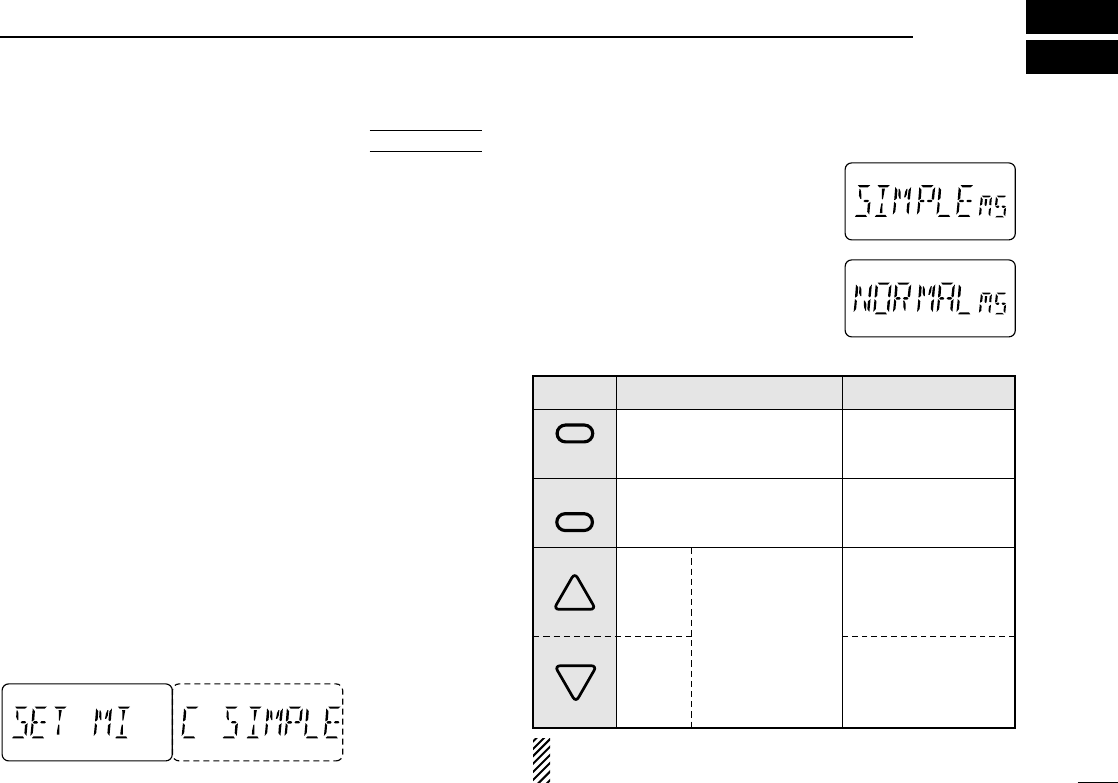OTHER FUNCTIONS
5
23
■ Initial set mode
Initial set mode is accessed at power ON and allows you to
set seldom-changed settings. In this way you can “customize”
transceiver operation to suit your preferences and operating
style.
D Entering initial set mode
➀ While pushing [(H/L)SET] push [POWER] to turn power
ON.
• The transceiver enters initial set mode and the last-selected (or
default) item is displayed.
➁ Push [H/L] or [TONE] one or more times to select the de-
sired display as described on the following pages.
➂ Rotate [DIAL] to select the desired condition.
➃ Push [VFO] to exit initial set mode and select VFO opera-
tion.
D Message
When no operation is performed for 5 sec. in initial set mode,
a message scrolls across the function display prompting you
for input.
• Message example
D Optional HM-75A functions
This item turns the microphone sim-
ple mode ON or OFF. Microphone
simple mode is used to change the
function assignments for switches on
the optional HM-75A
REMOTE CON
-
TROL MICROPHONE
as below. This as-
signment is convenient for 3-channel
use of simple operation.
AT
POWER ON