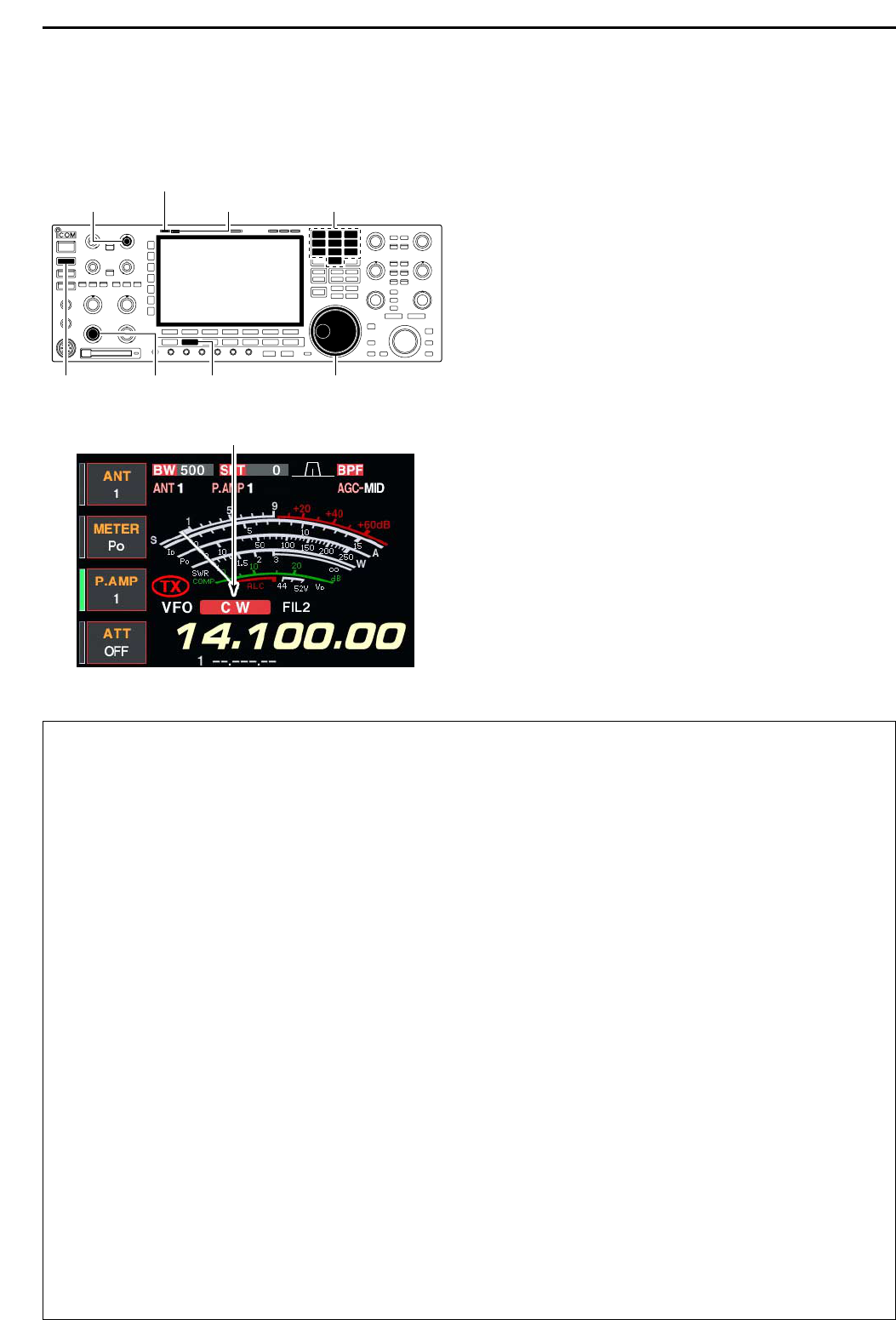4-4
■ Operating CW
q Push a band key to select the desired band.
w Push [CW] to select CW.
• After CW mode is selected, push [CW] to toggle be-
tween CW and CW-R modes.
• “CW” or “CW-R” appears.
e Rotate the main dial to tune a desired signal.
• Try to match the specified signal’s tone to the side tone
frequency.
• The S-meter indicates received signal strength when
signal is received.
r Rotate [AF] to set audio to a comfortable listening
level.
t Push [TRANSMIT] to transmit.
• [TX] indicator lights red.
y Use the electric keyer or paddle to key your CW sig-
nals.
• The power meter indicates transmitted CW output
power.
u Adjust CW speed with [KEY SPEED].
• Adjustable within 6–60 WPM.
i Push [TRANSMIT] to return to receive.
DD
Convenient functions for receive
• Preamp (p. 5-9)
➥ Push [P.AMP] several times to set the preamp
OFF, preamp 1 ON or preamp 2 ON.
• “P.AMP1” or “P.AMP2” appears when the preamp 1 or
preamp 2 is ON. Main and sub have independent
preamp controls.
• Attenuator (p. 5-9)
➥ Push [ATT] several times to set the attenuator in
6 dB steps.
• Pushing [ATT] for 1 sec. to set the attenuator in 3 dB
steps.
• “ATT” and attenuation level appear when the attenu-
ator is ON.
• Noise blanker (p. 5-17)
➥ Push [NB] switch to turn the noise blanker ON
and OFF, and then rotate [NB] control to adjust
the threshold level.
• Noise blanker indicator (above [NB] switch) lights
when the noise blanker is ON.
• Push [NB] for 1 sec. to enter noise blanker set mode.
• Noise reduction (p. 5-18)
➥ Push [NR] switch to turn the noise reduction ON
and OFF.
• Rotate [NR] control to adjust the noise reduction
level.
• Noise reduction indicator (above [NR] switch) lights
when the noise reduction is ON.
• Twin PBT (passband tuning) (p. 5-12)
➥ Rotate [TWIN PBT] controls (inner/outer).
• Push [PBT CLEAR] to clear the settings.
• Manual notch filter (p. 5-19)
➥ Push [NOTCH] switch to turn the manual notch
function ON and OFF.
• Rotate [NOTCH] control to set the attenuating fre-
quency.
• Notch indicator (above [NOTCH] switch) lights when
either the manual notch is ON.
• AGC (auto gain control) (p. 5-11)
➥ Push [AGC] switch several times to select
AGC FAST, AGC MID or AGC SLOW.
➥ Push [AGC VR] to turn the AGC time constant
manual setting ON and OFF.
• Rotate [AGC] control to adjust the time constant.
•
1
⁄4 function (p. 3-6)
➥ Push [1/4] to turn the
1
⁄4 function ON and OFF.
• Auto tuning function (p. 1-9)
➥ Push [AUTO TUNE] to turn the auto tuning func-
tion ON and OFF.
• The transceiver automatically tunes the desired sig-
nal within a ±500 Hz range.
IMPORTANT!
When receiving a weak signal, or receiving a signal
with interference, the automatic tuning function may
not tune properly, or tune onto an undesired signal.