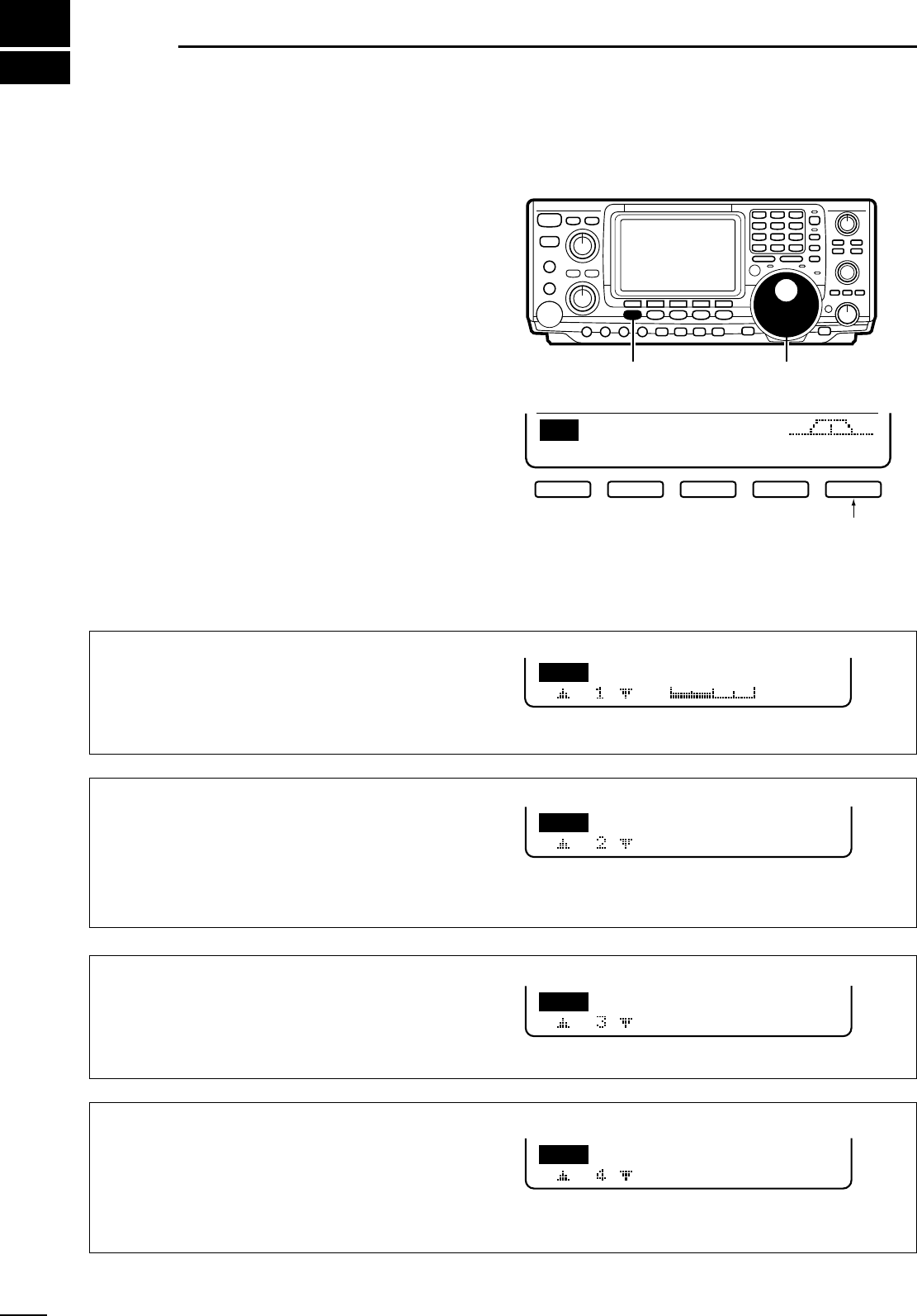60
10
SET MODE
10-1
Selecting set mode
Set mode is used for programming infrequently
changed values or conditions of functions.
➀ Push [MENU] to select M2, if necessary.
➁ Push [F5] to enter set mode.
➂ Push [F1] or [F2] to change the selected item.
• Push and hold [F1] or [F2] to cycle through the available
set mode items.
➃ Rotate the tuning dial to set the desired condition for
a selected item.
➄ Push [MENU] 2 times to exit set mode and select
M1.
10-2
Set mode items
1. BeeP Level
This item sets the audio level for confirmation beep
tones.The level is selectable from 0% to 100% in 1%
steps.When beep tones (item 7) are turned OFF, this
setting has no effect.
2. BeeP Level-lmt
This item allows you to set a maximum volume level
for confirmation beep tones. Confirmation beep tones
are linked to the [AF] control until a specified volume
level is reached—further rotation of the [AF] control
will not increase the volume of the beep tones.
3. CaL. Marker
This item is used for a simple frequency check of the
transceiver. See p. 65 for calibration procedures.
☞ NOTE: Turn the calibration marker OFF after
checking the frequency of the transceiver.
4. Filter (9MHz-1)
When an optional filter is installed in the 9 MHz filter
socket (1), this selection is necessary, otherwise the
filter cannot be selected.
FL-103, FL223, FL-100, FL-232 or FL-101 can be se-
lected. See p. 42 for details.