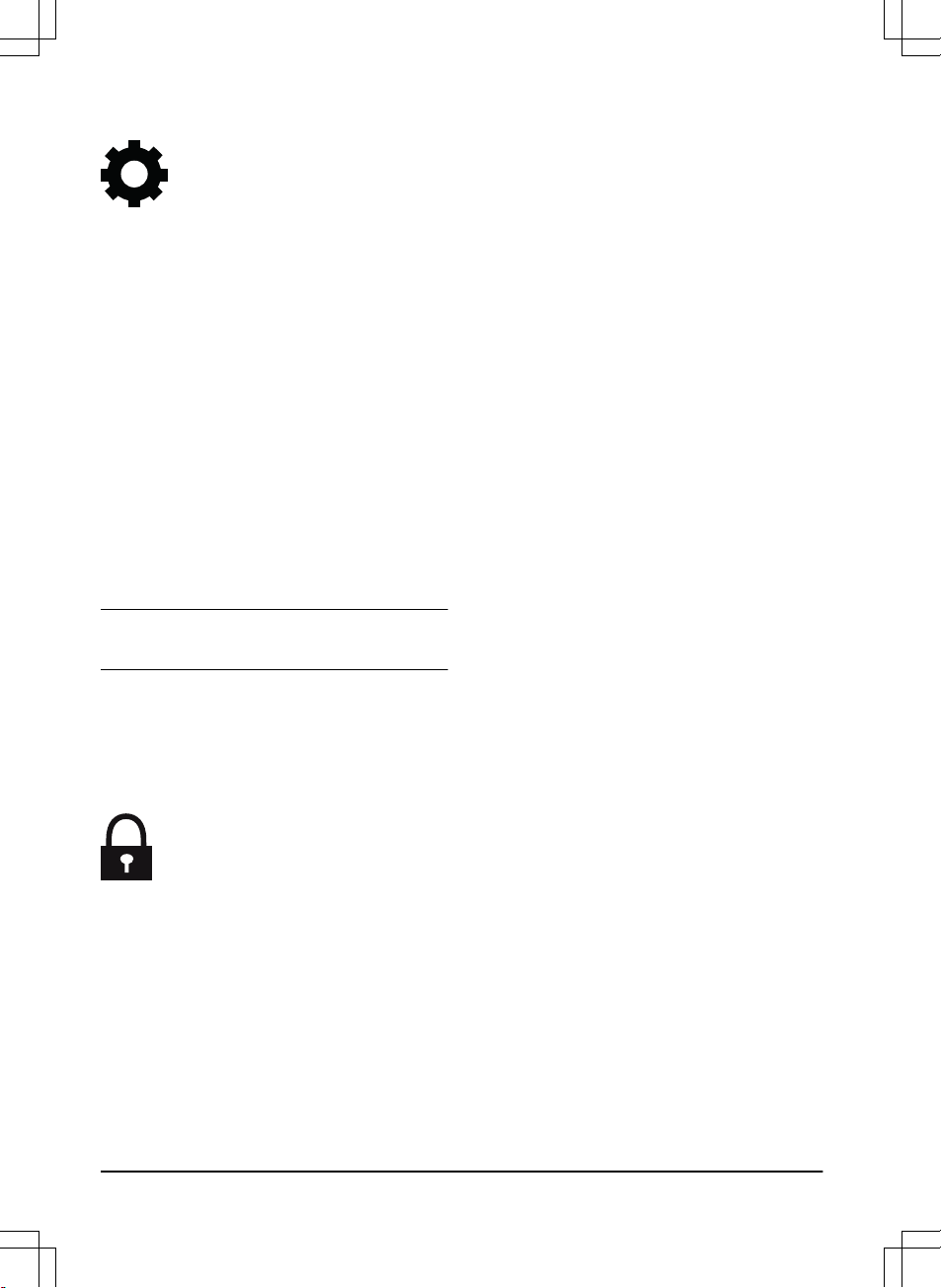3.12.5 Algemeen (alleen Bluetooth®)
Deze functie wordt gebruikt voor het
instellen van tijd en datum of om de
standaardinstellingen te herstellen.
Volg de instructies in de Automower®
Connect-app om de instellingen te
wijzigen.
3.12.5.1 Tijd & datum
De tijd en datum kunnen handmatig of met
behulp van de tijd en datum van het mobiele
apparaat worden gewijzigd.
De datum en tijd instellen
1. Selecteer
Instellingen > Algemeen > Tijd en
datum
in de app.
2. Selecteer
Tijd en datum op de telefoon
of
selecteer het potlood om de juiste tijd en
datum in te voeren.
3. Selecteer
Opslaan
.
3.12.5.2 Reset naar Fabrieksinstellingen
De gebruikersinstellingen kunnen worden
teruggezet op de fabrieksinstellingen.
Let op:
Pincode, lussignaal, berichten
en
Datum
en tijd
worden niet gereset.
Naar fabrieksinstellingen resetten
1. Selecteer
Instellingen > Algemeen >
Resetten
in de app.
2. Selecteer
Reset naar fabrieksinstellingen
.
3.12.6 Beveiliging (alleen Bluetooth®)
Met de beveiligingsinstellingen worden
de pincode, de GeoFence en andere
beveiligingsfuncties beheerd. Volg de
instructies in de Automower® Connect-
app om de instellingen te wijzigen. De
juiste pincode moet worden ingevoerd
om toegang te krijgen tot het menu
Beveiliging
in de Automower®
Connect-app.
3.12.6.1 Nieuw lussignaal
Het lussignaal wordt willekeurig geselecteerd om
een unieke koppeling tussen het product en het
laadstation te creëren. In zeldzame gevallen kan
het nodig zijn om een nieuw signaal te
genereren, bijvoorbeeld als twee aangrenzende
installaties signalen gebruiken die erg op elkaar
lijken.
Een nieuw lussignaal maken
1. Plaats het product in het laadstation.
2. Selecteer
Instellingen > Beveiliging > Nieuw
lussignaal
in de app.
3. Selecteer
Nieuw lussignaal maken
.
4. Selecteer
Opslaan
.
5. Wacht op de bevestiging dat het lussignaal
is gegenereerd. Dit duurt gewoonlijk
ongeveer 10 seconden.
3.12.6.2 De pincode wijzigen
1. Selecteer
Instellingen > Beveiliging >
Pincode wijzigen
in de app.
2. Voer de PIN-code in.
3. Voer de nieuwe pincode in.
4. Voer de nieuwe pincode in om te
bevestigen.
5. Noteer de nieuwe pincode in Memo. Zie
Inleiding op pagina 3
.
3.12.6.3 Bescherming tegen diefstal
In het menu
Bescherming tegen diefstal
is het
mogelijk om de duur van het alarm in te stellen
en ook bij welke gebeurtenissen het alarm in
werking treedt. De fabrieksinstelling is dat een
pincode vereist is en de alarmduur 1 minuut is.
Tijdsduur alarm
Er is een mogelijkheid om in te stellen hoe lang
het alarmsignaal duurt. Een instelling tussen 1 en
10 minuten is mogelijk.
STOP-knop ingedrukt
Indien het alarm
"STOP-knop ingedrukt"
is
ingeschakeld, gaat het alarm af als iemand de
STOP-knop indrukt en niet binnen 30 seconden
de pincode invoert.
Weggedragen
Indien het alarm
opgetild
is ingeschakeld,
detecteert het product onverwachte bewegingen
en gaat het alarm af.
De diefstalbeveiliging instellen
1. Selecteer
Instellingen > Beveiliging >
Diefstalbeveiliging
in de app.
2. Selecteer de aan/uit-knop voor het in- of
uitschakelen van
STOP-knop ingedrukt
en
Weggedragen
.
32 - Installatie 1427 - 002 - 20.12.2019