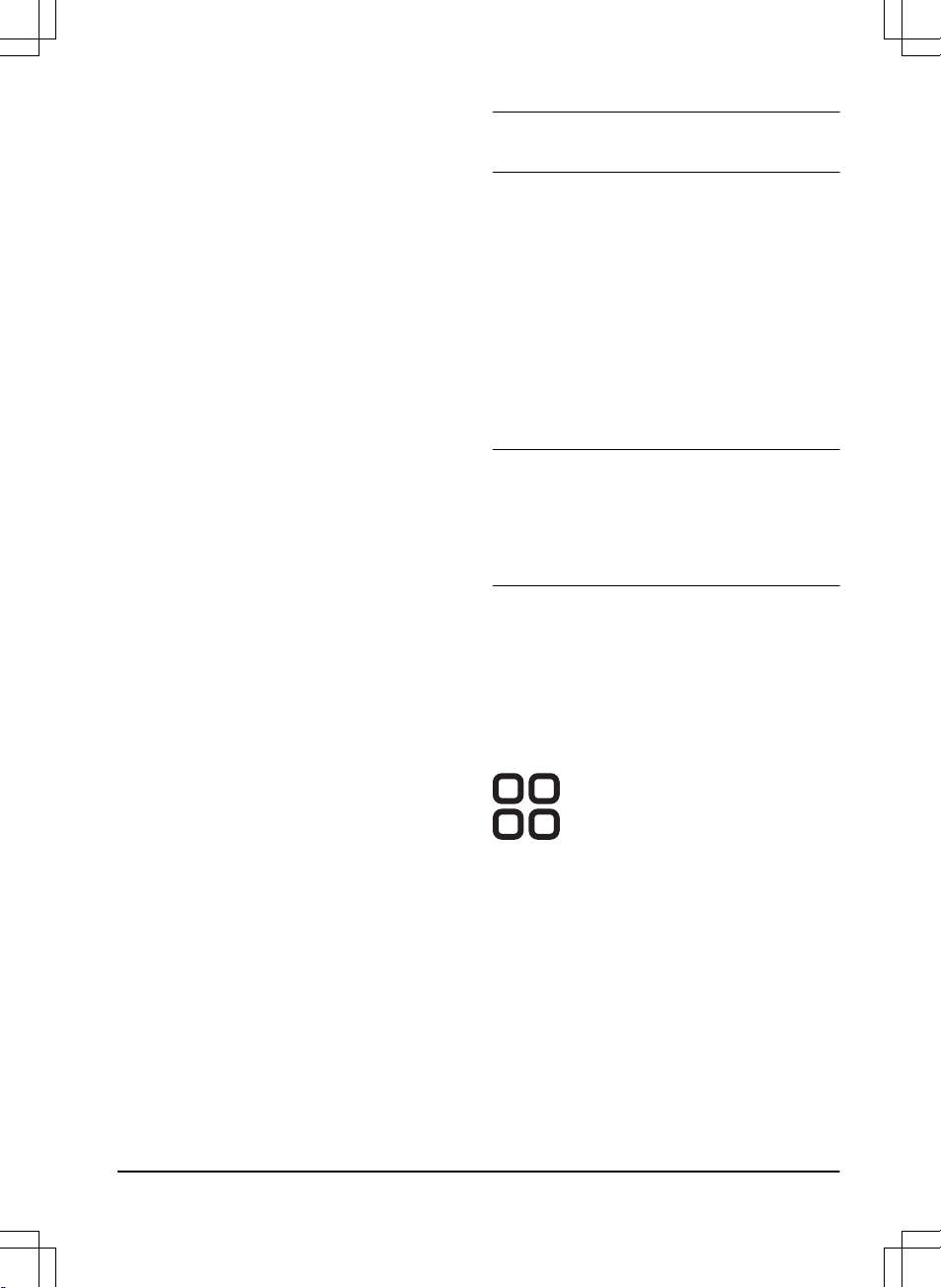het gebied ten opzichte van het volledige
werkgebied.
a) Meet het gebied.
b) Deel het gebied door het volledige
werkgebied.
c) Zet het resultaat om in een percentage.
d) Verplaats de horizontale balk om de
afstand tot het laadstation in te stellen.
7. Selecteer
Opslaan
.
Op basis van de standaardinstellingen kan het
product de geleidingsdraad volgen over een
lengte van 300 m/980 ft in 20% van de gevallen
dat de robotmaaier het laadstation verlaat. Als de
geleidingsdraad in werkelijkheid korter is dan 300
m/980 ft zal het product deze volgen tot het punt
waar de geleidingsdraad is aangesloten op de
begrenzingsdraad.
De afstand van het laadstation meten
1. Plaats het product in het laadstation.
2. Selecteer
Instellingen > Installatie >
Tuindekking
in de app.
3. Verplaats de horizontale balk om de afstand
tot het laadstation op maximaal in te stellen.
4. Selecteer
Testen: Instellingen gebied 1-5
.
5. Volg de instructies in de app om de test te
starten.
6. Druk op de knop STOP wanneer het product
op de afstand is die u selecteert om te
meten. De afstand wordt weergegeven in de
app.
De functie Tuindekking testen
1. Plaats het product in het laadstation.
2. Selecteer
Instellingen > Installatie >
Tuindekking
in de app.
3. Selecteer
Testen: Instellingen gebied 1-5
.
4. Volg de instructies in de app om de test te
starten.
5. Het product zal naar het startpunt voor dit
gebied gaan.
3.12.3.3 Rijd over draad
De voorzijde van het product beweegt zich altijd
over een bepaalde afstand langs de
begrenzingsdraad voordat het product weer naar
het werkgebied beweegt. De fabrieksinstelling
voor de functie
Rijd over draad
is 31 cm. U kunt
een afstand selecteren van 20-50 cm.
Let op: Met de fabrieksinstelling zal het product
11 cm over de draad snijden.
De functie Rijd over draad instellen
1. Selecteer
Instellingen > Installatie > Rijd
over draad
in de app.
2. Verplaats de horizontale balk om de afstand
in te stellen.
3. Selecteer
Opslaan
.
3.12.3.4 Start punt
Met de functie
Startpunt
bepaalt u hoe ver het
product vanaf het laadstation vooruitrijdt voordat
het met maaien begint. Gebruik deze functie als
het laadstation in een gebied met beperkte ruimte
is geplaatst, bijvoorbeeld onder een veranda.
Let op: Het startpunt mag niet worden ingesteld
op een afstand die langer is dan de afstand
waarover de geleidingsdraad is aangebracht in
een lijn vóór het laadstation. Zie
Onderzoeken
waar de geleidingsdraad moet worden gelegd op
pagina 21
.
Het beginpunt instellen
1. Selecteer
Instellingen > Installatie >
Beginpunt
in de app.
2. Verplaats de horizontale balk om de afstand
in te stellen.
3. Selecteer
Opslaan
.
3.12.4 Accessoires
Onder
Accessoires
kunt u de
instellingen van de productaccessoires
wijzigen. Volg de instructies in de
Automower® Connect-app om de
instellingen te wijzigen.
3.12.4.1 Botsingen met het maaierhuis vermijden
Als deze optie is ingeschakeld, treedt er minder
slijtage van het product en het huis op. Rondom
het laadstation kan er dan echter sprake zijn van
meer ongemaaid gras.
1. Selecteer
Instellingen > Installatie >
Maaierhuis
in de app.
2. Selecteer
on/off
om de functie in of uit te
schakelen.
3. Selecteer
Opslaan
.
1427 - 002 - 20.12.2019 Installatie - 31