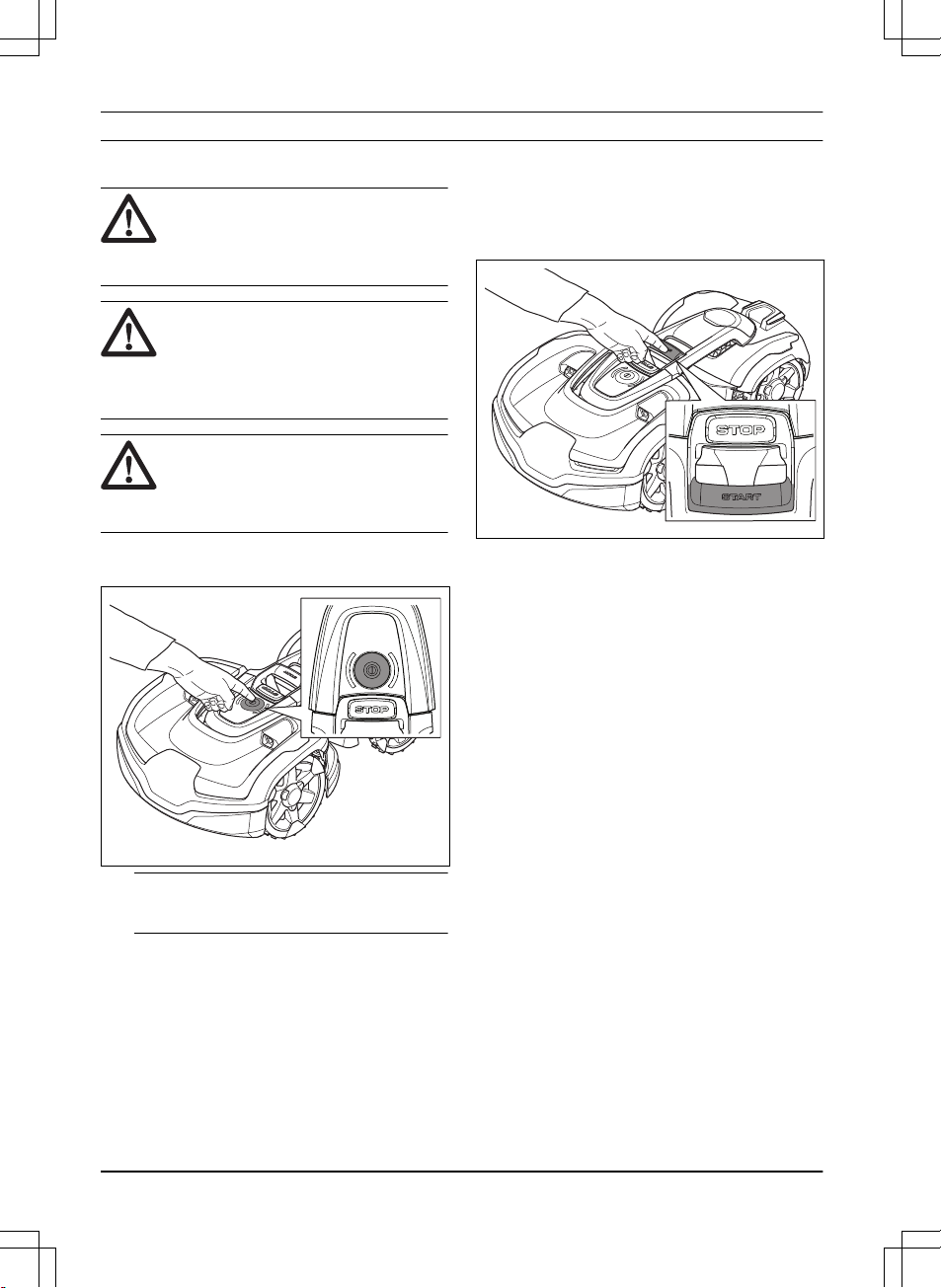4 Werking
4.1 Het product inschakelen
WAARSCHUWING: Zorg dat u het
hoofdstuk over veiligheid hebt gelezen
en begrepen voordat u het product
inschakelt.
WAARSCHUWING: Houd uw handen
en voeten uit de buurt van de
roterende messen. Plaats uw handen
of voeten niet in de buurt van of onder
het product wanneer de motor draait.
WAARSCHUWING: Gebruik het
product niet als personen, met name
kinderen, of huisdieren zich in het
werkgebied bevinden.
1. Druk 3 seconden lang op de knop ON/OFF
om het product in te schakelen.
Let op: Controleer of de STOP-knop
ingedrukt is.
2. Gebruik de Automower® Connect-app om
de pincode in te voeren. De juiste pincode
moet worden ingevoerd om toegang tot het
menu te krijgen. Wanneer u vijf maal achter
elkaar de verkeerde pincode invoert, wordt
het product enige tijd vergrendeld. De
vergrendeling wordt voor elke nieuwe
onjuiste poging verlengd.
3. Selecteer de gewenste bedrijfsmodus in de
Automower® Connect-app. Zie
Bedieningsmodi op pagina 34
.
4. Druk op de START-knop om het product te
starten.
Als het product in het laadstation is
geparkeerd, verlaat het het laadstation pas
wanneer de accu volledig is opgeladen en
wanneer het
Programma
zodanig is
ingesteld dat het product kan werken.
4.2 Bedieningsmodi
In het menu Automower® Connect kunnen de
volgende bedieningsmodi worden geselecteerd:
• Hoofdgebied
• Bijgebied
• Parkeren
4.2.1 Hoofdgebied
Hoofdgebied
is de standaardbedieningsmodus
waarbij het product automatisch maait en wordt
opgeladen.
4.2.2 Bijgebied (2e gebied)
Voor het maaien van bijgebieden moet de
bedieningsmodus
Bijgebied (2e gebied)
worden
geselecteerd. In deze modus moet de gebruiker
het product handmatig verplaatsen tussen het
hoofdgebied en het bijgebied. Het product maait
gedurende een geselecteerde periode, of totdat
de accu leeg is.
34 - Werking 1427 - 002 - 20.12.2019