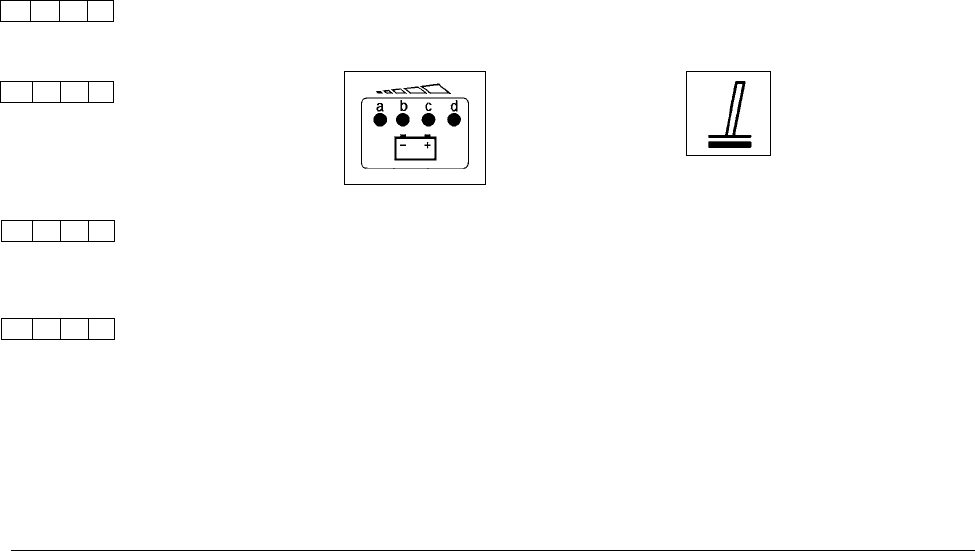Service display
The service display is located in the
hourmeter display
When turning ON, the following
sequence of information will appear in
the hourmeter display:
–
second, e.g.
– last error found, for appr
seconds (points blink), e.g.
Note: If a defect is still existing, a
buzzer sounds and the red display
turns ON (F).
– hours run, e.g. during operation, the
dot will blink.
Note: on factory-new machines,
the display may read when the key
switch is turned to ON.
This is an internal control code;
display will change to 0 hours after
not more than one hour
The Hakomatic is serviceable with
this display
Error display is active either
If a malfunction occurs during ope-
ration, a 4-digit number will appear
in the display
flashing simultaneously and the
buzzer sounds.
Refer to page 61 for the error code
numbers which you may remedy by
yourself. If the machine does not
operate correctly despite measur
taken, denote the error code and
advise your Hako service center
H Pilot lamp for battery charge
condition
Upon turning ON the key switch, all
green pilot lamps (b to d) alight in
case of a perfectly char
During operation the lamps b, c and
d will successively extinguish as the
battery dischar
A flashing red light (a) indicates that
operation will soon be interrupted
and the buzzer sounds. After 3
more minutes, the r
permanently and the brush dive
and the suction turbine will be
switched OFF
assembly remains activated. W
recommend to r
ries at the char
as possible.
I Key for additional scrubbing and
vacuuming tool
Note: this key is only operable if
the Hakomatic is equipped with
the ”additional scrubbing and
vacuuming tool” option and the Ha-
ko service center has programmed
the machine accordingly
Otherwise, ”-OP-” is displayed.
This key turns the water pump and
the suction turbine ON and OFF
The water and the vacuuming hose
of the scrubbing tool have to be
connected previously
46
3. 0 1 5
1. 2. 6. 1.
0 2 1 5.
9 9 9 9.
Service display
The service display is located in the
hourmeter display
When turning ON, the following
sequence of information will appear in
the hourmeter display:
–
second, e.g.
– last error found, for appr
seconds (points blink), e.g.
Note: If a defect is still existing, a
buzzer sounds and the red display
turns ON (F).
– hours run, e.g. during operation, the
dot will blink.
Note: on factory-new machines,
the display may read when the key
switch is turned to ON.
This is an internal control code;
display will change to 0 hours after
not more than one hour
The Hakomatic is serviceable with
this display
Error display is active either
If a malfunction occurs during ope-
ration, a 4-digit number will appear
in the display
flashing simultaneously and the
buzzer sounds.
Refer to page 61 for the error code
numbers which you may remedy by
yourself. If the machine does not
operate correctly despite measur
taken, denote the error code and
advise your Hako service center
H Pilot lamp for battery charge
condition
Upon turning ON the key switch, all
green pilot lamps (b to d) alight in
case of a perfectly char
During operation the lamps b, c and
d will successively extinguish as the
battery dischar
A flashing red light (a) indicates that
operation will soon be interrupted
and the buzzer sounds. After 3
more minutes, the r
permanently and the brush dive
and the suction turbine will be
switched OFF
assembly remains activated. W
recommend to r
ries at the char
as possible.
I Key for additional scrubbing and
vacuuming tool
Note: this key is only operable if
the Hakomatic is equipped with
the ”additional scrubbing and
vacuuming tool” option and the Ha-
ko service center has programmed
the machine accordingly
Otherwise, ”-OP-” is displayed.
This key turns the water pump and
the suction turbine ON and OFF
The water and the vacuuming hose
of the scrubbing tool have to be
connected previously
46
3. 0 1 5
1. 2. 6. 1.
0 2 1 5.
9 9 9 9.
Service display
The service display is located in the
hourmeter display
When turning ON, the following
sequence of information will appear in
the hourmeter display:
–
second, e.g.
– last error found, for appr
seconds (points blink), e.g.
Note: If a defect is still existing, a
buzzer sounds and the red display
turns ON (F).
– hours run, e.g. during operation, the
dot will blink.
Note: on factory-new machines,
the display may read when the key
switch is turned to ON.
This is an internal control code;
display will change to 0 hours after
not more than one hour
The Hakomatic is serviceable with
this display
Error display is active either
If a malfunction occurs during ope-
ration, a 4-digit number will appear
in the display
flashing simultaneously and the
buzzer sounds.
Refer to page 61 for the error code
numbers which you may remedy by
yourself. If the machine does not
operate correctly despite measur
taken, denote the error code and
advise your Hako service center
H Pilot lamp for battery charge
condition
Upon turning ON the key switch, all
green pilot lamps (b to d) alight in
case of a perfectly char
During operation the lamps b, c and
d will successively extinguish as the
battery dischar
A flashing red light (a) indicates that
operation will soon be interrupted
and the buzzer sounds. After 3
more minutes, the r
permanently and the brush dive
and the suction turbine will be
switched OFF
assembly remains activated. W
recommend to r
ries at the char
as possible.
I Key for additional scrubbing and
vacuuming tool
Note: this key is only operable if
the Hakomatic is equipped with
the ”additional scrubbing and
vacuuming tool” option and the Ha-
ko service center has programmed
the machine accordingly
Otherwise, ”-OP-” is displayed.
This key turns the water pump and
the suction turbine ON and OFF
The water and the vacuuming hose
of the scrubbing tool have to be
connected previously
46
3. 0 1 5
1. 2. 6. 1.
0 2 1 5.
9 9 9 9.
Service display
The service display is located in the
hourmeter display
When turning ON, the following
sequence of information will appear in
the hourmeter display:
–
second, e.g.
– last error found, for appr
seconds (points blink), e.g.
Note: If a defect is still existing, a
buzzer sounds and the red display
turns ON (F).
– hours run, e.g. during operation, the
dot will blink.
Note: on factory-new machines,
the display may read when the key
switch is turned to ON.
This is an internal control code;
display will change to 0 hours after
not more than one hour
The Hakomatic is serviceable with
this display
Error display is active either
If a malfunction occurs during ope-
ration, a 4-digit number will appear
in the display
flashing simultaneously and the
buzzer sounds.
Refer to page 61 for the error code
numbers which you may remedy by
yourself. If the machine does not
operate correctly despite measur
taken, denote the error code and
advise your Hako service center
H Pilot lamp for battery charge
condition
Upon turning ON the key switch, all
green pilot lamps (b to d) alight in
case of a perfectly char
During operation the lamps b, c and
d will successively extinguish as the
battery dischar
A flashing red light (a) indicates that
operation will soon be interrupted
and the buzzer sounds. After 3
more minutes, the r
permanently and the brush dive
and the suction turbine will be
switched OFF
assembly remains activated. W
recommend to r
ries at the char
as possible.
I Key for additional scrubbing and
vacuuming tool
Note: this key is only operable if
the Hakomatic is equipped with
the ”additional scrubbing and
vacuuming tool” option and the Ha-
ko service center has programmed
the machine accordingly
Otherwise, ”-OP-” is displayed.
This key turns the water pump and
the suction turbine ON and OFF
The water and the vacuuming hose
of the scrubbing tool have to be
connected previously
46
3. 0 1 5
1. 2. 6. 1.
0 2 1 5.
9 9 9 9.
Scrubmaster is serviceable with
Scrubmaster is equipped with