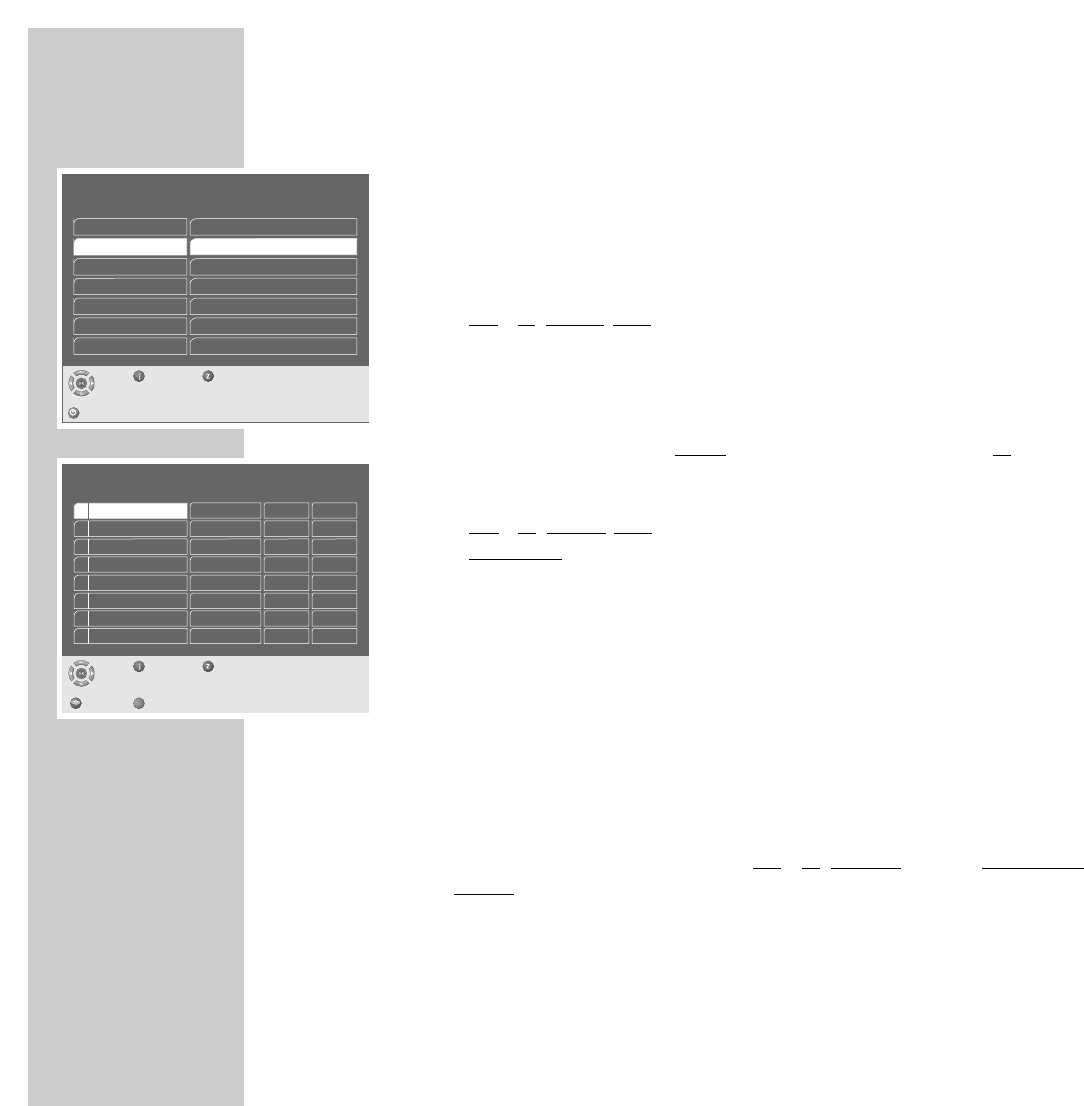32
5 Select the desired »Service« (TV or Radio) using the »
P+, P-
«, »
ǸǷ
«
buttons then transfer them using the green »
Ȅ
« button.
– A dialogue box appears on the picture screen.
6 If desired, select »Yes« using the »
P+, P-
« buttons then confirm with »OK«.
– The pr
ogramme data of the selected »Service« (TV or Radio) are trans-
ferred into the »TIMER« menu.
7 Exit the menu using the »
Ǻ Menu« button.
8 Call up the »Timer« menu directly using the green »
Ȅ
« button, or
call up the »Main Menu« using the »Ǻ Menu « button, then select and call up
the »Timer« row.
– The programme data of the selected »Service« (TV or Radio) have been
transferred into the »TIMER« menu.
– Check the programme data of the selected service(s) again.
Note:
It you wish to programme further timer positions with the help of the electronic
programme guide EPG, you must exit the »Timer« menu and then repeat the
steps 1 to 8.
If several timer positions are programmed and the message
FAILURE: Event Clashed with previously
booked event
appears briefly on the picture screen, the stop and start times of certain timer
positions overlap each other, the last
programmed data is automatically
deleted.
TIMER PROGRAMMING
___________________________________________________________
EPG
23.05.02 20:13
w
23.05.02
Das Erste
Exit Back
Timer
20:00 – 20:15
20:15 – 22:30
22:30 – 23:00
23:00 – 00:45
00:45 – 00:50
00:50 – 02:25
Tagesschau
Kein schöner Land
Tagesthemen
Tatort
Z. E: N.
Casablanca
02:25 – 06:00
ARD Nachtprogramm
Timer
Services Date Start Stop
e
Exit Back
Delete Channel List