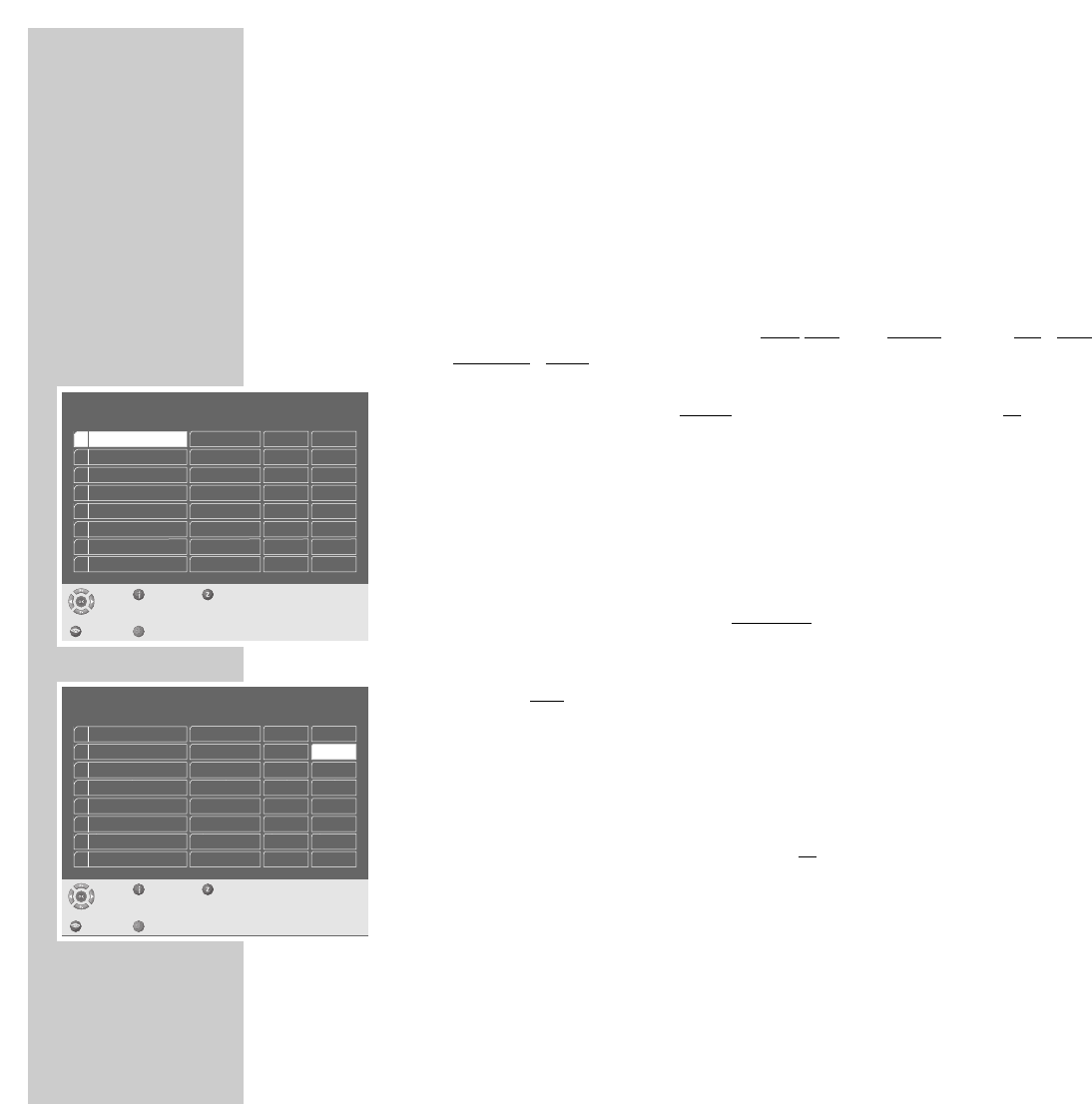34
Changing individual data of a timer position at a later
date
Note:
To make sure that the desired programme will still be recorded in its entirety,
even if there is a change in the broadcasting time, when programming the
timer data you should always set the Star
t time a bit earlier and the Stop time
sufficiently later than the times indicated in your programme magazine.
1 Call up the »Timer« menu dir
ectly using the green »
Ȅ
« button, or
call up the »Main Menu« using the »Ǻ Menu « button, and then select the
»Timer« menu row and call it up.
2 Select the desired timer position using the »
P+, P-
« buttons, and then
activate it using the »OK« button.
– The date is highlighted.
3 Select the programme data to be corrected using the »
ǸǷ
« buttons, and
then activate it using the »OK« button.
4 Enter the new programme data using the »1 … 0 « buttons, and then confirm
the remaining data with »OK«.
– A dialogue box appears on the picture screen.
5 If desired, select »Yes« using the »
P+, P-
« buttons then confirm with »OK«.
6 Press »Z« to return to the »Main Menu«, or
press »Ǻ Menu « to end programming.
TIMER PROGRAMMING
___________________________________________________________
Timer
Services Date Start Stop
e
Exit Back
Delete Channel List