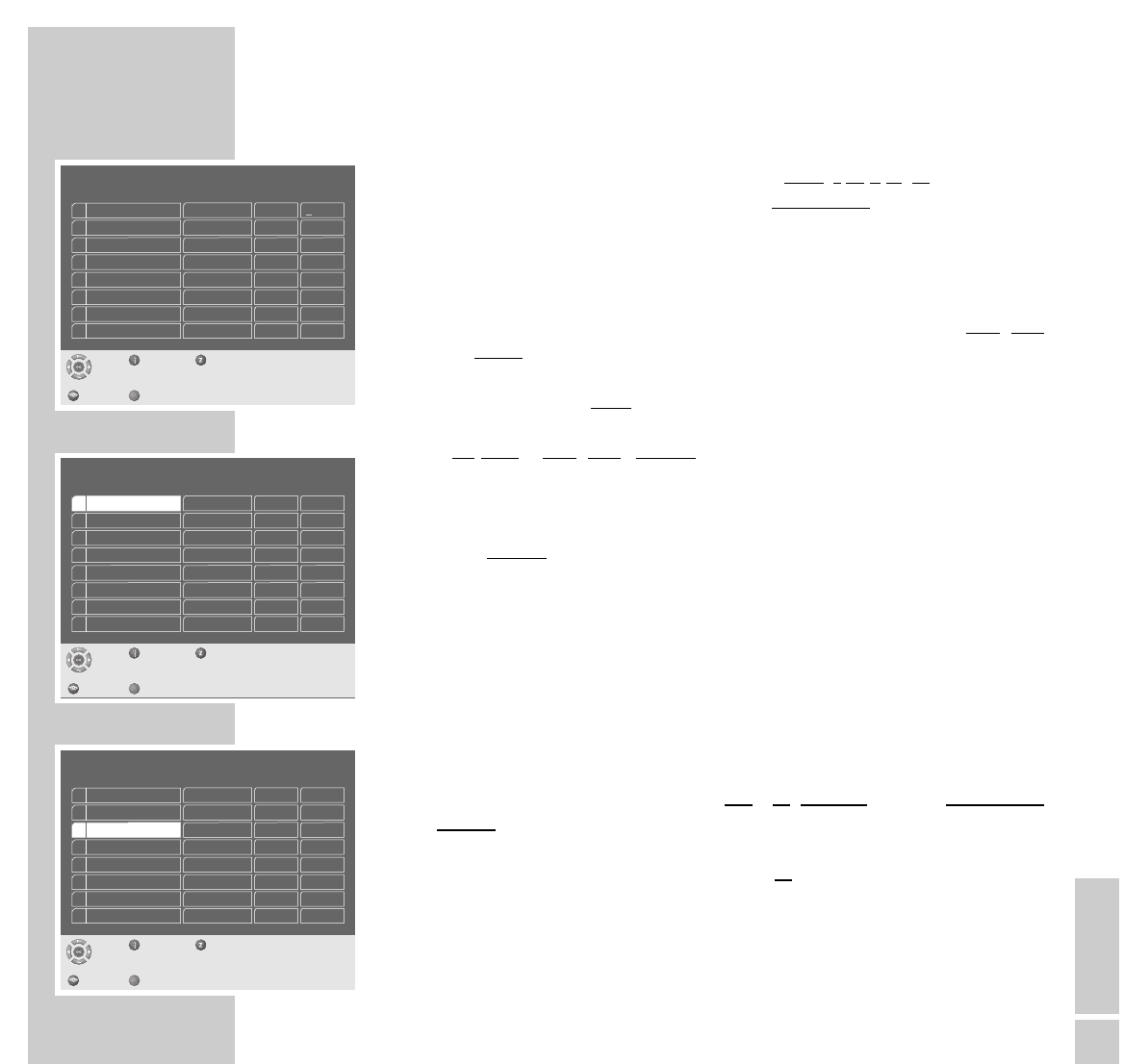ENGLISH
29
6 Enter the Stop time (0/24 hours, minutes) always as 4 digits using the num-
bered buttons »1 … 0«. The entries are automatically confirmed.
– When the entry of the stop time is completed, a dialogue box appears on
the picture screen.
Important:
Please check whether all data of the selected programme has completely
and exactly been entered and transferred.
7 If you wish to enter other data, use the »
P+, P-
« buttons to select »No«, and
then confirm with »OK«.
– All data is completely deleted.
8 If you wish to transfer the entered data, use the »
P+, P-
« buttons to select
»Yes«, and then confirm with »OK«.
– The Service name is highlighted.
Note:
If you wish to programme further timer positions with TV or Radio pro-
grammes, you must repeat the steps 2 to 8.
If several timer positions are programmed and the message
FAILURE: Event Clashed with previously
booked event
appears briefly on the picture screen, the stop and start times of certain timer
positions overlap each other, the last
programmed data is automatically
deleted.
9 Press »Z« to return to the »Main menu«, or
press »Ǻ Menu « to end programming.
Please read also the following pages!
TIMER PROGRAMMING
___________________________________________________________
Timer
Services Date Start Stop
e
Exit Back
Delete Channel List