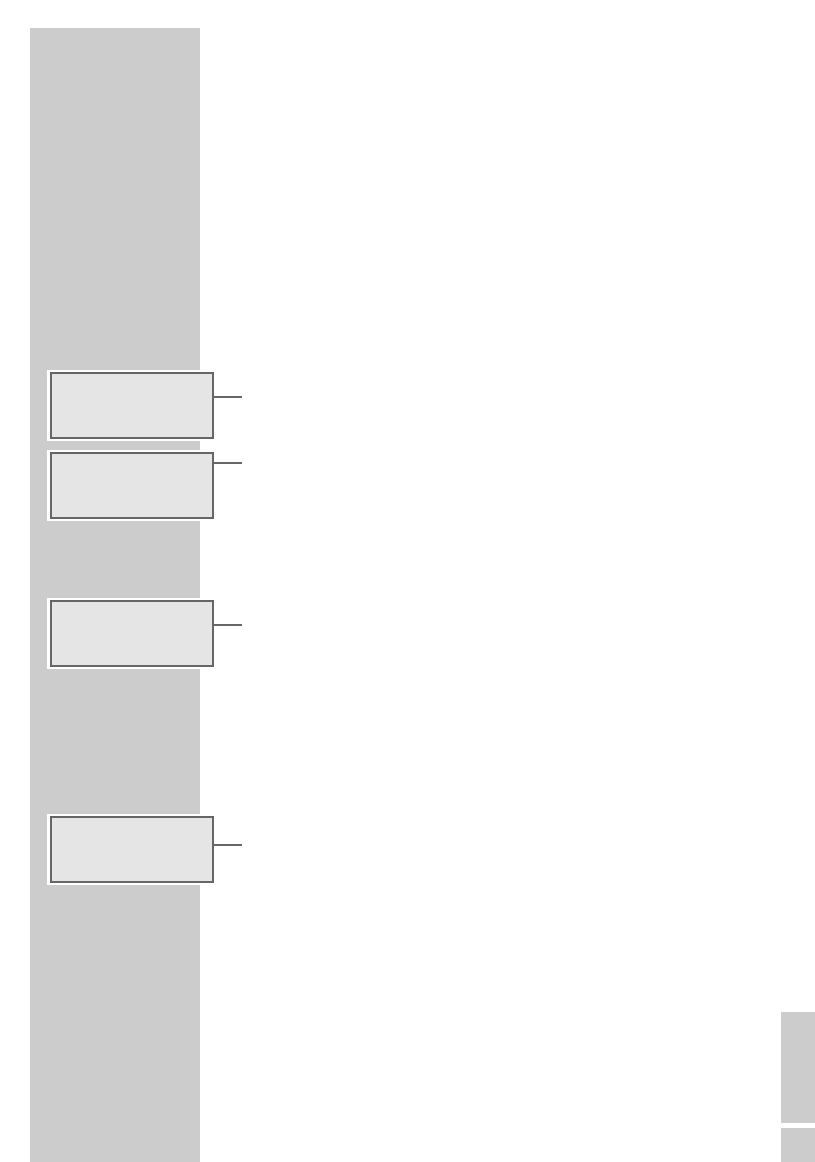Searching for a passage within a track
1 During playback press and hold down »F-SKIP 9« or »R-SKIP
8« until you have found the required passage.
– If »F-SKIP 9« or »R-SKIP 8« are let go, playback begins again.
Note:
During the search the volume is reduced.
Calling up the REPEAT functions
The repeat functions enable you to repeat a single track during playback or
the whole CD. If a track memory is being played, either one stored track is
repeated or the entire track memory.
1 To repeat a track press »REPEAT« once.
– Display: »REPEAT« flashes.
– The current track is repeated constantly.
2 To repeat all tracks on the CD press »REPEAT« again.
– Display: »REPEAT« is displayed constantly in the display.
– The CD will now be repeated constantly.
3 To cancel the repeat mode, press »REPEAT« several times until
»REPEAT« disappears from the display.
Playing the introductions of tracks on the CD
1 When the CD is at a standstill, press »INTRO«.
– Display: »INTRO«.
– Playback starts automatically, and the first ten seconds of each track
are played.
2 To cancel this function, press »INTRO« again.
– Display: »INTRO« disappears.
– The current track and subsequent tracks are played to the end.
Playing back tracks in random order
1 Select the function using »RANDOM«.
– Playback starts.
– Display: »RANDOM«.
– The tracks on the CD are played back in random order.
2 To cancel the function press »RANDOM« again.
– Display: »RANDOM« disappears.
– The tracks are played back in numerical order.
CD MODE
_____________________________________________
CD
REPEAT
06 2
:
14
CD
REPEAT
03 1
:
45
CD
INTRO
03 0
:
08
CD
RANDOM
04 2
:
39
ENGLISH
29