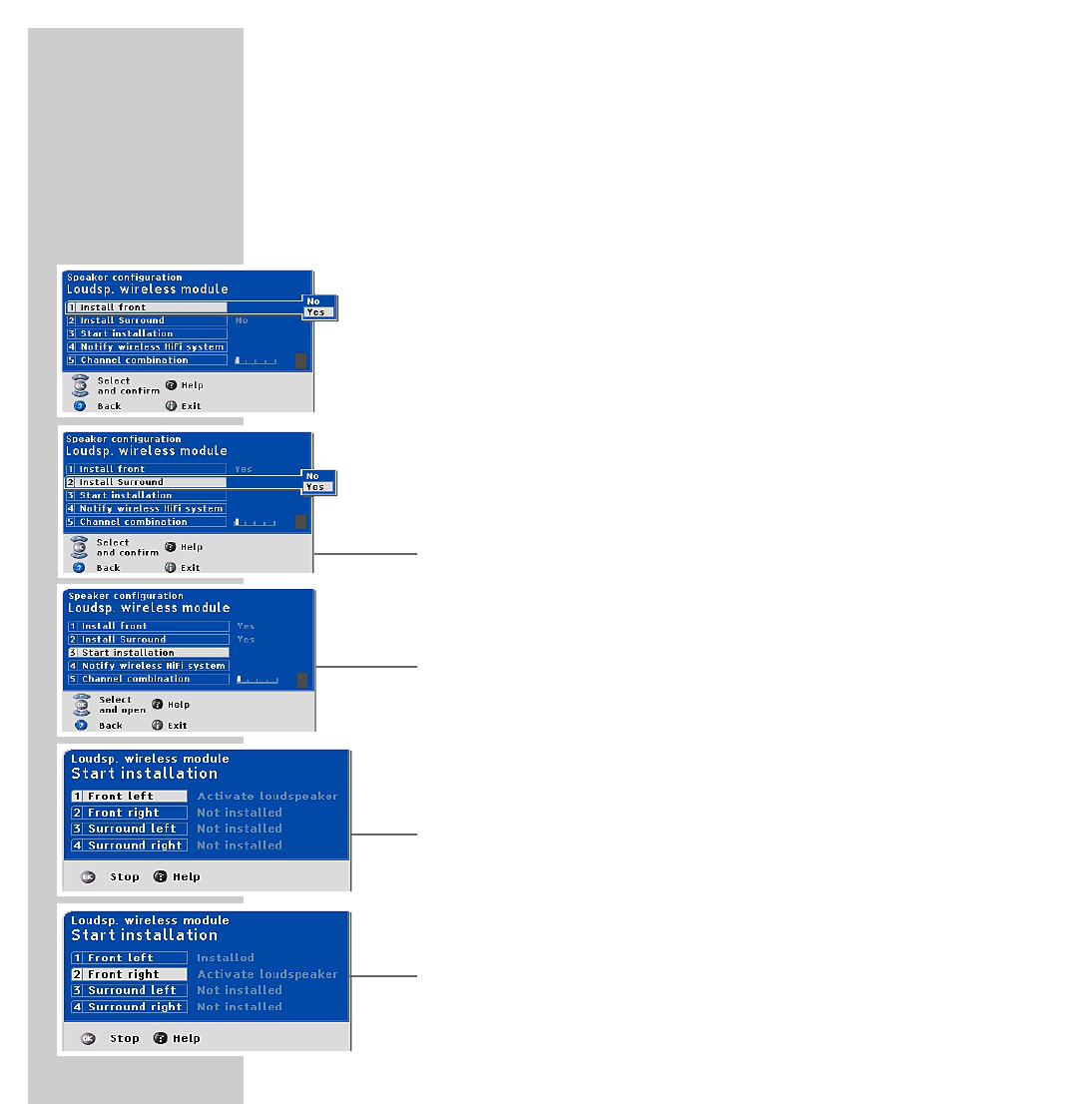50
INSTALLING THE WT2 MODULE
_____________________________________________
1 The HiFi system and the loudspeakers must be switched to standby.
Note:
To integrate the WT2 into the television, e.g. Lenaro, see the WT2 installati-
on manual.
2 Switch on the television with the mains switch.
– The »Loudspeaker wireless module« menu appears.
3 Select the »Install front« line with »P+« or »P-« on the TV remote control,
call it up with »OK« and set it to »Yes«. Then confirm it with »OK« (if there
are no front speakers installed, set it to »No« with »P+« or »P-«).
4 Select the »Install surround« line with »P+« or »P-«, call it up with »OK«
and set it to »Yes«. Then confirm it with »OK« (if there are no surround
speakers installed, set it to »No« with »P+« or »P-«).
5 Select the »Start installation« line with »P+« or »P-« and confirm it with
»OK«.
– The »Start installation« status menu appears on the television screen. It
shows information on the current installation status.
– You can start the installation.
6 Press the »RESET« button on the left front speaker until the indicator flashes
orange. The display switches to flashing green.
– The left loudspeaker has been detected.
– The display on the television switches to »Installed«.
7 Press the »RESET« button on the right front speaker until the indicator flas-
hes orange. The indicators on both speakers switch to green.
– The right loudspeaker has been detected.
– The display on the television switches to »Installed«.
2
2
2