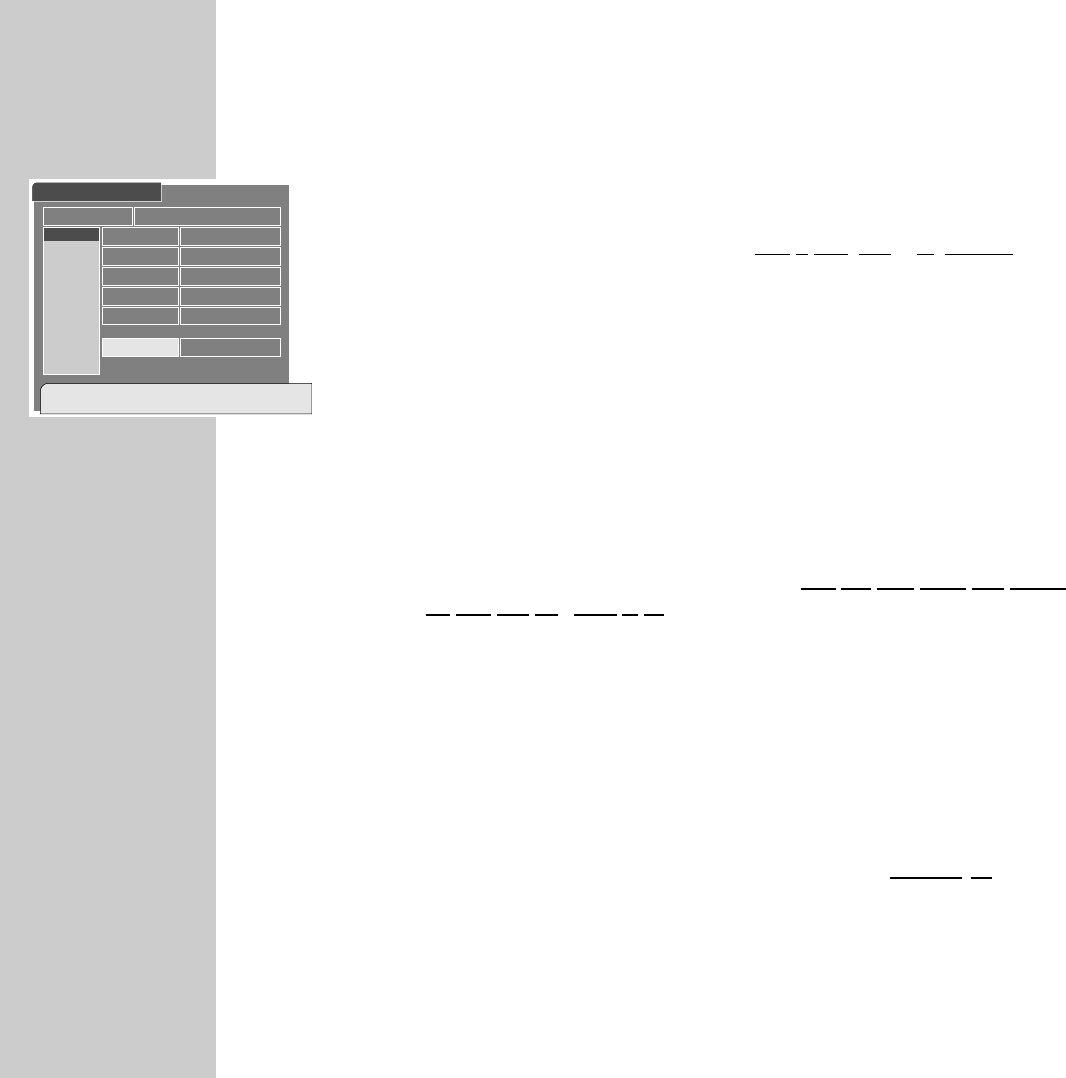46
TIMER PROGRAMMING
___________________________________________________________
Activating the timer function
8 Select the »Status« row using the »
,,..
« buttons then use the »
;;
or
::
«
button to select the »Yes« setting.
– All data for the selected timer position now is
completelypro
grammed.
9 Confirm the timer settings with the »TXT
ķ
« button.
– The »Timer« menu re-appears on the picture screen.
Note
To programme further timer positions (Timer #2 – Timer #7) repeat the
steps 3 to 9.
Important!
If several timer positions are programmed and the message
Input Time is overlaped :1
appears briefly when exiting the timer menu, then
you must check and correct
the star
t and stop times of all programmed timer positions.
10 Press the »
i
« or »TXT
ķ
« button to exit the menu.
Pre-programming the video recorder
Do not forget to pre-programme your video recorder accordingly for the timer
recording.
Attention!
The satellite receiver and the video recorder must be switched
on and the
»
AV
« program position must be selected on the video recorder.
Timer
Turn ON/OFF timer.
[TXT]-Previous
Local Time 23/09/2000 17:06
TVCH. Type
25CH. Number
MTVCH. Name
23/09/2000 20:15Start Time
23/09/2000 20:55Stop Time
ľ
Yes
ı
Status
Timer #1
Timer #2
Timer #3
Timer #4
Timer #5
Timer #6
Timer #7