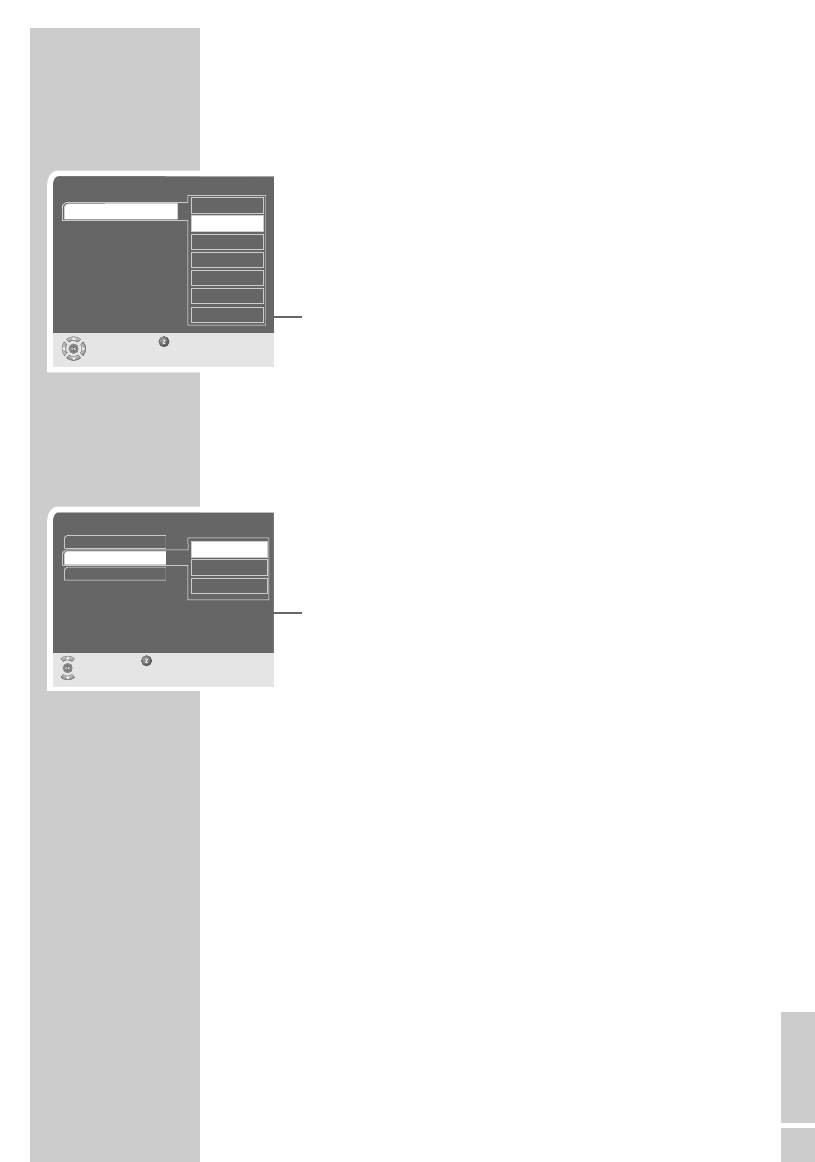ENGLISH
25
Setting the menu language
1 Press »i« to open the main menu.
2 Select »Installation« with »P-« or »P+« and press »OK« to
confirm.
3 Select »Menu language« with »P-« or »P+« and press »OK«
to confirm.
4 Select the »Menu language« setting with »OK«.
5 Select your language using »P-« or »P+« and press »OK« to
confirm.
6 Press »i« and then »OK« to save the settings.
Deleting stations automatically
You can delete stations from the station list and favourites list auto-
matically.
1 In the main menu, select »Installation« with »P-« or »P+« and
press »OK« to confirm.
2 Select »Special functions« with »P-« or »P+« and press »OK«
to confirm.
3 Select »Delete lists« with »P-«« or »P+« and press »OK« to
confirm.
4 Press »P-« or »P+« to select the list to delete and press »OK«
to confirm.
– The message »Execute?« appears.
5 Press »
Ǹ
« or »
Ƿ
« to select »Yes« or »No«.
– If you select »Yes« for the station list, the station list and the
favourites are deleted, and the »Station search« menu appears
(see page 26).
6 Press »i« to finish the setting.
ADDITIONAL FUNCTIONS _________________
Menu language
Select Back
and change
Deutsch
English
Français
Italiano
Türkçe
Español
Suomi
Language
Special functions
Select Back
and change
Factory reset
Manuell
Nein
Bookmarks
Preset list
stop
Software update
Delete lists