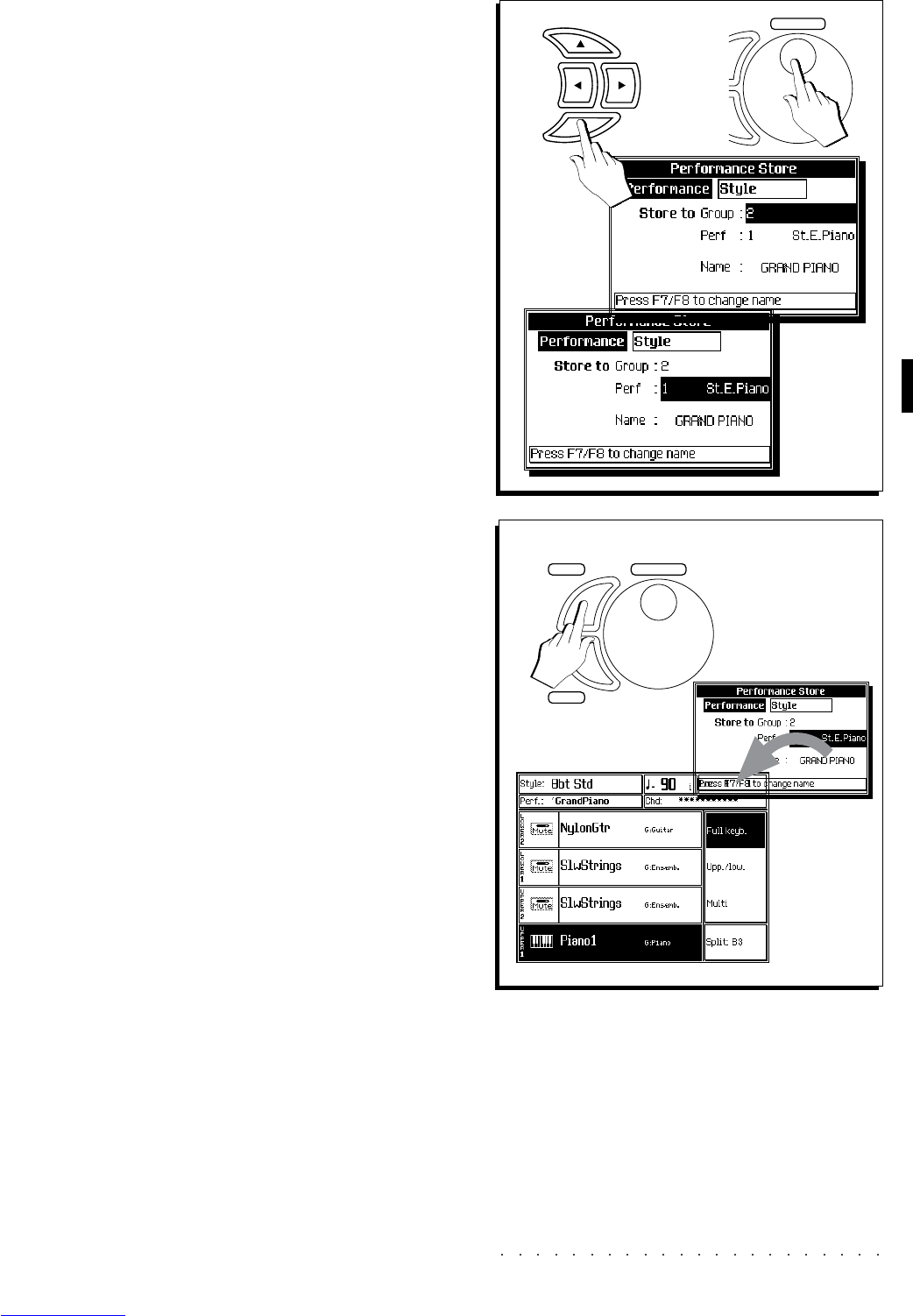Sounds & Performances 4•19
3. Select the destination Group and destination Per-
formance.
The “Store to Group” display area corre-
sponds to one of the PERFORMANCE
GROUP or STYLE GROUP buttons. Rotate
the DIAL to select the Group required.
Use the down arrow to select the Perf area
and rotate the Dial to select the destination
Performance. If you are saving as a Style
Performance, the Perf area switches to
“Style” if you select the Style option in point 2
above.
Empty locations are identified by a location
number while those already occupied show
the name of a Performance or Style.
Styles with a modified Style-Performance are
shown with an asterisk (*) after the name.
4. Press ENTER to confirm the save procedure, or
ESCAPE to cancel.
After saving, the original Performance will
remain selected (the modified version).
3
TEMPO
/DA
TA
4