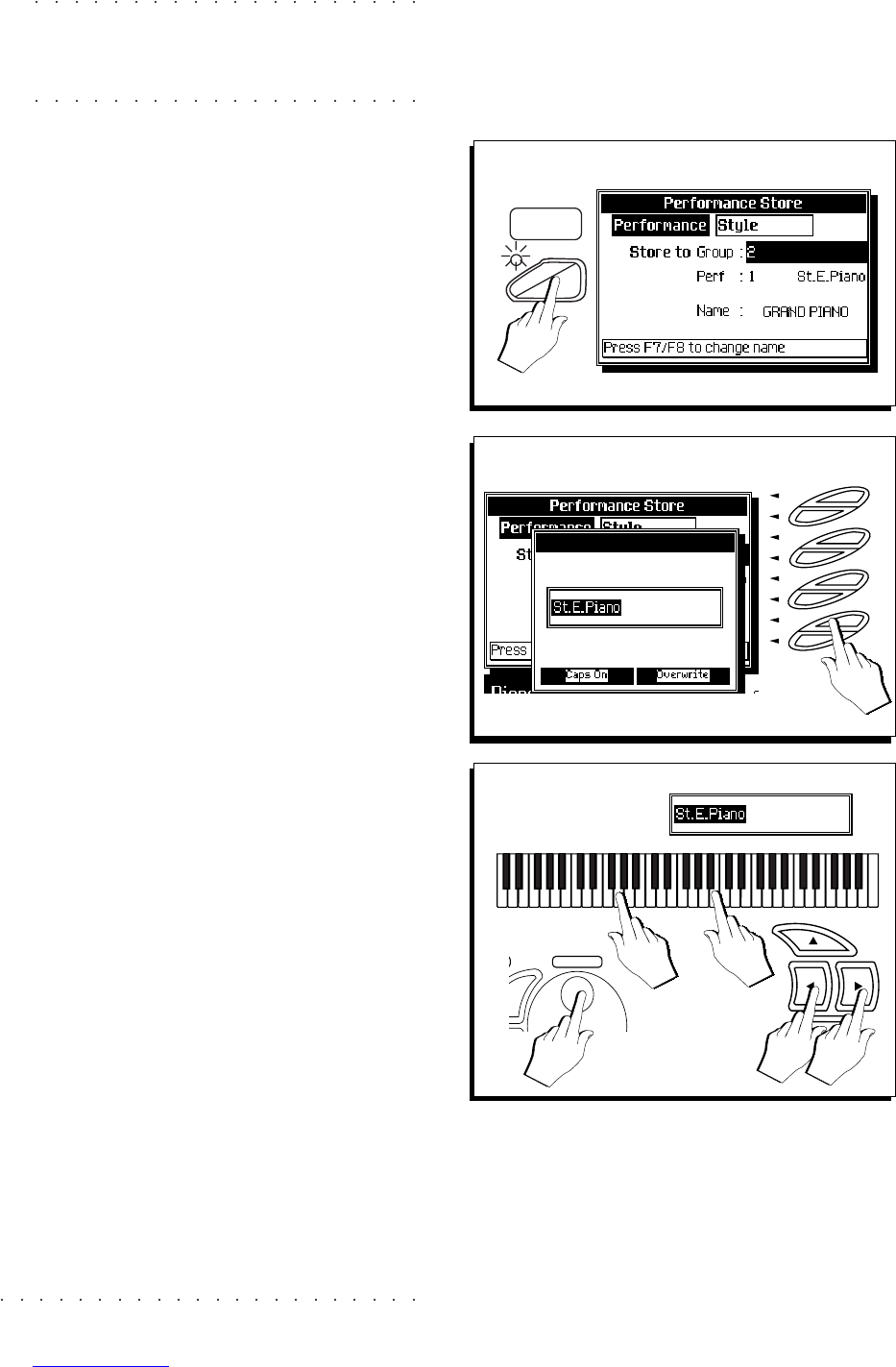4•20 User Guide
CHANGING THE NAME OF A PERFORM-
ANCE
Note: This procedure changes the name of the
PERFORMANCE GROUPS only. To change the
name of a Style-Performance, change the name of
the Style it belongs to in «Edit Style».
1. Press STORE PERFORMANCE to open the «Store
Performance» dialog window.
2. Press F7 or F8 to open the «Performance name»
dialog window.
The entire name of the current Performance
is shown selected. Specifying one character
will cancel the entire name.
3. Change the name of the Performance.
Modify the name using the data entry devices.
Using the keyboard as a source of alphanu-
meric data is explained in the chapter enti-
tled «Data entry».
1
2
F8
F7
F6
F5
F4
F3
F2
F1
3
ST
ORE
PERF
.
TEMPO
/DA
TA