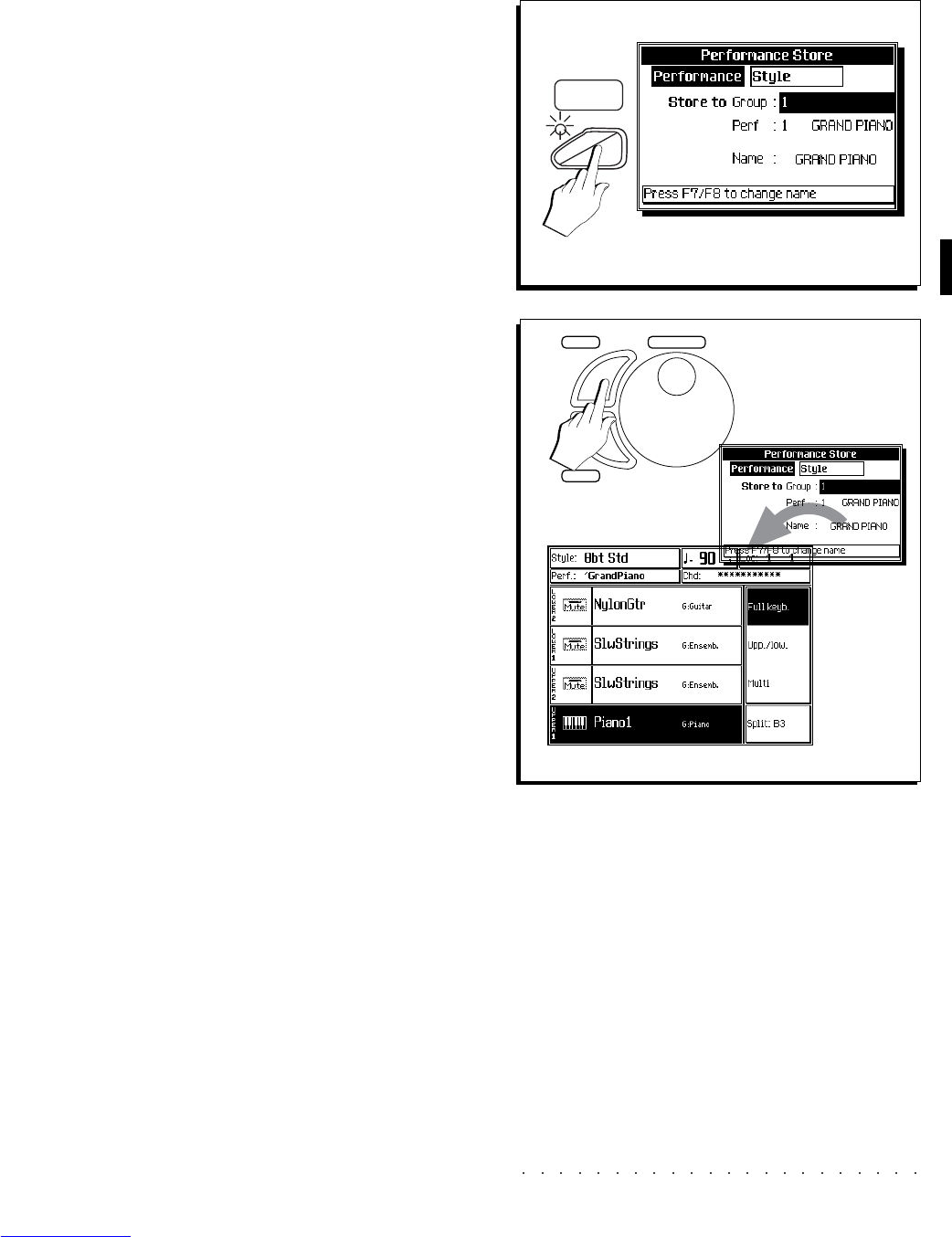Sounds & Performances 4•17
SAVING CHANGES TO THE CURRENT PER-
FORMANCE
Save a Performance to itself if you want to con-
serve a recent change (e.g. a transposition or a
track volume change).
1. Press STORE PERFORMANCE to recall the «Store
Performance» dialog window.
To save changes to the current Performance,
the displayed parameters can remain as
shown.
2. Press ENTER to confirm the operation, or ESCAPE
to cancel.
With ENTER, the Performance retains the
new settings. Each time this Performance is
recalled, WK4 will be configured with pre-
cisely the same settings as those memorized.
Saving to the power-up Performance
WK4 powers up in Style/RealTime mode with the
GrandPiano Performance selected and ready to
play. The factory-programmed status of the Grand
Piano Performance can be modified in order that
WK4 powers-up according to a preferred setting.
The factory-set situation recalled by the
GrandPiano Performance is the following:
Piano1 sound assigned to the Upper 1 keyboard
section and set to play across the entire keyboard
range, the ARRANGE ON/OFF and LOWER
MEMORY buttons activated (LED on), VARIA-
TION 2 of Style 8 Beat Standard selected from
the 8 BEAT Style Group, the keyboard mode set
to Full, the Upper 2 section mute and both Lower
1 and Lower 2 keyboard sections mute and disa-
bled for selection.
Whatever modifications you make and save to
the GrandPiano Performance are retained after
power down, but, however, you can restore the
original status of the Performance Groups using
the Restore Perfs function in «Edit General».
1
2
ST
ORE
PERF
.
ENTER
TEMPO
/DA
TA
ESCAPE