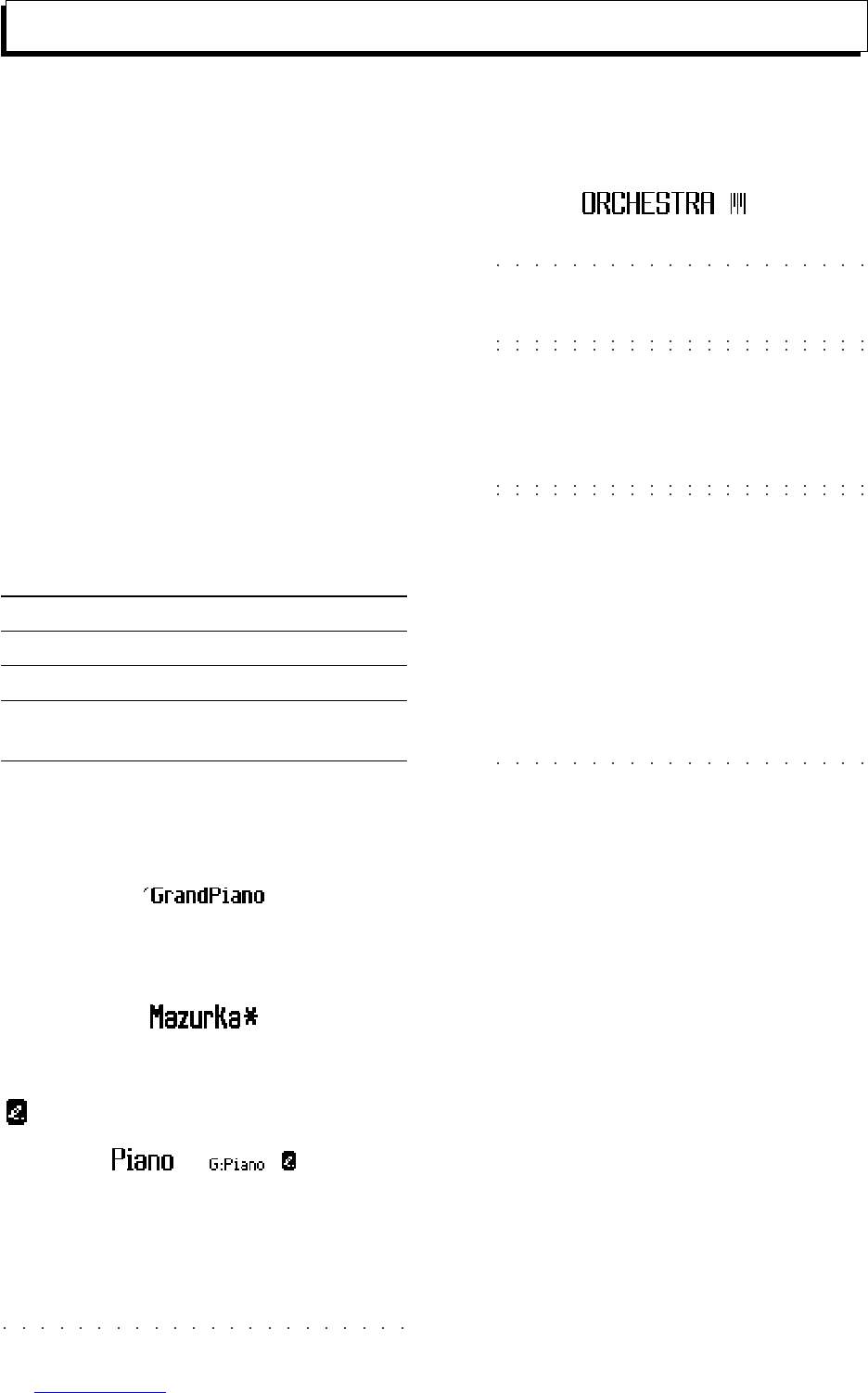4•16 User Guide
Use the STORE PERFORMANCE button to save
a Performance, to create a new one or to change
the name.
Save a Performance if you want to conserve the
changes that have been applied. The temporary
changes made to a Performance are lost if you
select a different one or the same one again,
select a Style, or if you press START/STOP or
PLAY.
You can save the changes to the current Per-
formance, or to a different one. The changes
can be memorized to a Programmable Perform-
ance or a Style-Performance, regardless of the
source Performance.
The following data are also saved:
Data saved to a Performance
EDIT parameters
Tempo
The number of the selected Style and Variation (Per-
formance only)
Modified Performances not yet saved to memory
are identified by a small dash before the name:
Styles with modified Style-Performances are
identified by an asterisk (
*
):
Performances containing Sounds modified in
«Edit Perf Sound» are identified by the symbol
(
) next to the name of the modified Sound:
Performances containing a modified Drumkit or
SoundPatch are identified by the keyboard sym-
bol:
Note: The examples above show how to save
a Performance. The procedures to save a Style-
Performance or Song-Performance are identical.
Note: The changes made do not alter the
original
WK4
data in any way because they are
changes made to RAM copies. The original data
can be restored using the Restore function
(Restore all, Restore Performance, Restore Style-
Performance) in «Edit General».
WARNING - STORE PERFORMANCE saves
the Performance to RAM, not to disk. The data in
RAM is lost when (a) the backing battery runs flat,
(b) when the instrument is initialized (Restore All
command).
Saving a Performance to a location cancels the
Performance currently occupying the selected
destination.
Save the Performances that you do not want to
loose to disk. Use the Save Single Block, Save
Single Performance or Save all Performance
procedures in «Edit Disk».
How to Store Performances