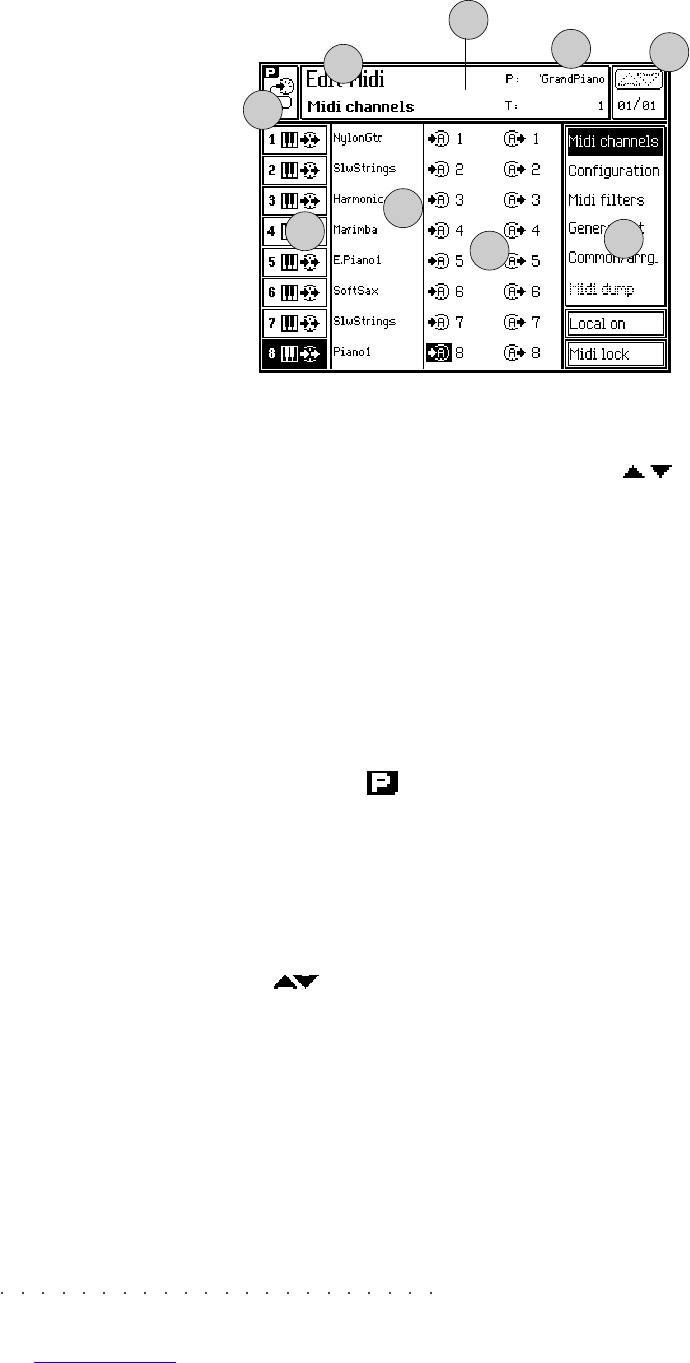3•14 User Guide
EDIT PAGES
The edit pages differ, but have in common the presence of variable parameters in the edit zone at the
centre of the display.
Simple structure
a. Tracks status icons. The Soft buttons A...H or the cursor buttons / select the tracks. Not all edit
environments shows this column.
b. Sound area (only shown in some pages) containing the name of the Sounds.
c. Area of programmable parameters.
d. Functions. Items which can be selected with the Soft buttons F1...F8. Each function generally
corresponds to a page of the respective edit environment. In some cases, On/Off options also
appear.
e. Status bar showing general information.
f. Edit environment icon. The symbol
appears if the page parameters can be stored in the Per-
formance.
g. Name of the edit environment and edit page.
h. Name of the Performance and the track in edit (pages with parameters relating to the single track),
or name of the Sound in edit.
i. Icon corresponding to the
. buttons. These buttons select other menus or other editors. If no
other menus or editors exist, the arrows are shown as transparent elements which cannot be se-
lected. If other menus or editors exist, one or both arrows will appear to indicate the presence of the
next or previous item.
e
f
g
a
d
b
c
h
i