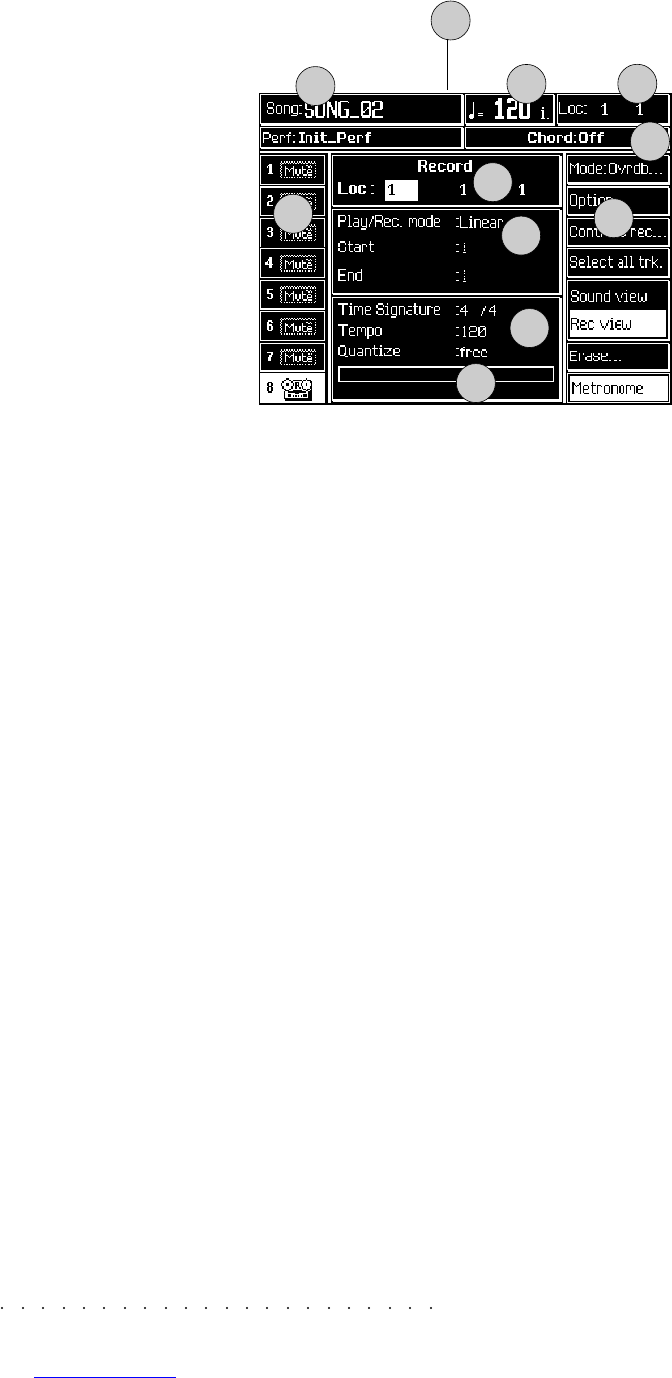3•12 User Guide
“PLAY/REC VIEW” PAGES (SONG MODE)
This type of page shows and allows you to edit the playing parameters of the Song.
a. Track status icons. Select the tracks with the Soft buttons A...H. In record mode, the tracks identi-
fied by the
key-play
icon are set automatically in
mute
.
b. Locator [Song Pointer] which monitors the position of the Song events expressed in measures,
beats and sequencer resolution [or “tick”]. This parameter can be varied when the sequencer is off
to change the starting point of a song.
c. Song start and end locators for play, record or loops.
d. Time Signature, starting Tempo of a Song, record Quantize value.
e. Free memory indicator for the Song recording (max 400 kb).
f. Menu. Contains options which are selected with the Soft buttons F1...F8. The menu contains the
«Sound View» option, the metronome setting parameter, the track or song erase function.
g. Status bar showing general information.
h. Names of the Song and Song-Performance.
i. Tempo (useful indicator for the «Sound View» page).
k. Locator (measure and beat counter useful for the «Sound View» page).
a
f
h
h
c
k
d
b
e
g
i