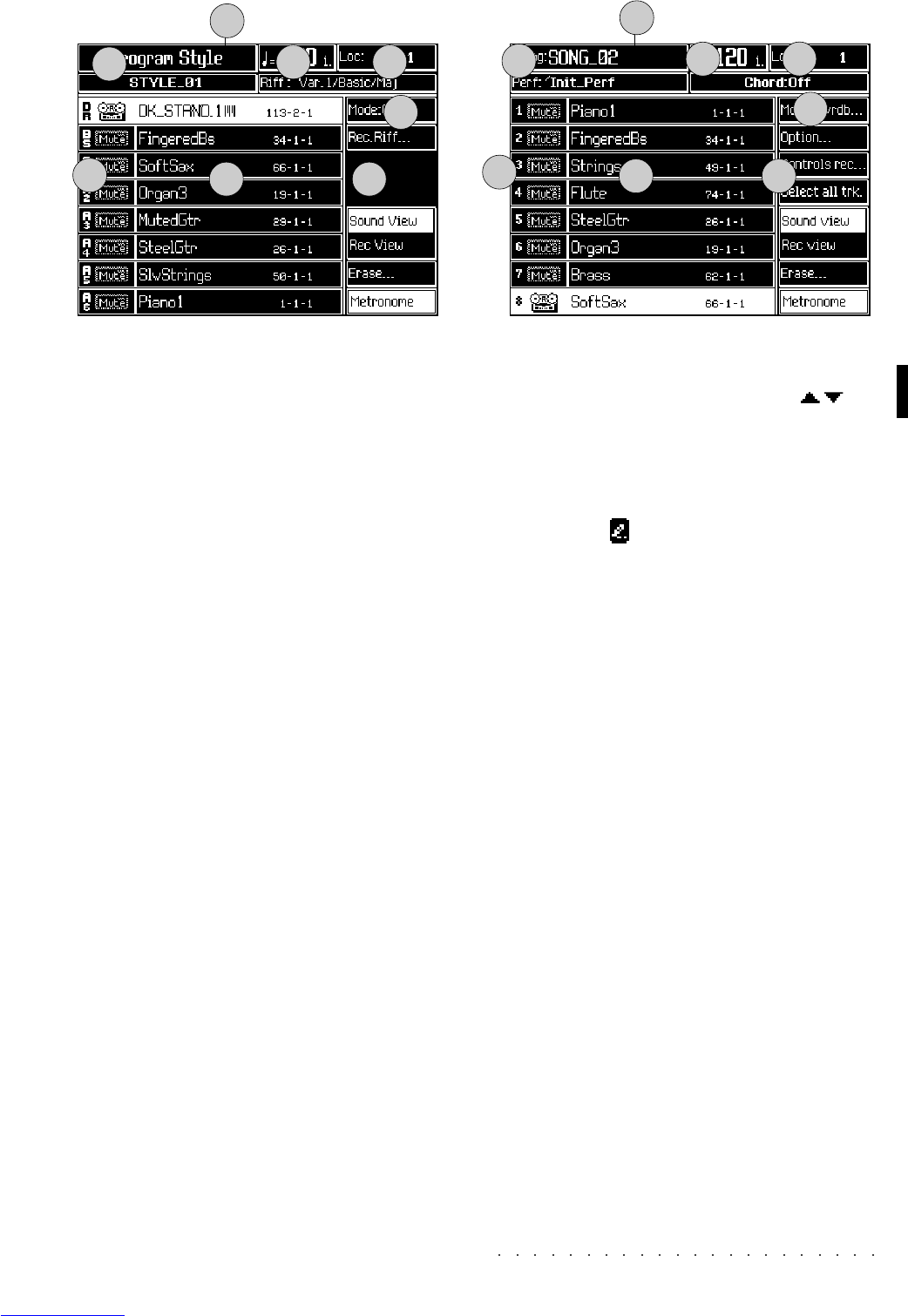Display 3•11
a
b c
e
f
g
h
a
b c
e
f g
h
d
d
a. Track status icons. Select the tracks with the Soft buttons A...H or with the cursor buttons / .
b. Sound names. The name of the Group to which the Sound belongs appears close to the Sound
name, or (in order) the ProgramChange, BankSelect MSB, BankSelect LSB numbers. Tracks which
are not assigned to internal sounds show a string of dashes (------) instead of the Sound name.
If the track has been modified with «Edit Perf Sound», the symbol
appears after the Sound name.
c. Menu. Contains options which can be selected with the Soft buttons F1...F8. In Style/Performance
mode the soft buttons are coupled (F1/F2, F3/F4, F5/F6, F7/F8) and the menu shows the options to
select:
• the track status.
• the Split Point. The keyboard area below the split point corresponds to the chord recognition zone
for the automatic accompaniment.
d. Status bar showing general information.
e. Style/RealTime mode: Style and Performance name (Performance or Style-Performance, depend-
ing on whether SINGLE TOUCH PLAY is on or off). Song mode: Song and Song-Performance
name.
A Performance that has been modified but not saved with STORE PERFORMANCE is identified by
the symbol [‘]. A ROM Style with a modified Style-Performance is identified by the symbol [*].
f. Tempo (varied with the DIAL).
g. Locator (measure and beat counter). In Style mode this parameter shows the cycle of the meas-
ures of the riff.
h. The current recognized Chord.
Style Record
Song Record