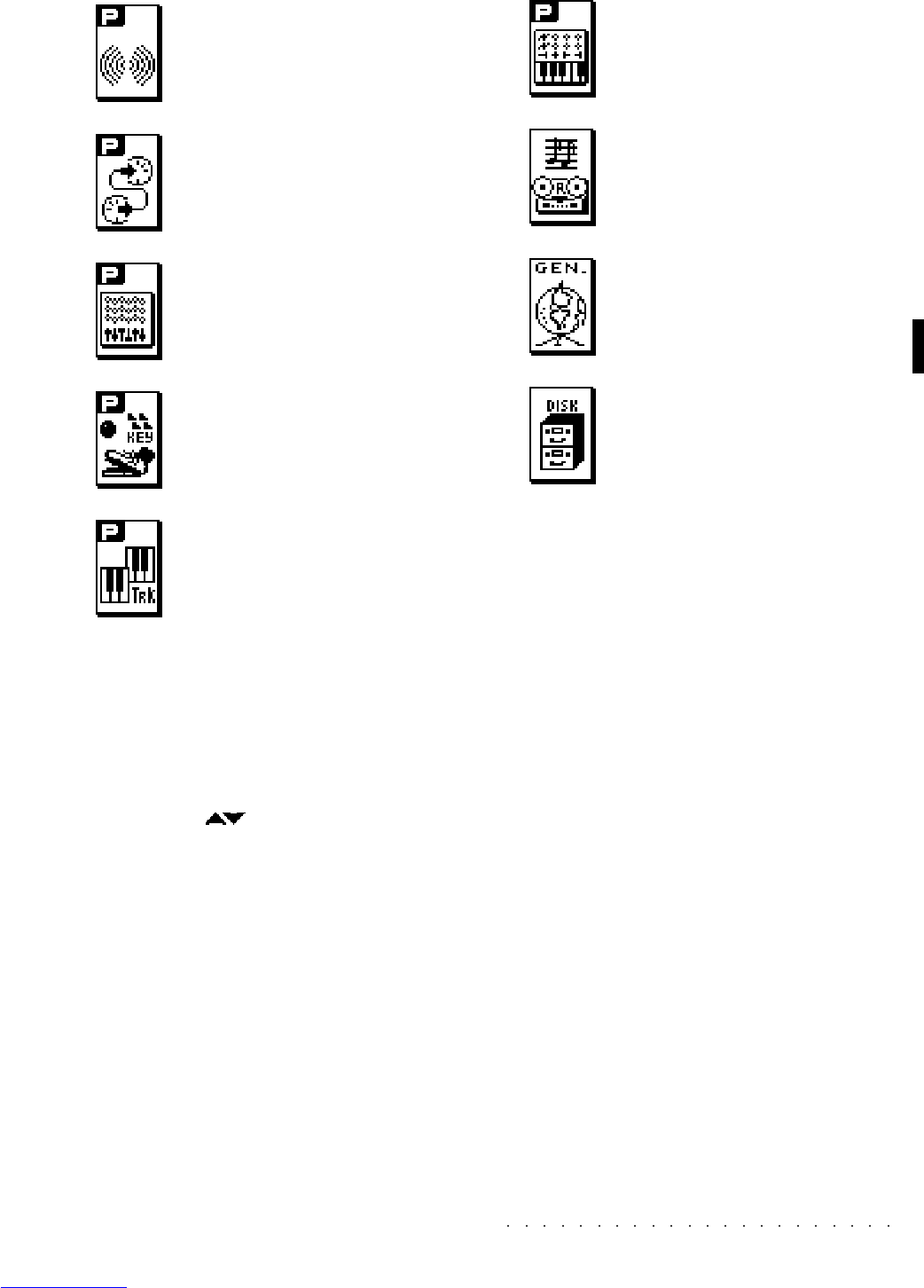Display 3•15
Every environment has a relative icon:
Edit Effects
Edit MIDI
Edit Mixer
Edit Controllers/Pads
Edit Track/Splits
Edit Perf Sound/Drumkit
Edit Style/Song
Edit General
Edit Disk / Preload
In «Edit Effects», «Edit MIDI», «Edit Mixer», «Edit Controllers/Pads», «Edit Track/Splits», «Edit Perf
Sound» (simple structure) the buttons allow to pass to other functions within the same environment.
(In some versions of the operating system, some of these environments will have one function only,
therefore the
buttons will not be active).
In «Edit Style/Song», «Edit General» (complex environments with several editors where only one
menu is available) the buttons pass from one editor to another without returning to the main menu.
In «Edit Disk» the buttons pass from one disk operation to another (Load, Save, Copy, Move, Erase,
Utility).