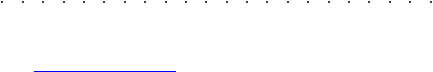3•6 User Guide
EDIT ENVIRONMENTS
Styles, Songs, Performances, Tracks and Sounds
can be modified in the respective Edit environ-
ments. The respective operating modes allow
you to modify of every single operating aspect of
the WK4.
Three type of Edit environment are available:
• simple structure, in which the pages contain-
ing the variable parameters are accessed
directly on the first edit level.
• complex structure, where the first edit level
shows an index page (or menu) which allows
you to gain access to “editors” (or “modules”)
and a second level of edit pages.
• «Edit Disk», in which each page corresponds
to a data handling function.
You can pass from one edit environment to an-
other without escaping from the one you are cur-
rently working on. You can also select a Sound,
Style, Song or Performance without having to
escape the current edit mode first. The
multitasking operating system allows several
environments to be opened at the same time.
Therefore, Sounds, for example, can be edited
(with Edit Perf Sound) while a Style is currently
being modified without having to escape «Edit
Sequencer» before entering «Edit Perf Sound».
A slight exception is the advanced «Edit Sound»
environment (only for models which have been
installed with the optional update kit). If you are
in «Edit Sound» and attempt to select a Song,
Style, Sound or Performance, a user message
will “remind” you that you are still in the middle of
an unfinished sound editing task. In this case, to
carry out your desired selection, you must abort
«Edit Sound» using the “Abort” command, not
Escape.