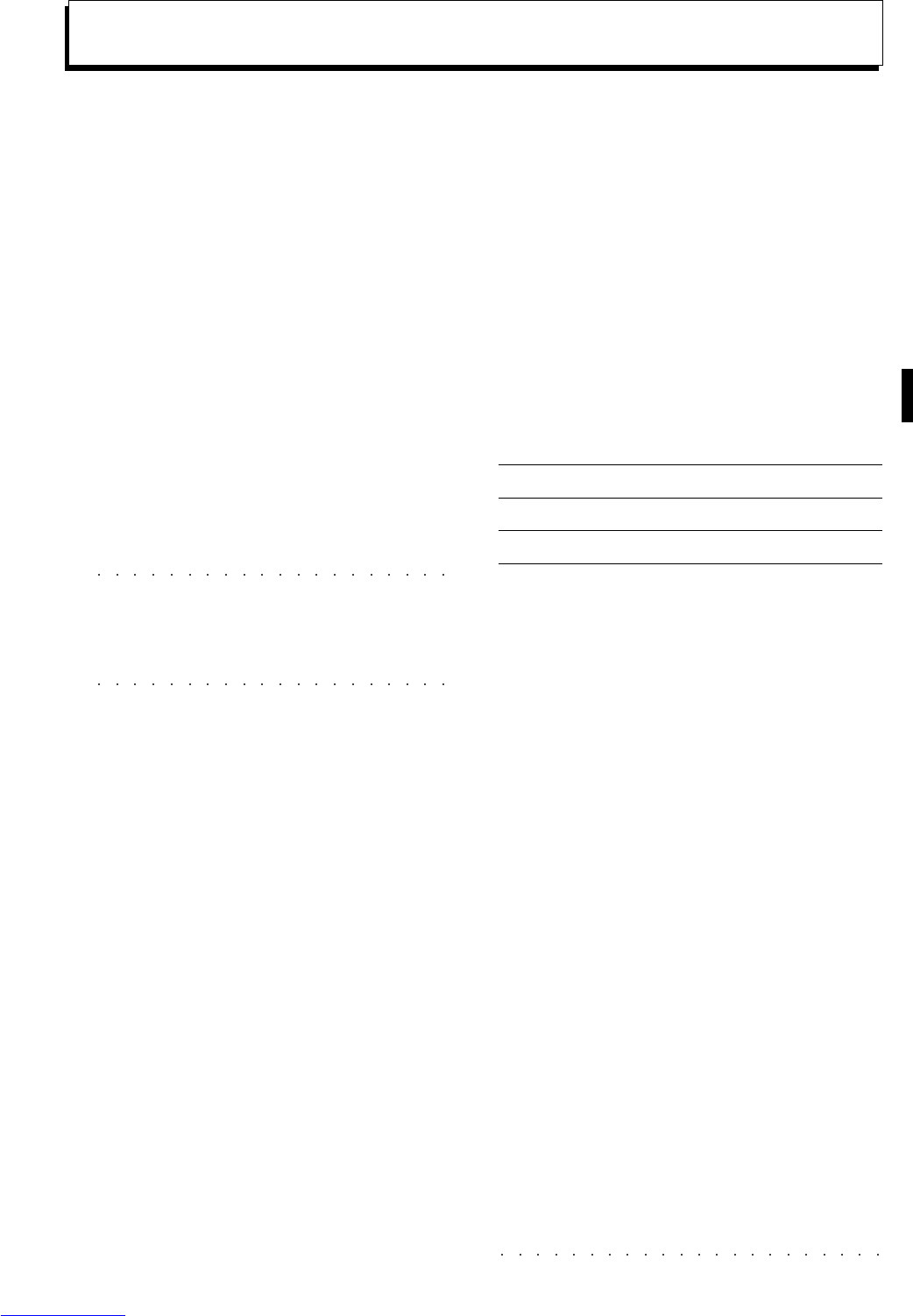Basic concepts 3•7
Connections
This section takes a brief look at the types of con-
nections that can be achieved with your WK4 by
means of the rear panel connectors.
POWER SUPPLY
Insert the instruments power cord into to a suit-
able grounded wall outlet.
OUTPUT RIGHT/LEFT, 1, 2
Right/Left Stereo outputs for amplified speakers,
amplifiers or domestic hi-fi units. Outputs 1 and
2 are auxiliary outputs which emit sounds not
processed by the internal effects processors (“dry”
signals).
WARNING - Before connecting these outputs,
be sure that the volume of the external amplifica-
tion devices is turned down. Connecting to the
jacks causes noise which can damage an
amplification device.
Connect the LEFT and RIGHT jacks for stereo
reproduction. For mono reproduction, connect
either LEFT or RIGHT.
Tracks can be independently assigned to the
auxiliary outputs 1 & 2 in «Edit Mixer». Each Per-
formance can be independently programmed for
the audio outputs.
General equalization: regulate the General
equalization in «Edit Mixer». Consult the instruc-
tions in the Reference Section.
PEDALS
Volume, Damper Ped 1 and Ped 2 are connec-
tors for continuous or switch action control ped-
als. The Volume connector can only accept a
continuous pedal to control main Volume. The
remaining three connectors can be programmed
to accept switch action or continuous control type
pedals and are all function assignable.
The programmable pedals, denoted Ped 1, Ped
2 and Damper, are preset to provide the follow-
ing three functions:
Ped 1 Soft Pedal (CC67)
Ped 2 Sostenuto (CC66)
DAMPER Damper (CC64)
These three pedals can be independently ena-
bled or disabled to react with the keyboard sec-
tions of a Preset.
Continuous control pedals offer graduated levels
of change while Switch action pedals are of the
on/off type.
The pedal polarity can be programmed in the
«General Controls» editor of «Edit General».