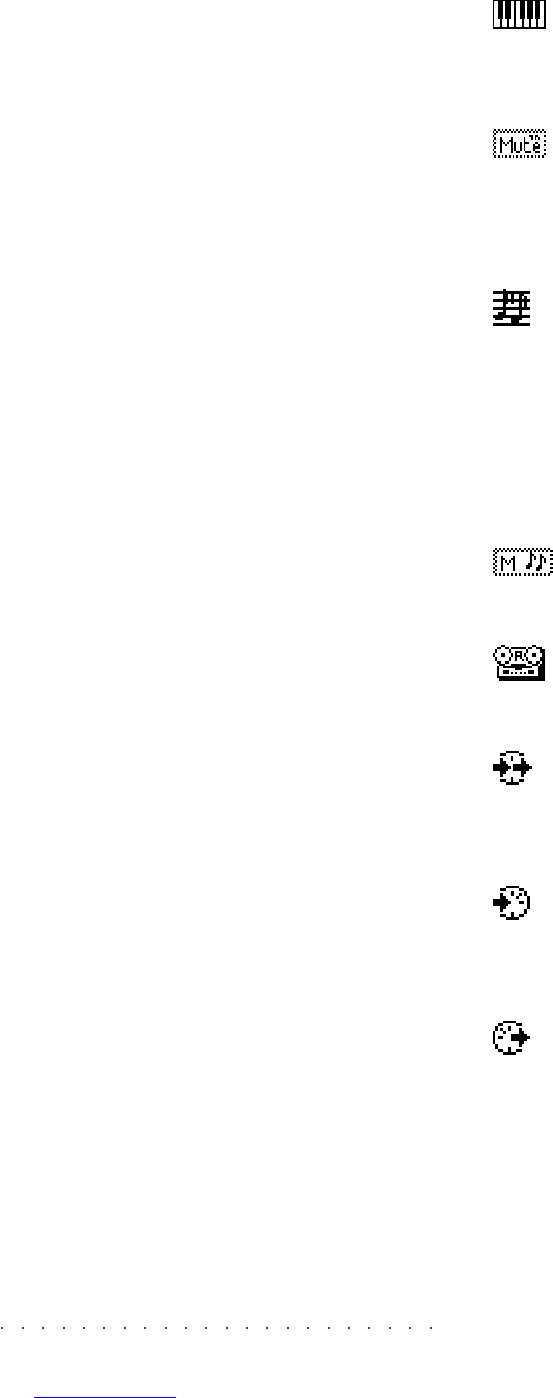3•4 User Guide
TRACKS
A Track is the smallest part of a Performance.
Style-Performances and Programmable Perform-
ances have a maximum of 16 tracks (8 tracks for
the keyboard and 8 engaged by the sequencer
for the arrangements). A Song-Performance can
contain up to 32 tracks.
A Performance is a configuration of several
tracks, so that different Sounds can be combined
to play at the same time. The Sound name and
its ProgramChange and BankSelect numbers or
the relative Group name appears on the main
display.
Sometimes, a track is not assigned to an WK4
Sound, but it controls an expander connected to
the MIDI OUT. In this case, “MIDI” is shown as
well as ProgramChange and BankSelect num-
bers (MSB-LSB) on the main display when set to
Multi mode. In Full or Upper/Lower modes, the
ProgramChange and Bank Select numbers do
not appear.
Most of the operating modes display the tracks
and their status icons are shown on the left part of
the display. Tracks can be selected and can be
programmed for Sound assignments, a transposi-
tion, an effect selection or a performance control.
The status of a track can be set in four different
ways: in
key-play
if it can be played on the key-
board, in
mute
if the track is temporarily deacti-
vated, in
record
if the track is in a record pending
status, in
seq-play
if the track contains recorded
notes. Each status is shown by an icon which
appears in the track status column. Icons can
be combined together to allow you to control the
status of the various tracks under control. The
MIDI status of the tracks can also be identified
by a status icon.
THE TRACK ICONS
«key-play» icon (keyboard play)
The track can be played on the keyboard
in Real Time.
«mute» icon
The track is temporarily deactivated, even
if it is connected to the keyboard. The
track does not receive or transmit MIDI.
«seq-play» icon (sequencer-play)
The track contains notes – i.e. it is engaged
by Song or the automatic accompaniment
of the Style. In either case, this type of
track cannot play in real time on the key-
board, unless it is set to key-play. This
track cannot receive data at MIDI IN.
«mute» icon (track with note)
The track is temporarily deactivated.
«record» icon
The track is in a recording status.
«MIDI-receive/transmit» icon
The track can receive (IN) and transmit
(OUT).
«MIDI-receive» icon
The track receives MIDI messages (IN),
but does not transmit them (OUT).
«MIDI-transmit» icon
The track does not receive MIDI mes-
sages (IN), but transmits them (OUT).